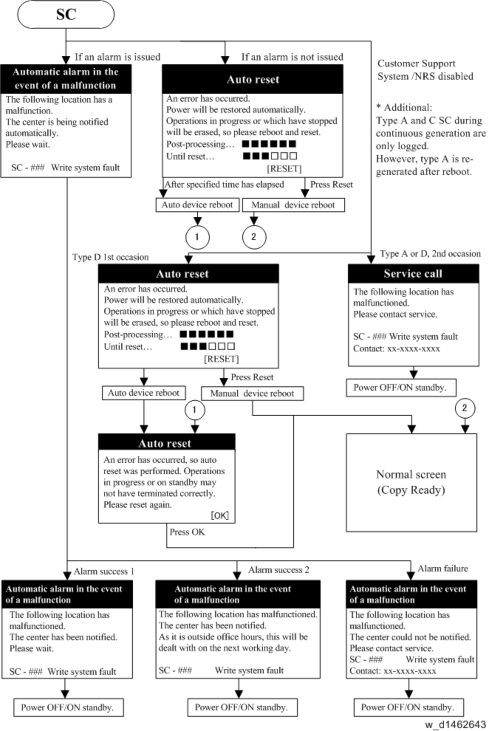HOME PAGE | < Previous | Contents | Next >
Self-Diagnostic Mode
Troubleshooting
Troubleshooting
Troubleshooting
6. TROUBLESHOOTING
6.1 SELF-DIAGNOSTIC MODE
6.1.1 SC AUTOMATIC REBOOT
When an ordinary SC (pattern D) is generated, automatically reboot is performed. Automatic reboot or reboot by user operation can be set by SP5-875-001 (SC automatic reboot setting out) (default value: 0 "Automatic reboot").
When a type D occurs, automatic reboot is done or the machine display asks the customer if it can reboot. However, when the SC occurs twice in a short time, the machine sends a report to the
@Remote server without rebooting. This is because just rebooting may not be a good solution if an SC occurs twice.
When an automatic reboot is performed, a confirmation screen is displayed after reboot. The confirmation screen can be cancelled by pressing the [OK] key (display is not cancelled only when the main power switch is switched OFF to ON).
Screen display during reboot
Status display on the current screen
Post-processing ...... Post-processing during printing, etc.
Automatic reboot .... After operation end Post-processing
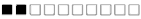
Until automatic reboot
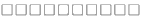
Reset key (Reboot key) Key to perform reboot
# Cancel key is not displayed.
Turn on spanner LED (same as when an SC is generated).
Operation during SC reboot
Timing of SC reboot
When @Remote is enabled, and when a NRS alarm*1 is not generated, the corresponding SC is the object of an automatic reboot.
*1 NRS alarm: Issued when an ordinary SC (type D) is generated twice while the total counter counts 10 times.
Time to automatic reboot
Reboot is performed 30 seconds after an engine reboot is possible, after the end of post-processing during printing, etc.
At that time, a reboot is performed even if the MFP is operating. The engine does not start process control when a reboot is possible.
Self-Diagnostic Mode
Automatic reboot
See the flowchart below.
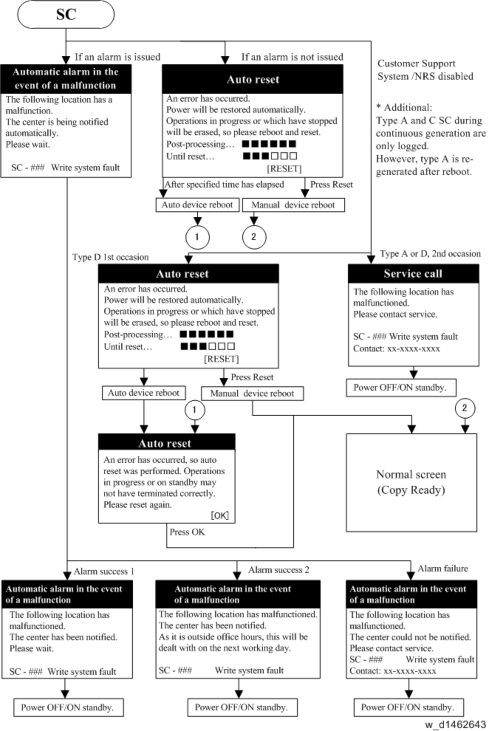
For the SC list of automatic reboot, refer to page 6-10 "List of Automatic Reboot Target SC".
SELF-DIAGNOSTIC MODESC AUTOMATIC REBOOTCONTROLLER SELF-DIAGNOSIS OUTLINECONTROLLER SELF-DIAGNOSIS FLOWCHARTHDD-RELATED MESSAGESERVICE CALL CONDITIONSSUMMARYSC LoggingLIST OF AUTOMATIC REBOOT TARGET SCEngine SCController SCSC CODE CLASSIFICATIONSERVICE CALL 101-195SC100 (ENGINE: SCANNING)SERVICE CALL 202-285SC200 (ENGINE: IMAGE WRITING)SERVICE CALL 312-396SC300 (ENGINE: CHARGE, DEVELOPMENT)SERVICE CALL 441-498SC400 (ENGINE: AROUND THE DRUM)SERVICE CALL 501-584SC500 (ENGINE: PAPER TRANSPORT 1: PAPER FEED, DUPLEX, TRANSPORT)SC500 (ENGINE: FUSING)Fusing Sleeve (Center) Error (SC54*-**)Fusing Sleeve (Edge) Error (SC55*-**)Pressure Roller Thermistor (Center) Error (SC56*-**)Pressure Roller Thermistor (Edge) Error (SC57*-**)Pressure Roller Thermistor (Full-bleed edge) Error (SC58*-**)SERVICE CALL 620-687SC600 (ENGINE: COMMUNICATION AND OTHERS)SC600 (CONTROLLER)SERVICE CALL 700-792SC700 (ENGINE: PERIPHERALS)SERVICE CALL 816-899SC800 (CONTROLLER)SERVICE CALL 900-998SC900 (ENGINE: OTHERS)SC900 (CONTROLLER)TROUBLESHOOTING FOR SC ERRORSWHEN SC285-02 (MUSIC ERROR) IS DISPLAYEDCausesSolutionsWHEN SC370 (TM (ID) SENSOR CALIBRATION ERROR) IS DISPLAYEDCausesSolutionsRecovery Check ProcedureAdjustment after RecoveryWHEN SC501, SC502, SC503, OR SC504 (PAPER TRAY ERROR) IS DISPLAYEDSolutionsWHEN SC544-02, SC554-02 (NON-CONTACT THERMISTORHIGH TEMPERATURE DETECTION) IS DISPLAYEDHow to Clear SC544-02/SC554-02 with a New Unit Detection FuseISOLATION DIAGRAM OF SC663, 664, 665, 667, 668, AND -01WHEN SC670 (ENGINE START UP ERROR) IS DISPLAYEDCausesSolutionsWHEN SC672 (CONTROLLER START UP ERROR) IS DISPLAYEDSymptomCausesSolutions[A]: LEDs on the controller board[B]: Abnormal mode: LEDs on the controller board[C]: Reconnecting and replacing the USB cable[D]: Replacing the Memory[E]: CMOS clear[ F]: Fuse on the IPUWHEN ABNORMAL NOISE OCCURSPROCEDURE OF CHECKING ABNORMAL NOISE OF DRIVE UNIT (PERIPHERAL FUSING)OPERATION CHECK PROCEDURES OF THE TONER SUPPLY MOTOR/TONER BOTTLE DRIVE MOTORJAM DETECTIONJAM DISPLAYCLEARING A PAPER JAMPAPER JAM HISTORYHistory Checking MethodPaper Jam DisplayJAM CODES AND DISPLAY CODESPAPER SIZE CODESENSOR LOCATIONSTROUBLESHOOTING FOR TRANSPORT/PAPER FEEDING OF THE MACHINECURLED PAPERINITIAL JAMInitial Jam: Cause Code 001 / Location Code AInitial Jam: Cause Code 001 / Location Code BInitial Jam: Cause Code 001 / Location Code CInitial Jam: Cause Code 001 / Location Code ZJAMBypass No Feeding: Cause Code 008Tray 1 Transport Sensor: Late Jam : Cause Code 011Tray 2 Transport Sensor : Late Jam : Cause Code 012Registration Sensor : Late Jam : Cause Code 017Fusing Entrance Sensor : Late Jam : Cause Code 018Fusing Exit Sensor : Late Jam : Cause Code 019Paper Exit Sensor : Late Jam : Cause Code 020Tray 1 Transport Sensor : Lag Jam : Cause Code 051Tray 2 Transport Sensor: Lag Jam: Cause Code 052Registration Sensor: Lag Jam: Cause Code 057Paper Exit Sensor: Lag Jam: Cause Code 060Reverse Sensor: Late Jam: Cause Code 024Reverse Sensor: Lag Jam : Cause Code 064Duplex Exit Sensor: Late Jam: Cause Code 025Duplex Exit Sensor: Lag Jam: Cause Code 065Duplex Entrance Sensor: Late Jam: Cause Code 027Duplex Entrance Sensor: Lag Jam: Cause Code 067Duplex No Feeding: Cause Code 009Bypass Transport Sensor 1: Lag Jam: Cause Code 048DISPLAY ERROR"No paper in Tray 1" is displayed even when the paper is in"No paper in Tray 2" is displayed even when the paper is in"Tray 1 not set" is displayed even when the tray is set"Tray 2 not set" is displayed even when the tray is setWrong paper size displayed on the operation panelDoes not shift to right door open statusOTHERS"Replace the waste toner bottle" is displayed even when it is clear that the waste toner bottle is not fullWaste toner bottle is never fullNo waste toner bottle set is displayed on controller board even when it is clear that is setWaste toner bottle is not detected even when it is setPaper transfer unit open/close LED not lit and paper transfer unit openPaper transfer unit open/close LED not litPaper transfer unit open/close LED always litTROUBLESHOOTING FOR FINISHING OPTIONSFINISHER REGISTRATION ADJUSTMENT FOR BOOKLET FINISHER SR3220 (D3B9)FINISHER JOGGER PROBLEM (FOR BOOKLET FINISHER SR3220 (D3B9)EARLY TRAY FULL DETECTION MYLAR FOR INTERNAL FINISHER SR3130 (D690)Pasting the MylarPAPER CURL PROBLEM FOR SR3180 (D766)MAXIMUM NUMBER OF SHEETS FOR STAPLING AND WHAT HAPPENS WHEN THE JOB HAS TOO MANY PAGESSpecifications: Maximum sheet capability for staple jobsBehavior: When the number of sheets exceeds the maximum staple capabilitySelect the behavior when the job has more than the maximum of staple capability with SP5199ELECTRICAL COMPONENT DEFECTSFUSESVERTICAL STREAKS ON COPIES DUE TO SCANNING PROBLEMSOVERVIEWConverting the ARDF DF3090 to Contact ScanningConverting the SPDF3100 to Contact ScanningIMAGE QUALITY PROBLEMSMISJUDGMENT FOR AUTO COLOR SELECTION (COPY/SCANNER)Error ConditionCausesSolutionsMISJUDGMENT FOR AUTO COLOR SELECTION (E.G. WHEN USING PAPER WHICH HAS A STRONG BLUE COMPONENT)WHEN AN ABNORMAL IMAGE IS GENERATEDOTHER TROUBLESHOOTINGWHEN FLUORESCENT/ LED LAMPS FLICKER
HOME PAGE |
< Previous | Contents | Next >
![]()
![]()