HOME PAGE | < Previous | Contents | Next >
Troubleshooting for SC Errors
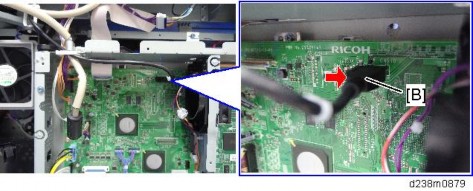
[D]: Replacing the Memory
1. Turn the machine power OFF.
2. Attach the memory on the CTL as shown (in a vertical orientation).

3. Lock the hook.

[E]: CMOS clear
1. Turn the machine power OFF.
2. Turn Dip switch 1-3 ON for 10 seconds
3. Turn Dip switch 1-3 OFF
4. Turn the machine power ON.
Troubleshooting
Troubleshooting
Troubleshooting