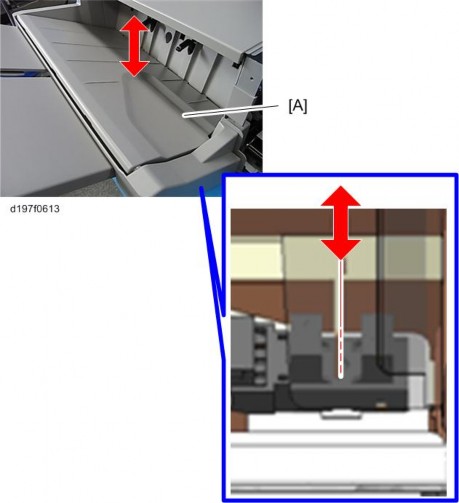HOME PAGE | < Previous | Contents | Next >
Troubleshooting for Finishing Options
Troubleshooting
Troubleshooting
Troubleshooting
6.16.3 EARLY TRAY FULL DETECTION MYLAR FOR INTERNAL FINISHER SR3130 (D690)
Paper curl may occur when output gets to near full. Paste the Mylar to the full detection feeler to detect tray full early before paper curl occurs.
Pasting the Mylar
1. Pull the finisher [A]
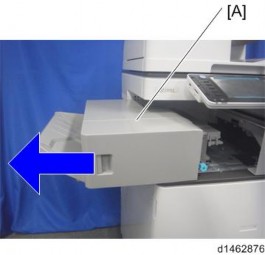
2. Remove the finisher front cover [A] ![]() x2)
x2)
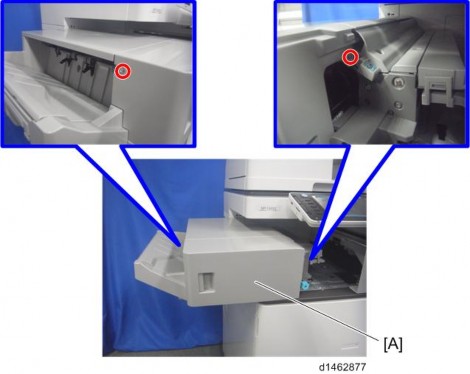
3. Remove the left lower cover [A] ![]() x2)
x2)
Troubleshooting for Finishing Options

4. Rotate the gear [A] to lift down the movable tray [B].
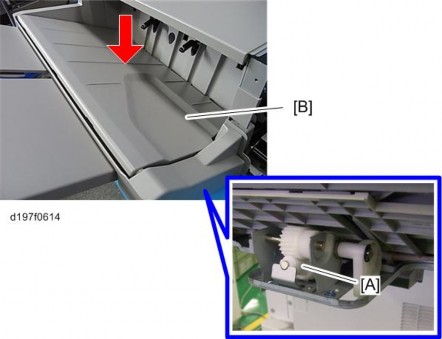
5. Remove the paper exit tray [A] ![]() x2)
x2)
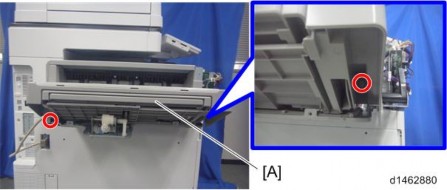
6. Paste the Mylar [A] on the full detection feeler [B].
Troubleshooting
Troubleshooting
Troubleshooting
Troubleshooting for Finishing Options
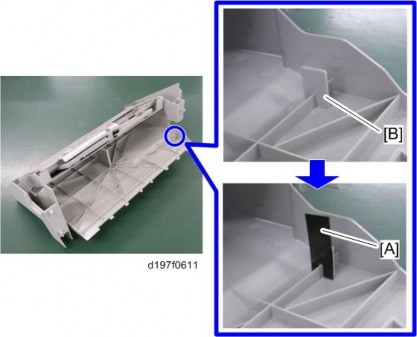
7. Re-attach the paper exit tray ![]() x2)
x2)
8. Move the movable tray [A] up and down to check that the Mylar does go through the sensor properly.