HOME PAGE | < Previous | Contents | Next >
Troubleshooting for Finishing Options
6.16 TROUBLESHOOTING FOR FINISHING OPTIONS
6.16.1 FINISHER REGISTRATION ADJUSTMENT FOR BOOKLET FINISHER SR3220 (D3B9)
Side-to-side registration can be adjusted by the docking bracket for SR3220 [A] (and the docking bracket screw [B]).
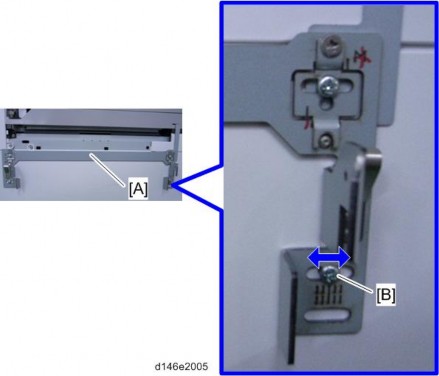
1. Eject a sheet of A4(LEF) or A3 paper to the proof tray and check for how many divisions of the scale the edge of the paper has shifted from the center.
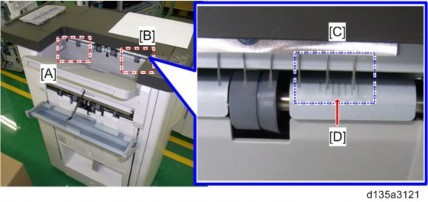
[A]: Scale marks for DLT [B]: Scale marks for A3
[C]: 7 scale marks in 2mm intervals [D]: Center mark
2. Change the position of the standard bracket by rotating it 180 degrees as shown below.
Troubleshooting for Finishing Options
Troubleshooting
Troubleshooting
Troubleshooting
This makes the docking bracket easier to slide horizontally. Then reattach the docking bracket to the mainframe.
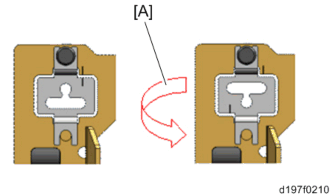
[A]: Reverse
If the paper shifts towards the front
Slide the docking bracket towards the front side by the amount of shift, to move the finisher in the same direction.
e.g.: When the paper has shifted by 2 mm towards the front from the center mark (2 mm/division of the scale), move the docking bracket towards the front by 2 mm (2 divisions). The divisions move towards the rear.
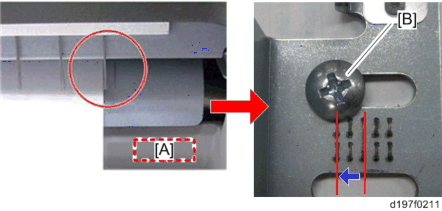
[A]: Proof Tray
[B]: Docking Bracket Screw
If the paper shifts towards the rear
Slide the docking bracket towards the rear by the amount of shift, to move the finisher in the same direction.
e.g.: When the paper has shifted by 2 mm towards the rear from the center mark (2 mm/division of the scale), move the docking bracket towards the rear by 2 mm (2 divisions). The divisions move towards the front.