HOME PAGE | < Previous | Contents | Next >
Installation
Installation
Installation
For Machines with Preinstalled ARDF: Fax Stamp Installation (Option)
This procedure is required for the machine which the fax function is installed as standard.
1. Open the ARDF original cover and stamp holder [A].
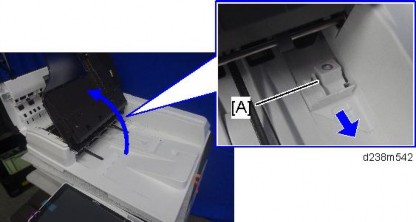
2. Install the fax stamp [A] provided with the machine.
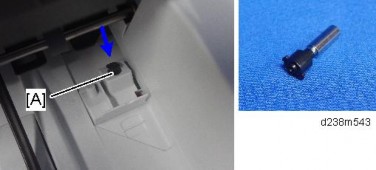
3. Close the holder.
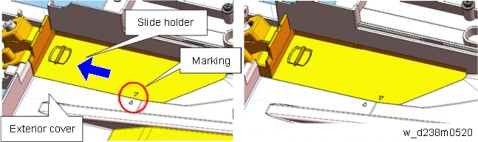
Make sure that it is pushed in to the position where the marks on the holder and the exterior cover face each other. If not, jam detection (001) will occur.
2.2.5 IMAGE QUALITY TEST/ SETTINGS
Before Test
Perform the image quality test after installing all peripherals
Confirm that there are no accessories (such as screws and clamps) left inside the main machine and peripherals