HOME PAGE | < Previous | Contents | Next >
1: Original Set Decal 2: ADF Caution Decal
3: Paper Size Tray Number Decal
4: Brand Logo for Smart Operation Panel 5: Brand Logo for Front cover
Location for each decal
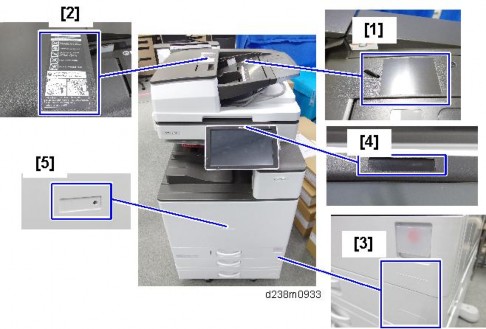
Toner Bottle Installation and Login Password Setting
1. Open the front cover.
2. Shake the toner bottle (Bk) 7 to 8 times.
3. Remove the toner bottle protection cap [A].

4. Push the toner bottle into the machine slowly.
Installation
Installation
Installation
Main Machine Installation
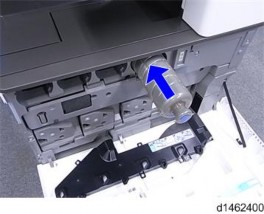
5. Set the toner bottles (Y, M, and C) in the same way.
6. Close the front cover.
7. Connect the power cord to the machine.
Use the power cord that is provided with the machine. Do not use any other power cord. Also, do not use an extension cord.
8. Turn ON the main power.
Toner Initialization starts. It takes about 5 minutes to fill the toner up.
Be sure to wait long enough. If you do not, Auto Color Calibration (ACC) will take longer.
Password change display appears. If you want to skip this screen, SP5-755-002 (Display Setting: Hide Administrator Password Change Scrn) allows you to skip it. Refer to page 2-6 "Important Notice on Security Issues".
When Supervisor/ Administrator 1-4 passwords are configured via network, the "Change Supervisor login password" window will not display.
The passwords for supervisor or administrator 1 to 4 can be set via "System Settings". But the Program/Change Administrator screen appears every time the power switch is turned ON if the passwords are input this way. So we recommend the customers to set the passwords via network or the Program/Change Administrator screen.
9. Press [Change] and change the supervisor login password.
Main Machine Installation
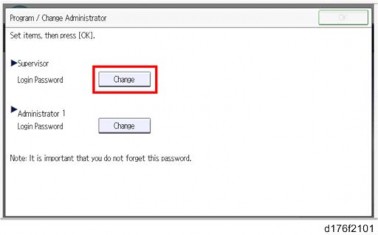
10. Input the password, and then press [OK].
11. Confirm the password, and then press [OK].
12. Change the administrator 1 login password.
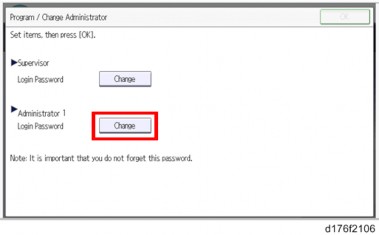
13. Input the password, and then press [OK].
14. Confirm the password, and then press [OK].
15. After the toner initialization is completed, the machine beeps, and the following message is displayed. Turn the machine OFF/ON.
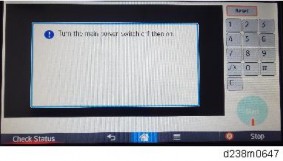
Even though the control panel display has gone off, the machine may still be on. So when turning the power off and back on, be sure to check that the main power indicator has gone off before turning the power on again.