HOME PAGE | < Previous | Contents | Next >
4.8 LASER UNIT
Turn off the main power switch and unplug the machine before beginning any of the procedures in this section. Laser beams can cause serious eye injury.
Caution Decals
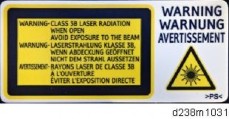
Decal Location

4.8.1 LASER UNIT
A polygon mirror motor protection bracket and a red tag are attached to each new laser unit. Remove these before you install the new unit.
Before Replacement
1. Remove the polygon mirror motor cover [A] from the new laser unit.
Replacement and Adjustment
Replacement and Adjustment
Replacement and Adjustment
Laser Unit

2. Polygon mirror motor bracket [A], Red tag [B]
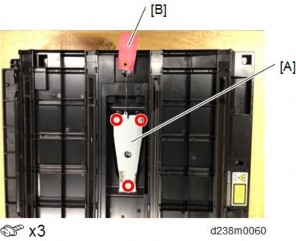
3. Reattach the polygon mirror motor cover.