HOME PAGE | < Previous | Contents | Next >
4.4.5 EXPOSURE LAMP
![]()
Before replacing the scanner lamp, check and note the first three digits in the bar-code on the new scanner lamp ![]() “Chromaticity rank adjustment” in this section).
“Chromaticity rank adjustment” in this section).
1. Operation panel ![]() p.4-7)
p.4-7)
2. Exposure glass ![]() p.4-10)
p.4-10)
3. Scanner front cover ![]() p.4-11 "Scanner Exterior Panels and Operation Panel")
p.4-11 "Scanner Exterior Panels and Operation Panel")
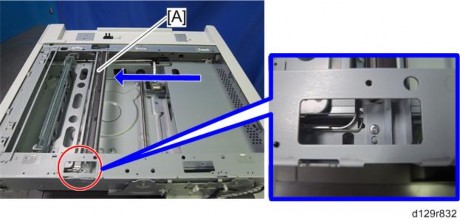
Replacement and Adjustment
Replacement and Adjustment
Replacement and Adjustment
4. Move the first scanner carriage [A] to the position shown above.
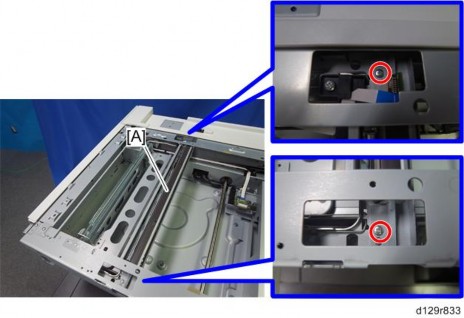
5. Remove the two screws on the scanner lamp [A].