ASUS TUF Gaming F15 performance review with Intel Core i7-13620H processor and RTX 4060 graphics card, is it still powerful enough to continue playing games for the next few years?
After more than 2 years of launch, ASUS TUF Gaming F15 is considered a budget gaming machine for gamers, especially ASUS gamers . With a durable design that meets MIL-STD-810H military durability standards and impressive performance with Core i7-13620H and RTX 4060. Let's evaluate the ASUS TUF Gaming F15 to see how powerful this model is after 2 years!




The TUF Gaming F15 version has a 15.6-inch Full HD screen with a 144Hz refresh rate, making in-game movements smooth. The screen achieves 100% sRGB color coverage and a Delta E color deviation of about 1.4 for accurate color display, serving gaming, content creation, basic photo and video editing. The thin screen border makes the overall machine look modern and optimizes the display space.

The TUF Gaming F15's keyboard has a full-size layout with a separate numeric keypad, 1.7mm key travel, and a solid typing feel, suitable for both gaming and long-term data entry. The 1-zone RGB backlight system allows for color customization via the Armoury Crate software, helping to create a personal highlight when used. The trackpad is quite large, has good sensitivity, and supports multi-touch, enough for common tasks if there is no separate mouse.
The device is equipped with 16GB of DDR5 RAM bus 4800MHz in the form of 2 8GB dual-channel sticks and can be upgraded up to 32GB, providing outstanding multitasking performance. In terms of storage, TUF F15 comes with 512GB SSD standard M.2 NVMe gen 4, for fast data retrieval speed, booting the operating system and applications in seconds. In particular, the device also supports up to 2 M.2 slots, allowing you to easily expand storage capacity in the future.
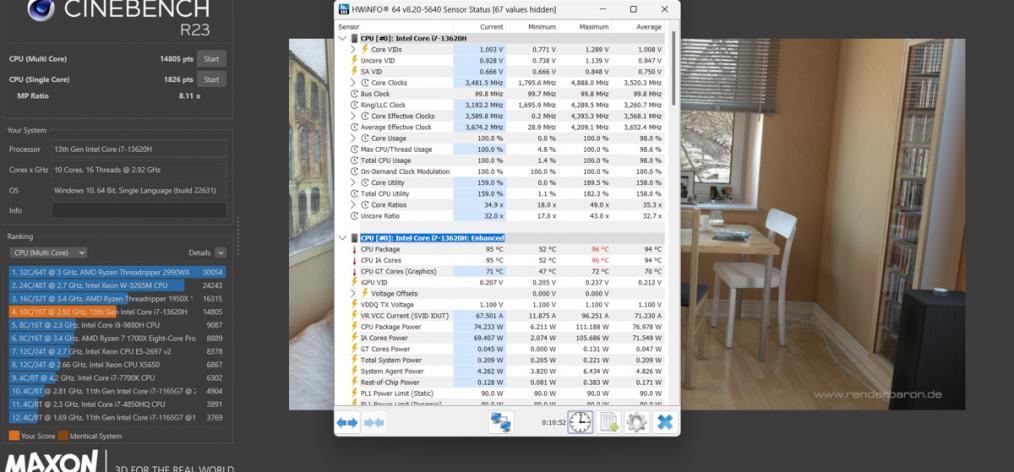
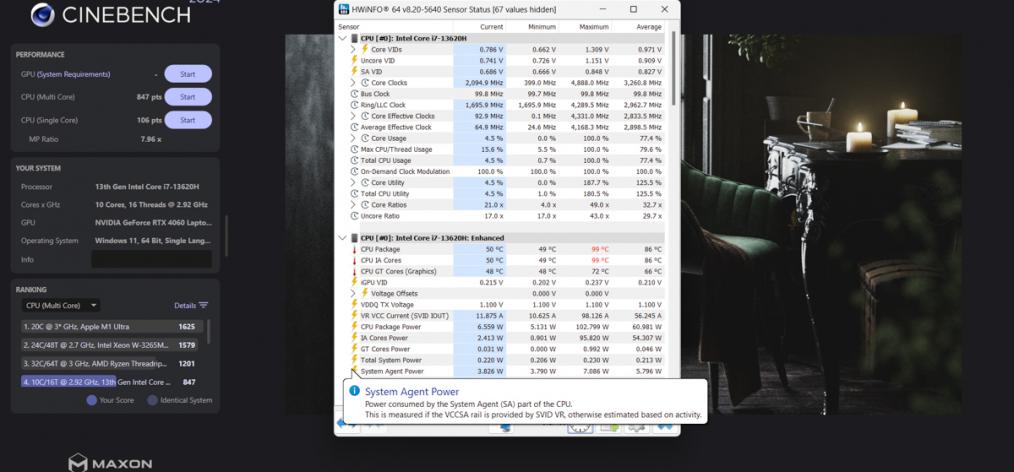
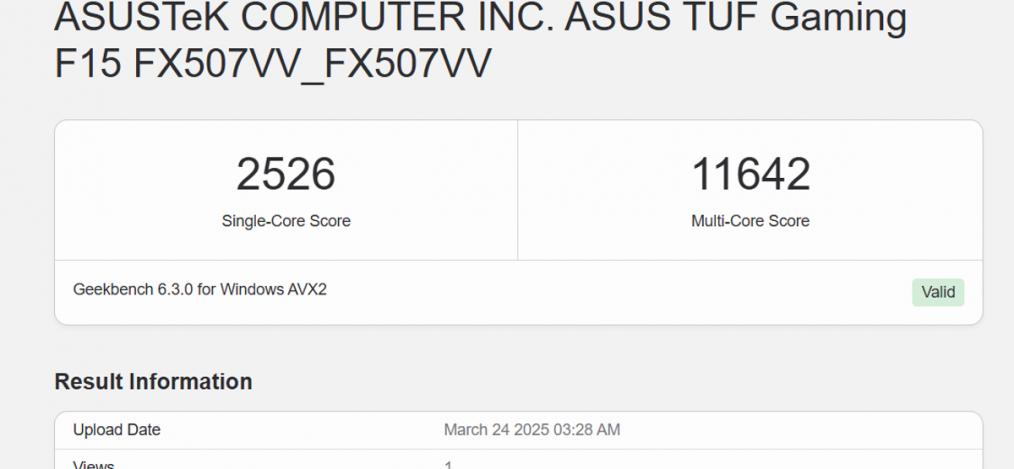
Comparing CPU performance between ASUS TUF F15, MSI Cyborg 15 and Gigabyte G6 KF , TUF F15 excels in multi-core performance in Cinebench R23 with 14,805 points, significantly higher than Gigabyte G6 with 12,367 points and MSI Cyborg 15 with 11,943 points. However, in Geekbench 6, Gigabyte G6 is slightly better in both single-core 2,613 points and multi-core 12,953 points, suitable for tasks that require fast response. TUF F15 is still a balanced choice thanks to its outstanding multi-core performance.
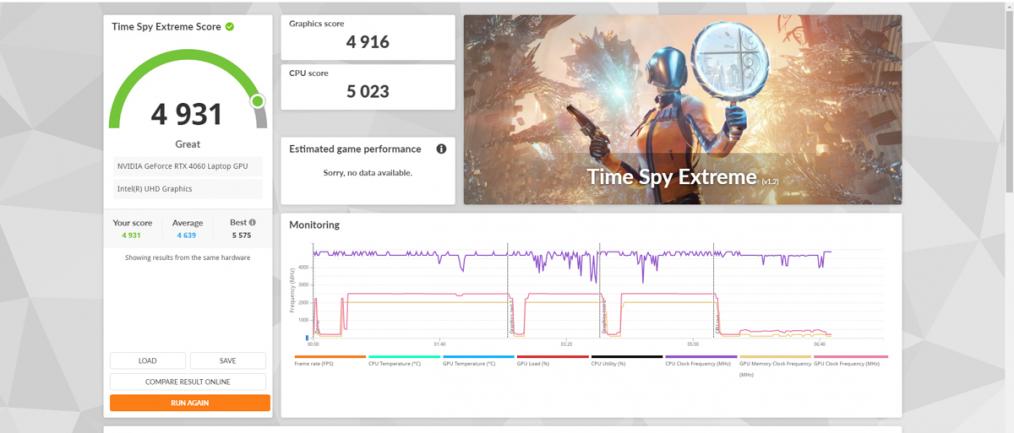
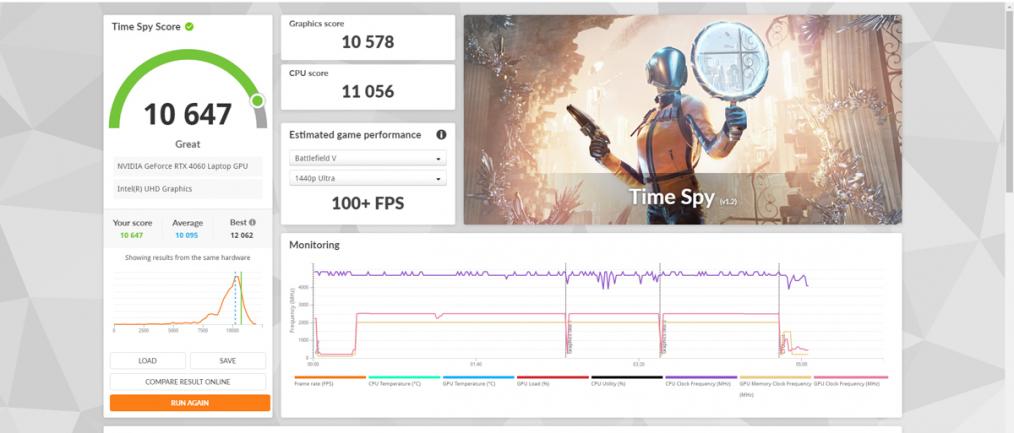
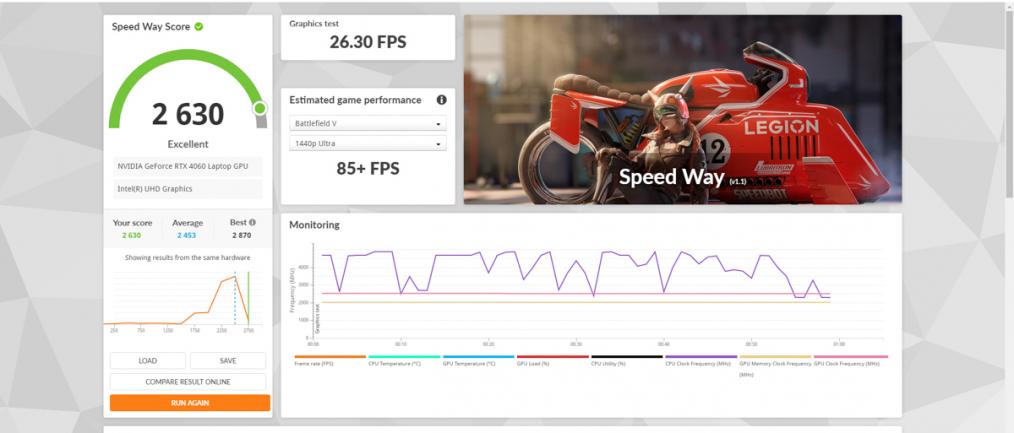
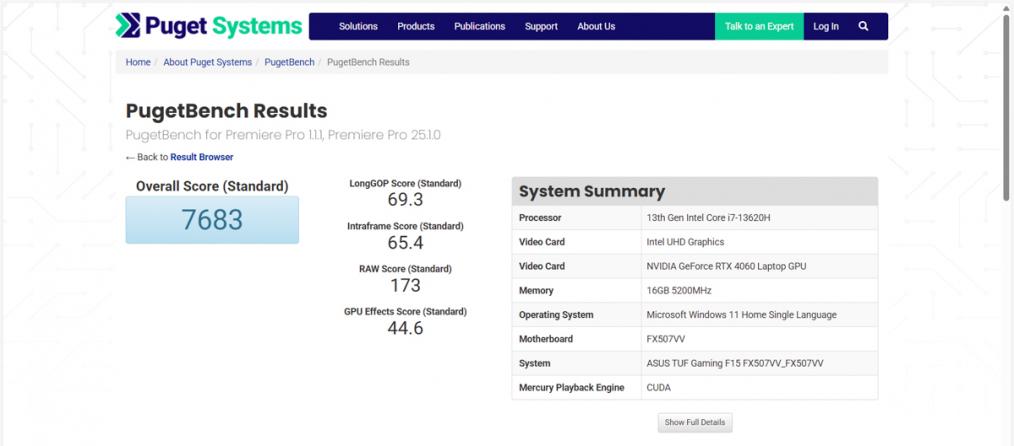


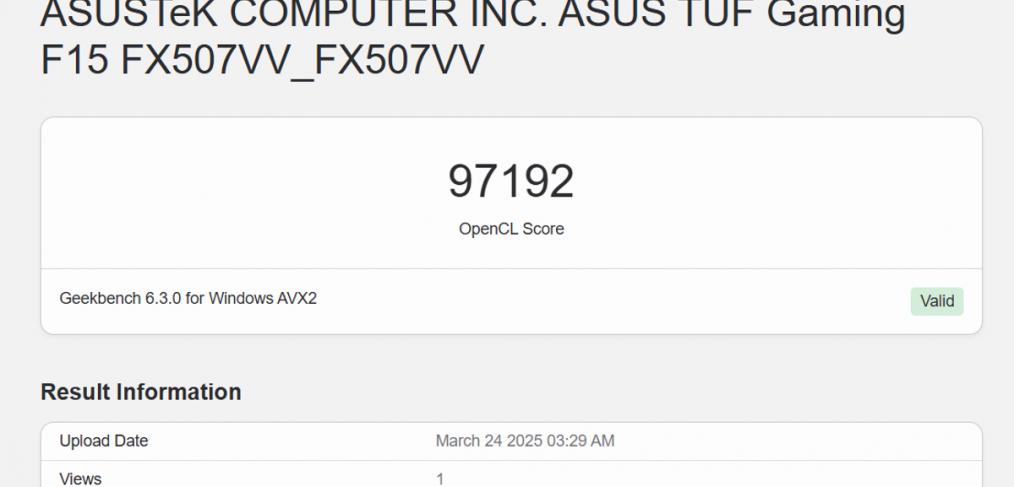
With RTX 4060, ASUS TUF F15 is capable of smoothly handling heavy graphics tasks such as professional photo/video editing, 3D design or complex rendering on software such as Blender, Premiere Pro or After Effects. In addition, ray tracing and DLSS 3 capabilities are fully supported, helping the device not only serve creative work well but also bring high-end gaming experiences at high graphics settings.

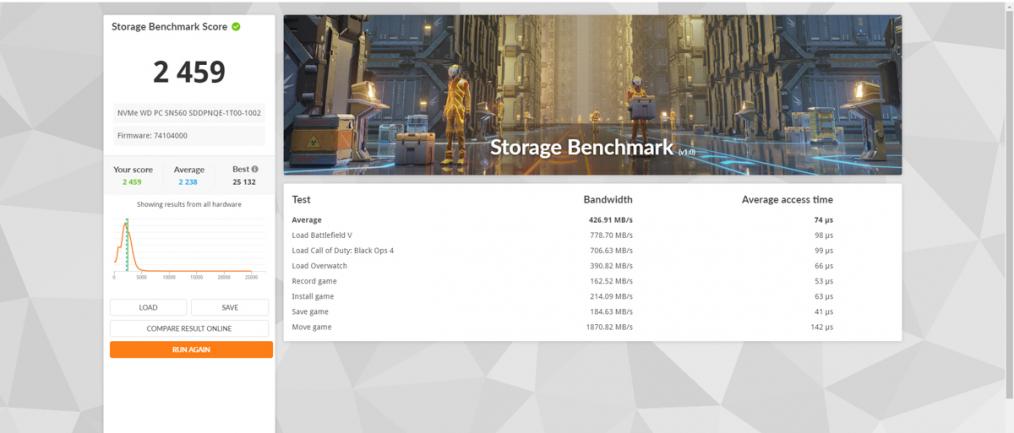

In a light FPS game like Valorant, the laptop continues to assert its power by reaching an average of 287 FPS with maximum graphics settings at Full HD resolution. This is the ideal frame rate to take full advantage of the 144Hz screen, ensuring that all operations and reflexes in the game are always smooth and accurate, especially important for FPS gamers.
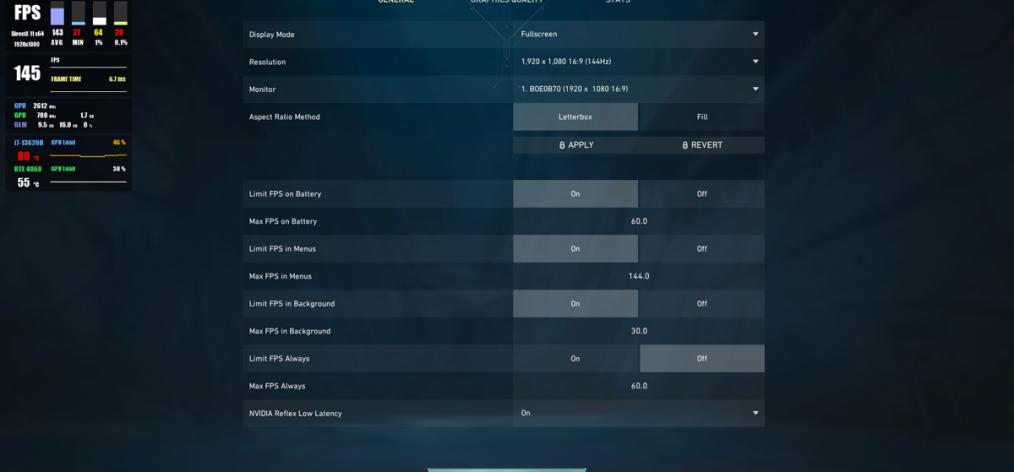



Moving on to the more demanding game, Counter Strike 2. With similar settings, the TUF F15 still performs very well with an average of 185 FPS, enough to provide a smooth and competitive experience. Although it is an FPS game with a rather old engine structure, the combined power of the Core i7-13620H and RTX 4060 still works well, keeping the frame rate stable even in dense smoke or flash phases.
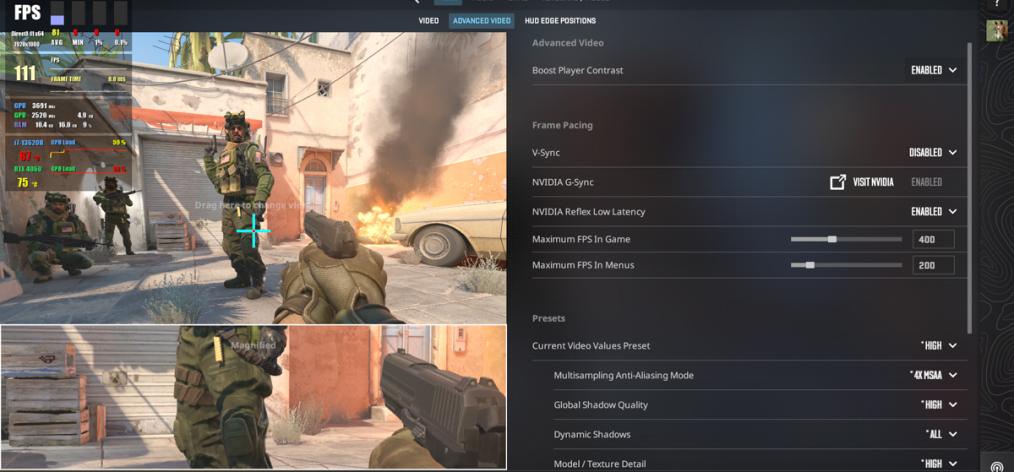



For high-performance games like PUBG, TUF Gaming F15 still does a good job with an average of 166 FPS at Full HD, max settings. Parachuting, driving or fighting in the circle all happen smoothly, with stable frames, helping players easily follow and react quickly in each situation.



Next is the blockbuster action game on Steam 2024, Black Myth Wukong . With heavy graphics, it is still handled smoothly on TUF F15 when reaching an average of 107 FPS at maximum Full HD settings. Thanks to RTX 4060 and good cooling, combat scenes, lighting effects or cinematic transitions are displayed sharply and smoothly, bringing an impressive cinematic experience to gamers.
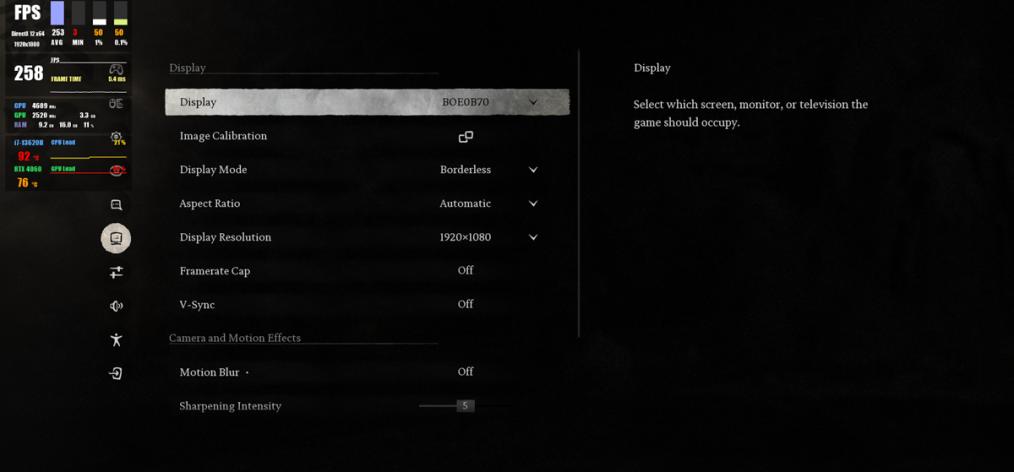
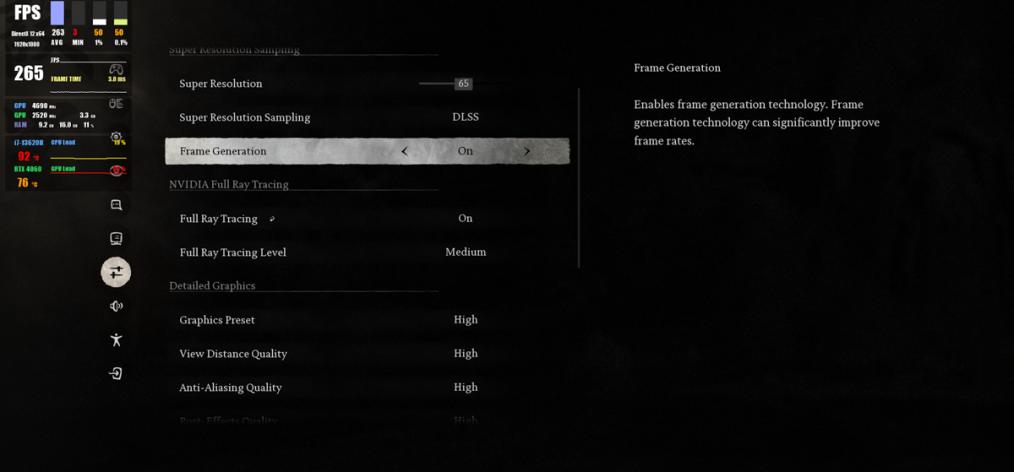
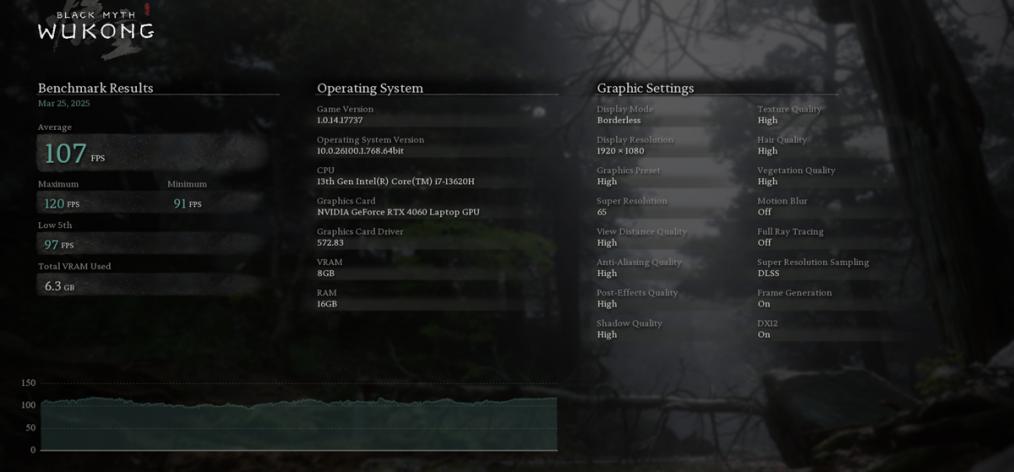



Finally, WarHammer 40K, this is one of the games with high requirements for CPU and GPU configuration, but ASUS TUF Gaming F15 still maintains an average FPS of 73 with Full HD max settings. Although it does not reach a very high FPS, it is still enough to play smoothly at 60Hz refresh rate and fully display the epic, crowded battlefield effects typical of the Warhammer series.
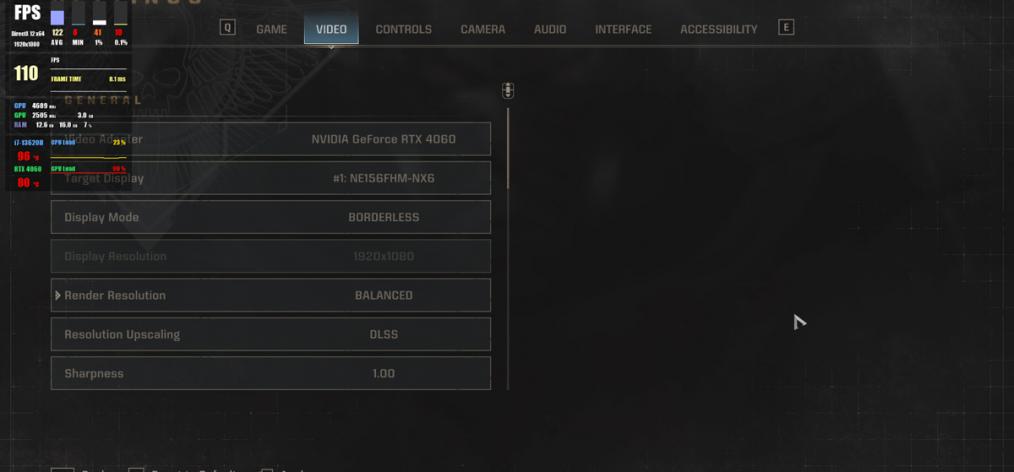
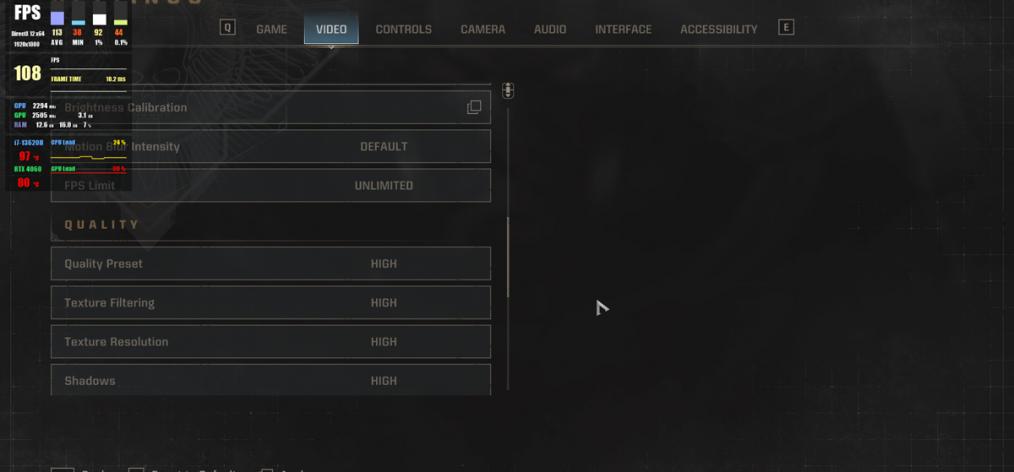


ASUS TUF Gaming F15 performance review shows that the machine has impressive performance thanks to the combination of Intel Core i7-13620H and RTX 4060. Popular games easily reach over 200 FPS, taking full advantage of the 144Hz screen. With heavy games like Black Myth Wukong or Warhammer 40K, the machine still maintains a stable level of over 60 FPS at high settings, showing that this is still an extremely good gaming machine, meeting gaming needs in the next 2 to 3 years without worrying about performance.
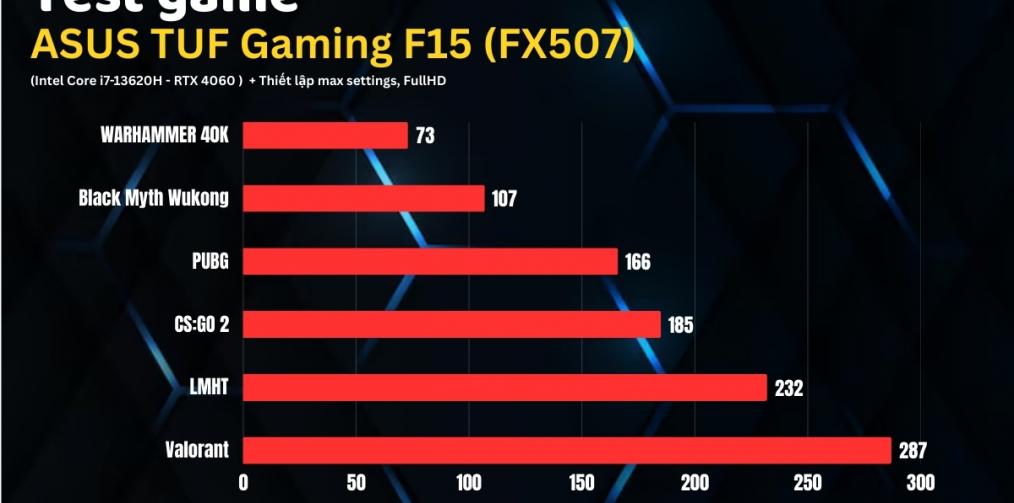

With a 100% sRGB display and high color accuracy, the TUF Gaming F15 also responds quite well to creative tasks such as photo editing on Lightroom, graphic design with Photoshop or basic video editing with Premiere Pro. The RTX 4060 GPU supports GPU acceleration, helping preview, render videos or run 3D simulation software faster.
The hottest part is in the middle of the bottom surface at around 41.4°C, but since this is an area that is not exposed to much use, it is completely possible to use the machine on your lap if needed. Note that these temperatures are measured under high-performance test conditions, and during normal use, the machine will be significantly cooler.
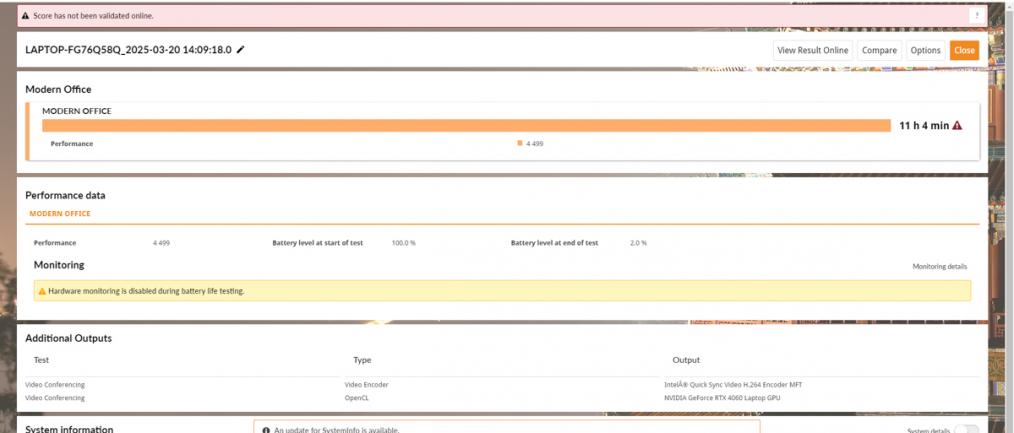
In addition, ASUS TUF Gaming F15 also supports charging via USB-C port with a capacity of up to 100W, giving users more flexibility when taking the device out without having to carry a large, heavy charger. This feature is very convenient for fast charging with popular USB-C chargers today, especially suitable for users who are always on the go.
After more than 2 years of launch, ASUS TUF Gaming F15 is considered a budget gaming machine for gamers, especially ASUS gamers . With a durable design that meets MIL-STD-810H military durability standards and impressive performance with Core i7-13620H and RTX 4060. Let's evaluate the ASUS TUF Gaming F15 to see how powerful this model is after 2 years!

The design still retains the TUF Gaming quality
ASUS TUF Gaming F15 retains the sturdy, gaming-inspired design language from the previous generation with a brushed aluminum shell on the A-side and strong angular lines with military durability standards MIL-STD-810H, allowing peace of mind in harsh environments.


The TUF Gaming F15 version has a 15.6-inch Full HD screen with a 144Hz refresh rate, making in-game movements smooth. The screen achieves 100% sRGB color coverage and a Delta E color deviation of about 1.4 for accurate color display, serving gaming, content creation, basic photo and video editing. The thin screen border makes the overall machine look modern and optimizes the display space.

The TUF Gaming F15's keyboard has a full-size layout with a separate numeric keypad, 1.7mm key travel, and a solid typing feel, suitable for both gaming and long-term data entry. The 1-zone RGB backlight system allows for color customization via the Armoury Crate software, helping to create a personal highlight when used. The trackpad is quite large, has good sensitivity, and supports multi-touch, enough for common tasks if there is no separate mouse.
ASUS TUF Gaming F15 Specifications
ASUS TUF Gaming F15 is equipped with an Intel Core i7-13620H processor with 10 cores and 16 threads, with a maximum clock speed of up to 4.9GHz, providing superior processing capabilities in both single-core and multi-core tasks. Combined with the RTX 4060 8GB GDDR6 discrete graphics card, this laptop not only plays AAA games well at high settings but also supports 3D graphics processing, video rendering or game streaming smoothly.The device is equipped with 16GB of DDR5 RAM bus 4800MHz in the form of 2 8GB dual-channel sticks and can be upgraded up to 32GB, providing outstanding multitasking performance. In terms of storage, TUF F15 comes with 512GB SSD standard M.2 NVMe gen 4, for fast data retrieval speed, booting the operating system and applications in seconds. In particular, the device also supports up to 2 M.2 slots, allowing you to easily expand storage capacity in the future.
Where does the machine performance stand?
CPU Performance:
The Intel Core i7-13620H processor on the ASUS TUF Gaming F15 shows its obvious power through benchmarks. Specifically, the device achieved 1,826 single-core points and 14,805 multi-core points in Cinebench and an impressive 2,526 single-core points and 11,642 multi-core points in Geekbench, proving stable overall performance, able to smoothly handle both heavy work and daily entertainment.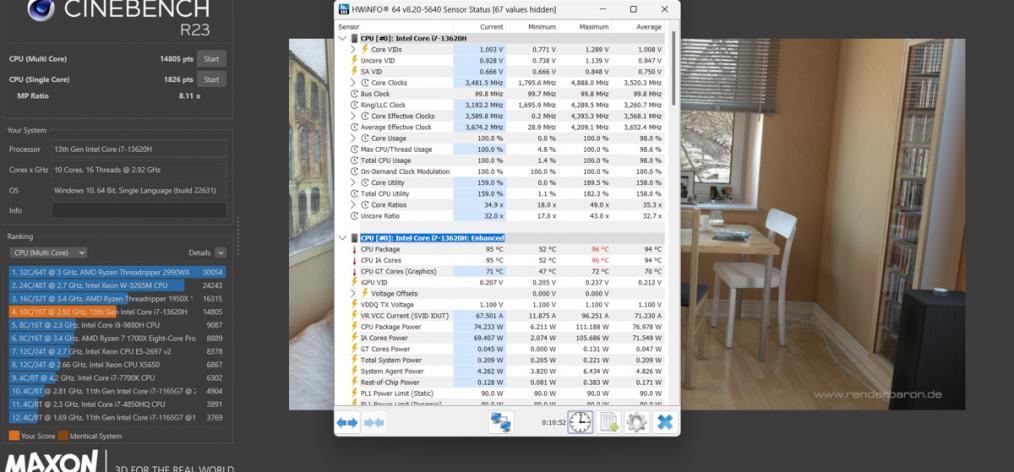
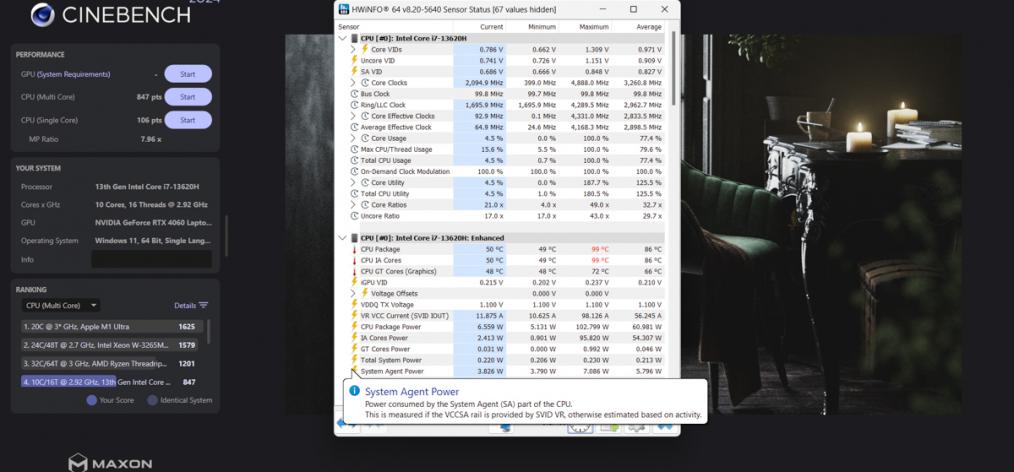
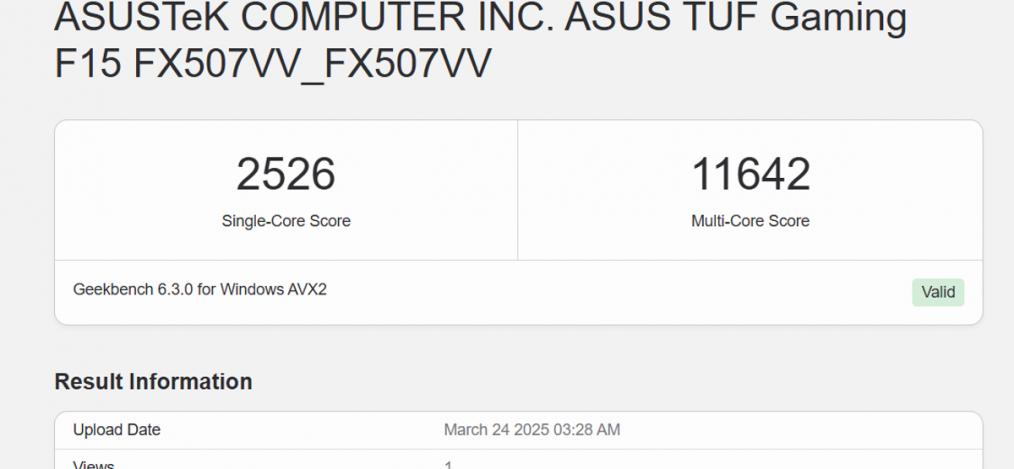
Comparing CPU performance between ASUS TUF F15, MSI Cyborg 15 and Gigabyte G6 KF , TUF F15 excels in multi-core performance in Cinebench R23 with 14,805 points, significantly higher than Gigabyte G6 with 12,367 points and MSI Cyborg 15 with 11,943 points. However, in Geekbench 6, Gigabyte G6 is slightly better in both single-core 2,613 points and multi-core 12,953 points, suitable for tasks that require fast response. TUF F15 is still a balanced choice thanks to its outstanding multi-core performance.
GPU Performance:
The RTX 4060 8GB graphics card on the ASUS TUF Gaming F15 scored high in graphics performance tests. Specifically, the device scored 97,192 points in Geekbench, 10,647 points in 3DMark (Time Spy) and 4,931 points in Time Spy Extreme. Showing impressive graphics processing power, approaching many high-end gaming laptops today.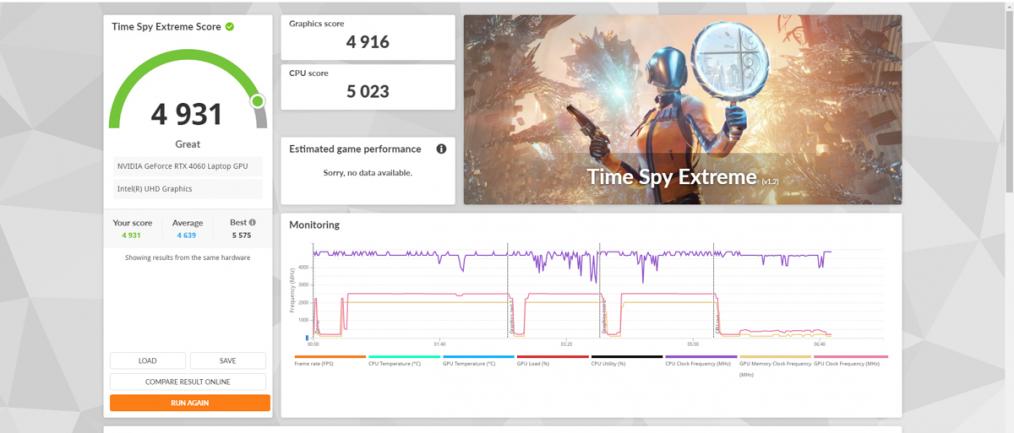
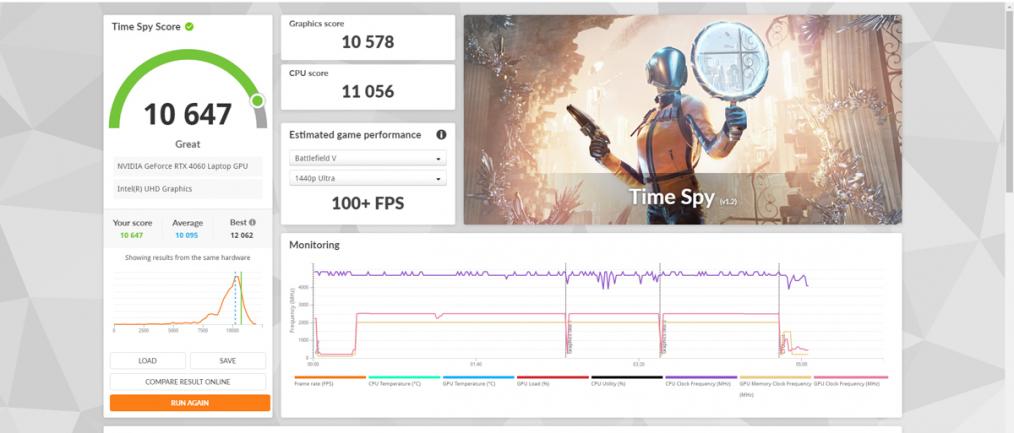
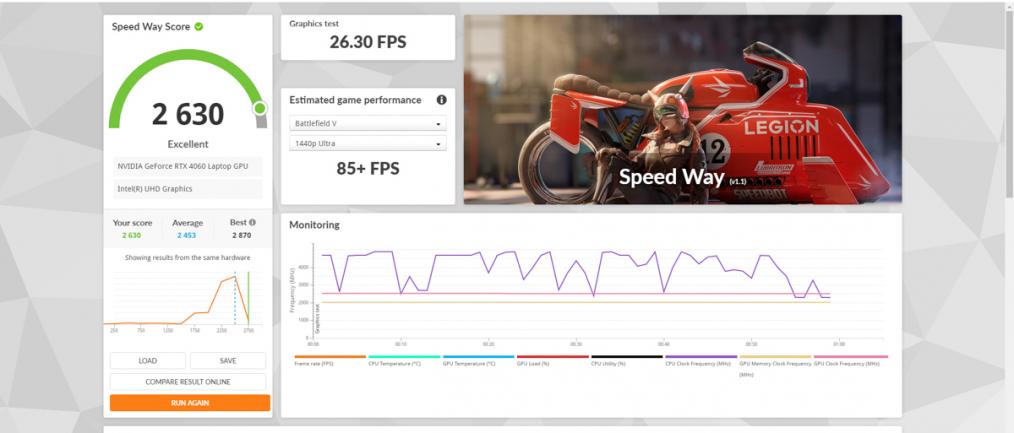
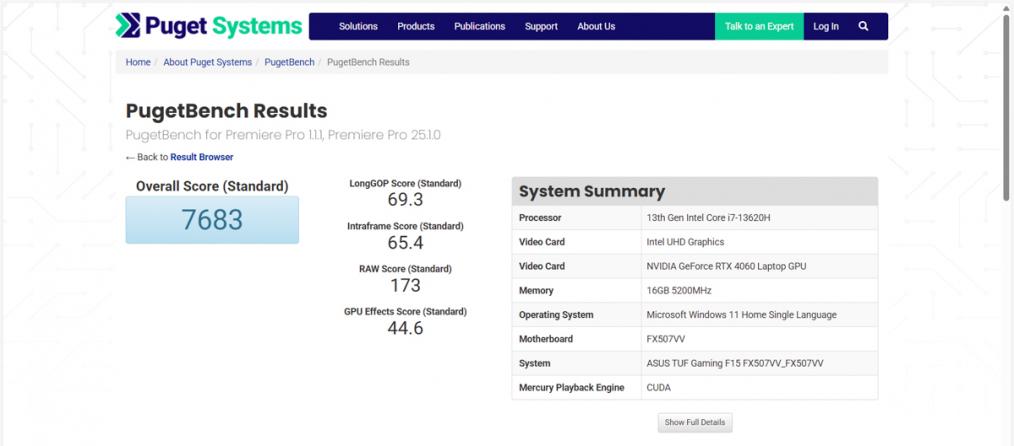


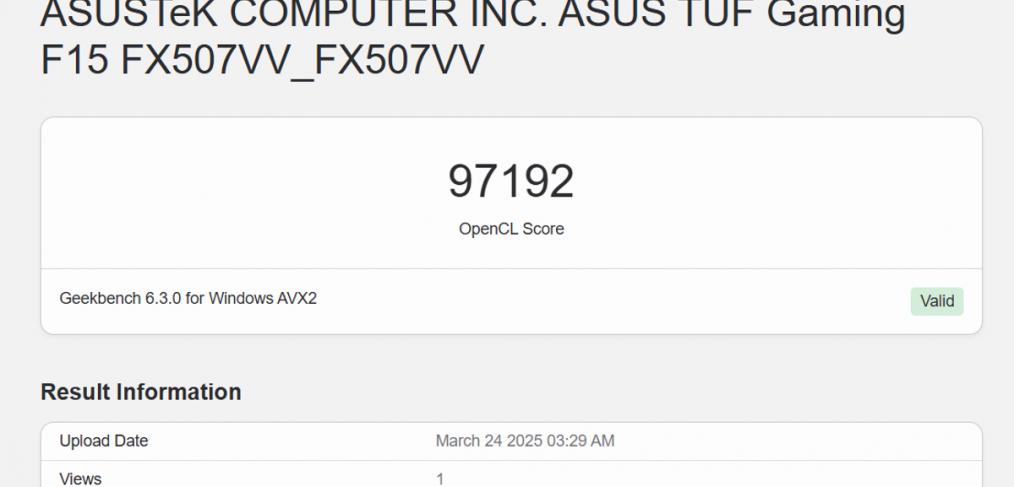
With RTX 4060, ASUS TUF F15 is capable of smoothly handling heavy graphics tasks such as professional photo/video editing, 3D design or complex rendering on software such as Blender, Premiere Pro or After Effects. In addition, ray tracing and DLSS 3 capabilities are fully supported, helping the device not only serve creative work well but also bring high-end gaming experiences at high graphics settings.

SSD Performance:
ASUS TUF Gaming F15 is equipped with a 512GB NVMe Gen 4 SSD, providing impressive data retrieval performance. In the 3DMark Storage Benchmark test, the SSD scored 2,459 points, with an average retrieval speed of about 427MB/s. This is a pretty good performance level when the machine boots the operating system in just a few seconds or copies large data in a snap. In addition, the machine also supports up to 2 M.2 slots, allowing for easy capacity upgrades in the future.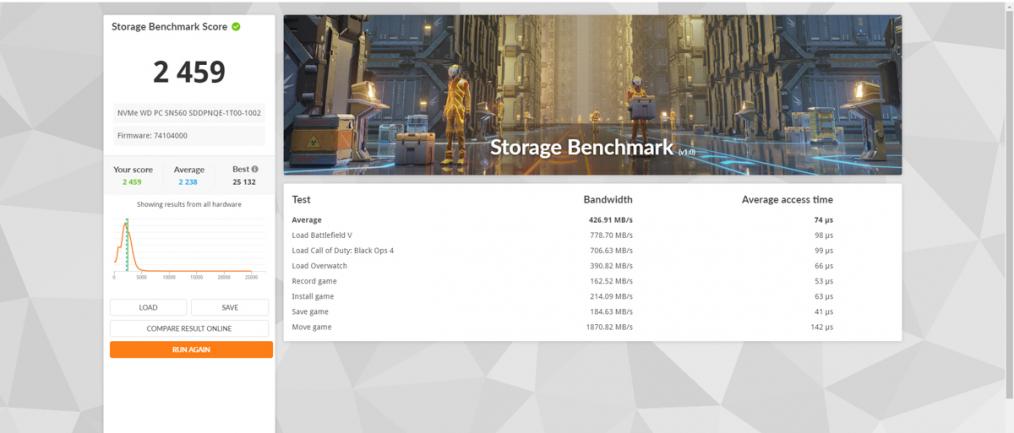
Is ASUS TUF Gaming F15 still powerful enough?
ASUS TUF Gaming F15 performance review after more than 2 years of fighting, is the performance still strong enough? Let's check it out through popular games and working software below!Gaming experience
The first game will be League of Legends , with Full HD settings, max settings, ASUS TUF Gaming F15 easily "handles" this national game with an average FPS of 232, providing a super smooth experience even in crowded battles. The 144Hz screen combined with RTX 4060 makes every movement clear and responsive, suitable for gamers.
In a light FPS game like Valorant, the laptop continues to assert its power by reaching an average of 287 FPS with maximum graphics settings at Full HD resolution. This is the ideal frame rate to take full advantage of the 144Hz screen, ensuring that all operations and reflexes in the game are always smooth and accurate, especially important for FPS gamers.
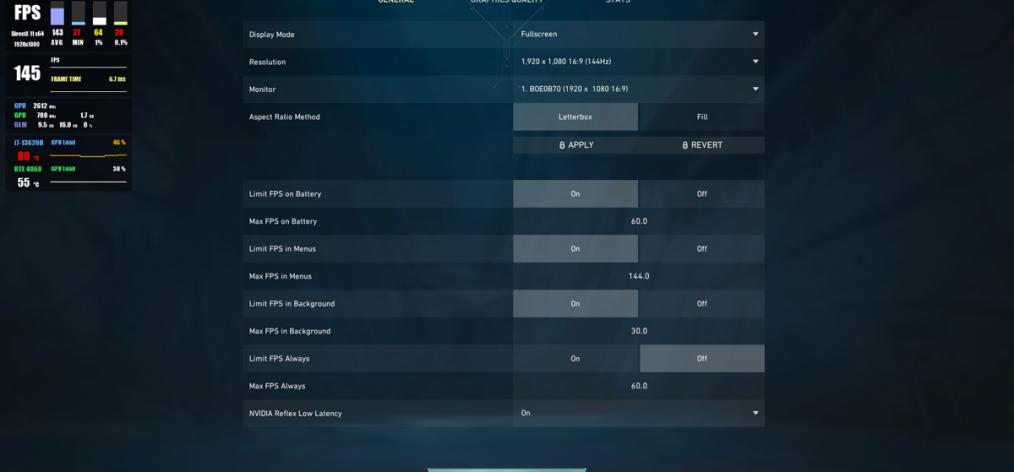



Moving on to the more demanding game, Counter Strike 2. With similar settings, the TUF F15 still performs very well with an average of 185 FPS, enough to provide a smooth and competitive experience. Although it is an FPS game with a rather old engine structure, the combined power of the Core i7-13620H and RTX 4060 still works well, keeping the frame rate stable even in dense smoke or flash phases.
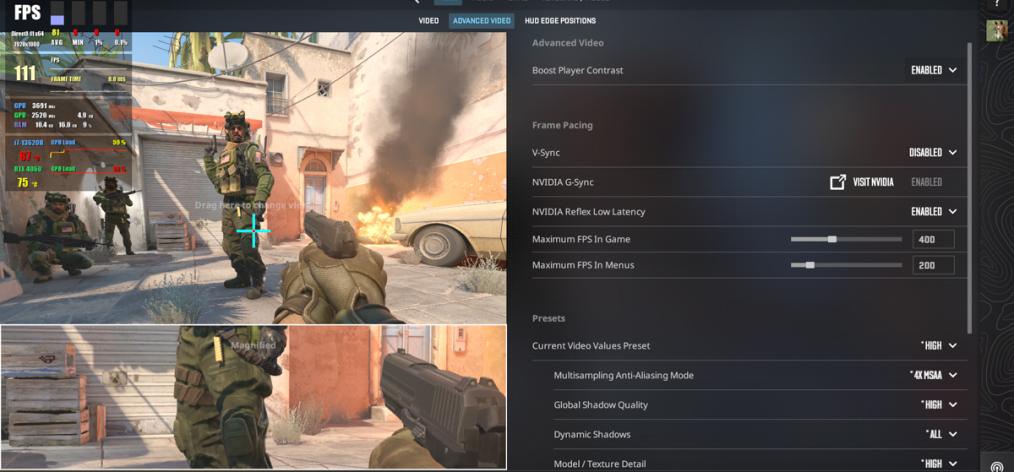



For high-performance games like PUBG, TUF Gaming F15 still does a good job with an average of 166 FPS at Full HD, max settings. Parachuting, driving or fighting in the circle all happen smoothly, with stable frames, helping players easily follow and react quickly in each situation.



Next is the blockbuster action game on Steam 2024, Black Myth Wukong . With heavy graphics, it is still handled smoothly on TUF F15 when reaching an average of 107 FPS at maximum Full HD settings. Thanks to RTX 4060 and good cooling, combat scenes, lighting effects or cinematic transitions are displayed sharply and smoothly, bringing an impressive cinematic experience to gamers.
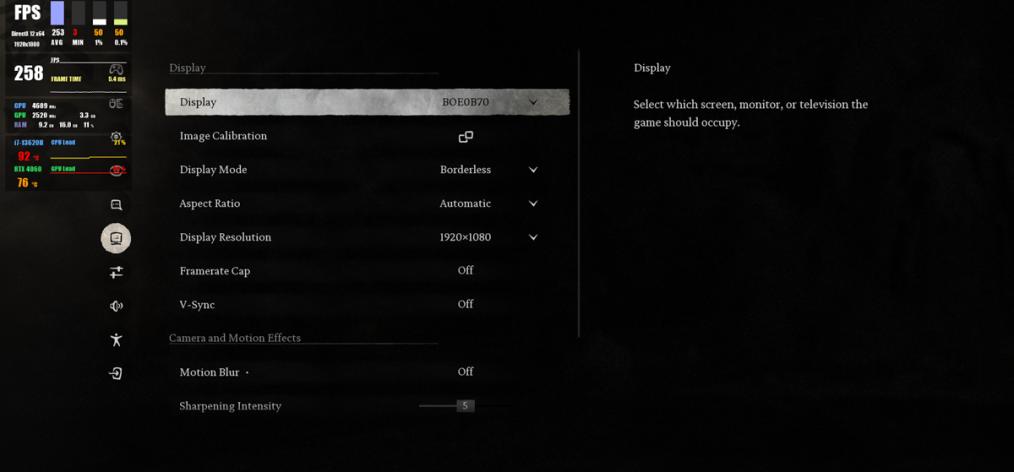
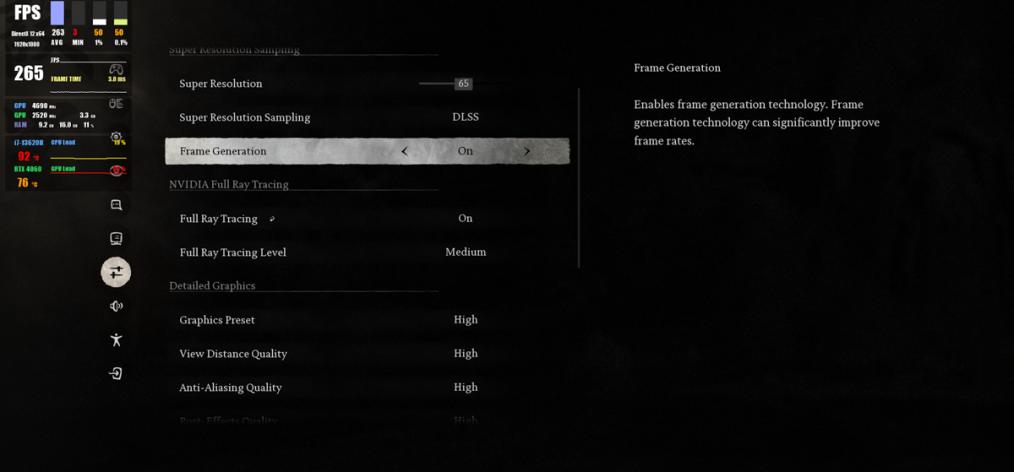
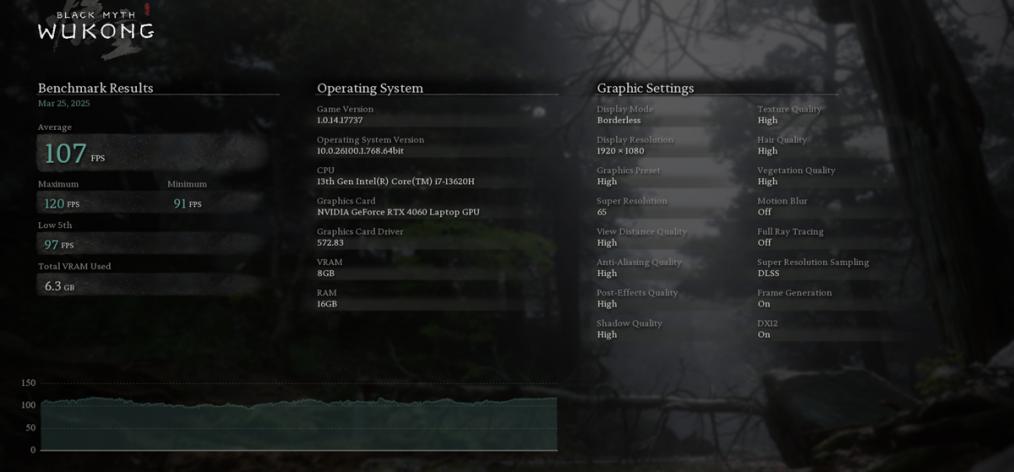



Finally, WarHammer 40K, this is one of the games with high requirements for CPU and GPU configuration, but ASUS TUF Gaming F15 still maintains an average FPS of 73 with Full HD max settings. Although it does not reach a very high FPS, it is still enough to play smoothly at 60Hz refresh rate and fully display the epic, crowded battlefield effects typical of the Warhammer series.
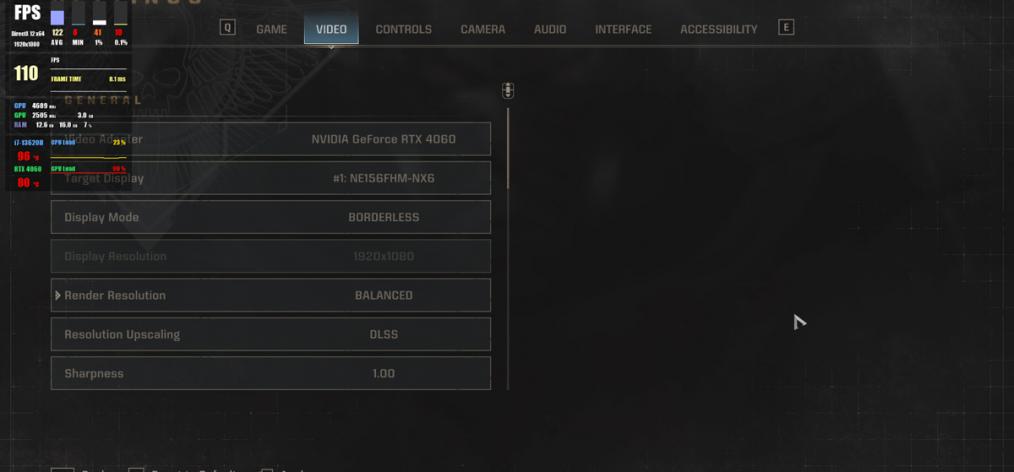
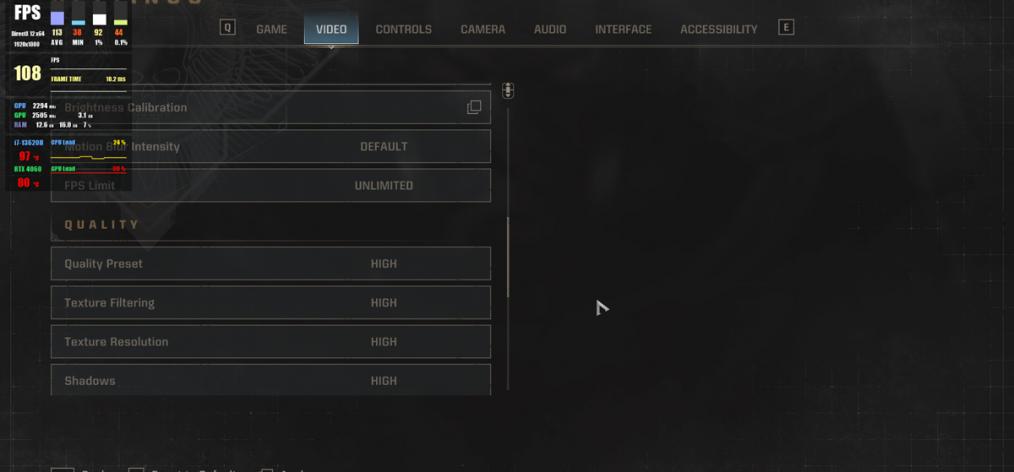


ASUS TUF Gaming F15 performance review shows that the machine has impressive performance thanks to the combination of Intel Core i7-13620H and RTX 4060. Popular games easily reach over 200 FPS, taking full advantage of the 144Hz screen. With heavy games like Black Myth Wukong or Warhammer 40K, the machine still maintains a stable level of over 60 FPS at high settings, showing that this is still an extremely good gaming machine, meeting gaming needs in the next 2 to 3 years without worrying about performance.
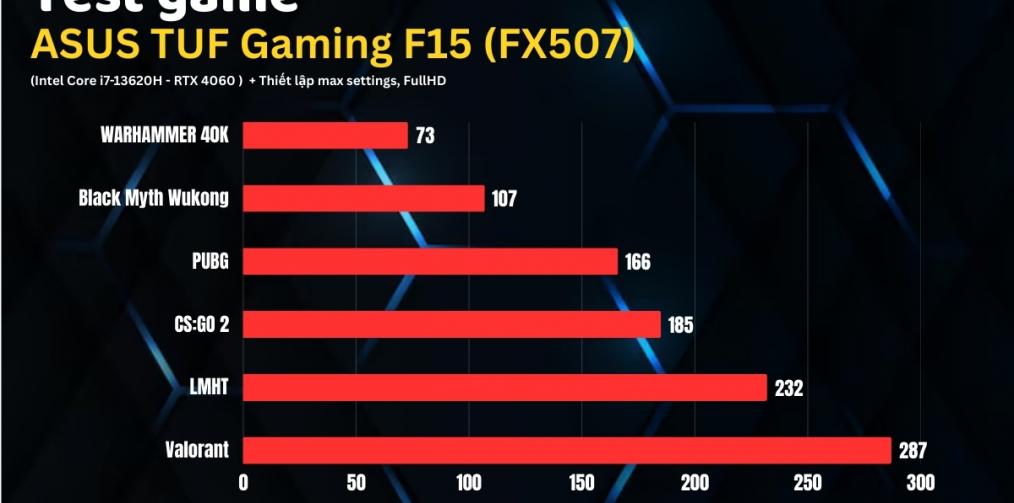
Work experience
ASUS TUF Gaming F15 is not only a gaming machine but also a multi-purpose working tool. In actual use, the machine smoothly handles office tasks such as running multiple Chrome tabs, working on Google Docs, heavy Excel, and even programming on Visual Studio Code with many extensions. Stable performance, no lag, providing a seamless working experience, suitable for both engineering students, IT people or professional office users.
With a 100% sRGB display and high color accuracy, the TUF Gaming F15 also responds quite well to creative tasks such as photo editing on Lightroom, graphic design with Photoshop or basic video editing with Premiere Pro. The RTX 4060 GPU supports GPU acceleration, helping preview, render videos or run 3D simulation software faster.
Temperature
The top surface of the ASUS TUF Gaming F15 has a maximum recorded temperature of about 44.8 degrees Celsius in the V-shaped area above the F5–F6 key cluster, however, the direct contact areas such as the palm rest or trackpad are very cool, only about 29.3 degrees Celsius, helping you comfortably type or operate for a long time without getting hot.The hottest part is in the middle of the bottom surface at around 41.4°C, but since this is an area that is not exposed to much use, it is completely possible to use the machine on your lap if needed. Note that these temperatures are measured under high-performance test conditions, and during normal use, the machine will be significantly cooler.
Extremely impressive battery life
ASUS TUF Gaming F15 is equipped with a 90WHrs battery, providing up to more than 11 hours of actual usage time when running popular applications such as Visual Studio Code, Chrome,... and Zalo . This is an impressive number for a gaming laptop, allowing users to comfortably work, study and entertain all day without having to carry a charger.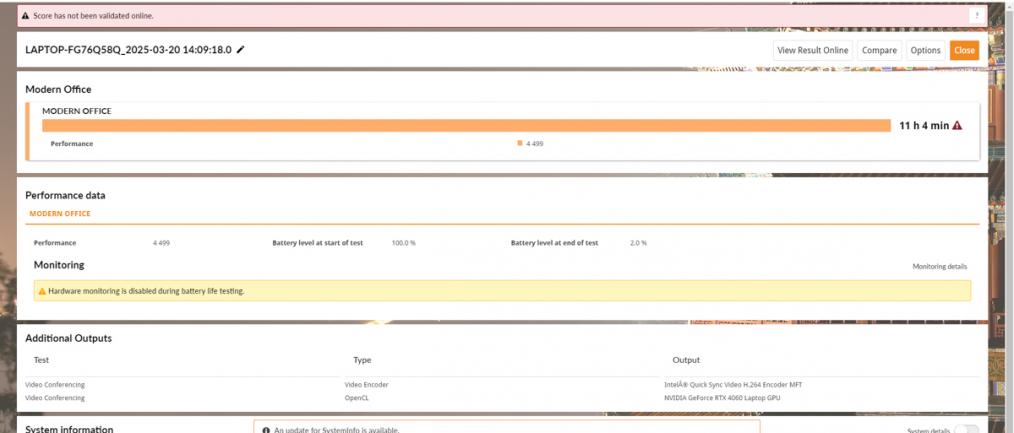
In addition, ASUS TUF Gaming F15 also supports charging via USB-C port with a capacity of up to 100W, giving users more flexibility when taking the device out without having to carry a large, heavy charger. This feature is very convenient for fast charging with popular USB-C chargers today, especially suitable for users who are always on the go.
