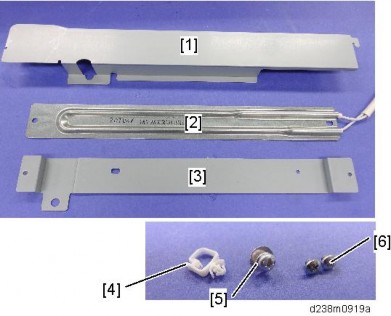HOME PAGE | < Previous | Contents | Next >
Anti-Condensation Heater (Scanner, PCDU)
Installation
Installation
Installation
2.3 ANTI-CONDENSATION HEATER (SCANNER, PCDU)
Unplug the machine power cord before starting the following procedure.
Do the following procedure not to damage any harnesses.
Check that harnesses are not damaged or pinched after installation.
2.3.1 ANTI-CONDENSATION HEATER (SCANNER)
This option is provided as a service part.
If you want to install Anti-Condensation Heater (Scanner), (1) heater for scanner and (2) electrical components should be ordered.
Accessory Check
(1) Heater for Scanner
No. | Description | Q’ty | Remarks |
1 | COVER: HEATER: SCANNER | 2 | Parts Number: NA (120V): D2380071 EU/AA (220/240V): D2380072 |
2 | HEATER:120V:9W HEATER:230V:9W | 1 | |
3 | BRACKET HEATER: SCANNER | 1 | |
5 | SCREW:POLISHED ROUND/SPRING:M4x8 | 1 | |
6 | SCREW M3x3 | 2 |
Anti-Condensation Heater (Scanner, PCDU)
(2) Electrical components
No. | Description | Q’ty | Remarks |
- | TAPPING SCREW M3X6 | 3 | Parts Number: |
D2386650 | |||
4 | CLAMP | 6 | |
Electrical parts set for Scanner | |||
- | HARNESS: SCANNER/PCU | 1 | and Drum heater is common |
between NA/EU | |||
- | PCB: DHB | 1 | |
- | HARNESS :DC: DHB | 1 | |
- | HARNESS :AC: DHB | 1 |