HOME PAGE | < Previous | Contents | Next >
What It Does | SP code |
Leading edge registration (Home Position Adj Value) | SP4-803-001 |
Side-to-Side Registration (Main Scan Reg) | SP4-011-001 |
Replacement and Adjustment
Replacement and Adjustment
Replacement and Adjustment
4.20.3 ARDF
ARDF Side-to-side, Leading Edge Registration and Trailing Edge
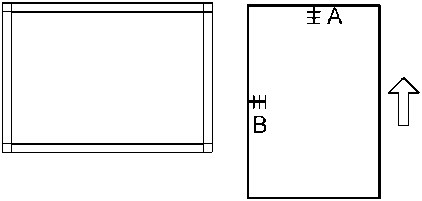
A: Leading edge registration
Use A3/DLT paper to make a temporary test chart as shown above.
1. Put the temporary test chart on the ARDF. Then make a copy from one of the feed stations.
2. Check the registration. Check the leading edge and side-to-side registration. Adjust the following SP modes if necessary.
Standard: 4.2 ± 2 mm for the leading edge registration, 2 ± 1 mm for the side-to-side registration. Use the following SP modes to adjust if necessary.
SP Code | What It Does | Adjustment Range |
SP6-006-001 | Side-to-Side Regist: Front | ± 3.0 mm |
SP6-006-003 | Leading Edge Registration | ± 5.0 mm |
SP6-006-005 | Buckle: Duplex Front | ± 3.0 mm |
SP6-006-006 | Buckle: Duplex Rear | ± 2.5 mm |
SP6-006-007 | Rear Edge Erase (Trailing Edge) | ± 10.0 mm |