HOME PAGE | < Previous | Contents | Next >
18. Do ACC (Copier function and Printer function).
SP descriptions
SP5-811-004 (MachineSerial Set)
Displays/Enters serial number of BCU EEPROM.
SP5-131-001 (Paper Size Type Selection) Sets the region setting for paper size/type. (0: Japan, 1: NA, 2: EU/AA/TWN/CHN)
SP5-811-001 (MachineSerial)
Displays machine serial number.
SP5-807-001 (Area Selection)
Sets the machine destination.
(1: Japan, 2: NA, 3: EU, 4: Taiwan, 5: Asia, 6: China, 7: Korea)
SP5-801-002 (Memory Clear: Engine)
Clears non-volatile memory of engine.
SP5-824-001 (NV-RAM Data Upload)
Uploads the NVRAM data to an SD card.
SP5-825-001 (NV-RAM Data Download)
Downloads data from an SD card to the NVRAM in the machine.
4.18.5 CONTROLLER BOARD
Keep NVRAMs away from any objects that can cause static electricity. Static electricity can damage NVRAM data.
1. Controller cover (page 4-10)
2. Controller box cover (page 4-182)
3. Controller bracket [A]
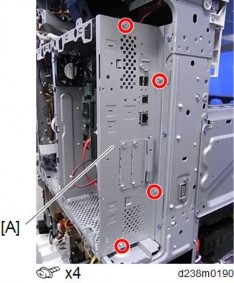
4. Controller Board [A]
Replacement and Adjustment
Replacement and Adjustment
Replacement and Adjustment
Electrical Components
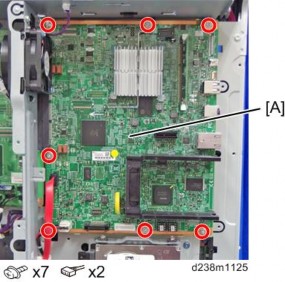
5. DIMM [A]
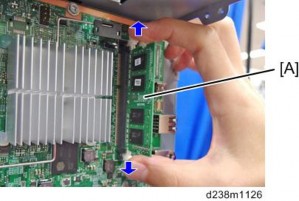
6. Remove the two used NVRAMs from the old controller board and install them on the new controller board.
Make sure that the FRAM1 and FRAM2 are placed at the right position and orientation when attaching to the new board.
Incorrect installation of the NVRAM will damage both the controller board and NVRAM.
Electrical Components
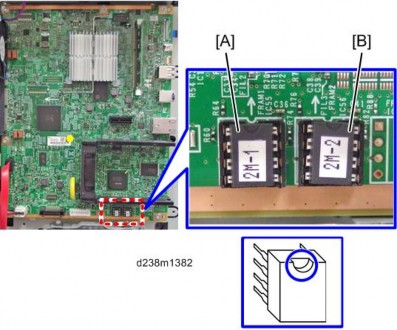
Position | Label on the board | Label on the NVRAM | |
[A] | Left | FRAM1 | 2M-1 |
[B] | Right | FRAM2 | 2M-2 |
When replacing the controller board, first, check which SDK applications have been installed. After replacing the controller board, re-install the SDK applications by following the installation instructions for each application.
After reinstalling the SDK applications, print the SMC (SP-5-990-024/025 (SMC: SDK/Application Info)). Then open the front upper cover. Store the SMC sheet and the SD card(s) that was used to install the SDK application(s).