HOME PAGE | < Previous | Contents | Next >
Replacement and Adjustment
Replacement and Adjustment
Replacement and Adjustment
4.9.2 PCU/DEVELOPMENT UNIT
Before Replacing a PCU
In the PCU for MP C2504/C2004 and the PCU for MP C6004/C5504/C4504/C3504/C3004, the charging method is different. Variations in the charge voltage must be corrected when a PCU is replaced.
Because of this, before replacing a PCU, do the procedure shown below. The main points are as follows.
Input the charge voltage correction value for the new PCU.
The machine will optimize SP settings related to imaging using process control, after you input the charge voltage correction value and replace the PCU.
1. Set SP3-701: New PCU detection to “1” before replacing the PCU. SPs for manual new unit
Item | SP |
PCU | Black: SP3-701-002 |
Cyan: SP3-701-025 | |
Magenta: SP3-701-048 | |
Yellow: SP3-701- 071 |
0: new unit detection flag OFF, 1: new unit detection flag ON
2. Check the charge voltage correction value printed on the label attached to the new PCU. This value is adjusted for each PCU.
When installing a complete brand-new PCDU, it is not necessary to input the correction value.
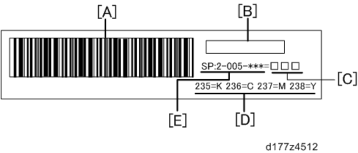
PCDU
A | Bar code |
B | PCU Lot No. |
C | Correction value |
D | Last three digits of SP number |
E | SP No. |
3. Input the value (located at [C] on the decal as shown above) into SP2-005 as shown below.
SPs for charge voltage correction before replacing PCU
SP No. (SP name) | |
K | SP2-005-235 (Correction Coefficient c1: K) |
C | SP2-005-236 (Correction Coefficient c1: C) |
M | SP2-005-237 (Correction Coefficient c1: M) |
Y | SP2-005-238 (Correction Coefficient c1: Y) |
4. Check SP2-005 to make sure that you have input the correct values. Check that they are the same as the values on the labels in step 2.
5. Turn the power OFF.
6. Replace the PCU.
7. Turn the power ON. (Process control is done automatically.)
If you replace the PCU without inputting the correction value, do the following procedure:
Case 1: When you set SP3-701 to “1”
1. Input the PCU correction value.
2. Execute process control manually with SP3-011-001 in order to adjust the machine settings with the PCU correction value.
Case 2: When you did not set SP3-701 to “1” 1. Set SP3-701 to “1”.
2. Input the PCU correction value.
3. Turn the power OFF. Note that process control will start automatically.