HOME PAGE | < Previous | Contents | Next >
Replacement and Adjustment
Replacement and Adjustment
Replacement and Adjustment
Before Replacing a Development Unit
1. Set SP3-701: New unit detection to “1” before replacing the development unit. SPs for manual new unit
Item | SP |
Development unit | Black: SP3-701-003 |
Cyan: SP3-701-026 | |
Magenta: SP3-701-049 | |
Yellow: SP3-701- 072 |
0: new unit detection flag OFF, 1: new unit detection flag ON
2. Switch the power OFF. Then replace the development unit and switch the power ON.
Replacing the development unit resets not only the development unit counter, but also the PCU counter. However, if you change the SP setting (SP3-701) before you replace the development unit, the PM counter of the development unit is reset, but the PM counter of the PCU is not reset.
Therefore, before you replace the development unit, the manual new unit setting
SP3-701 must be done. Doing these in the wrong order will reset the counter of the PCU also.
Replacement
1. PCDU (page 4-58)
2. Release the connecting part (front) [A] ![]() x 2) and harness [B].
x 2) and harness [B].
3.
PCDU
Be careful not to break the plate (shown by the red arrow).

Handle with care to prevent deformation of the plate. Deformation can cause unstable images due to contact failure. Be sure to attach this cover to the PCDU and install the PCDU in the mainframe.
4. Connecting part (rear) [A] ![]() x 3).
x 3).
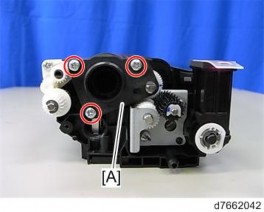
5. Separate PCU [A] and development unit [B].
Replacement and Adjustment
Replacement and Adjustment
Replacement and Adjustment
PCDU
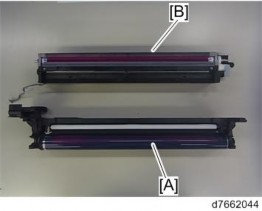
When holding the development unit, be sure to obey the following three DO NOTs:
DO NOT touch the development roller housing [A]. Doing so will deform the development roller housing, which causes the development roller to be scratched.
DO NOT touch the doctor blade [B]. The doctor blade is an extremely sharp-edged blade, made with a high precision to work properly. So touching the blade causes physical injury as well as deformation of the blade assembly which causes a malfunction of the development unit.
DO NOT touch the development roller. Doing so develops a fingerprint on the paper.
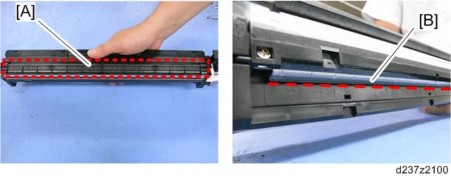
Hold the development unit as shown below:

When separating the PCU and development unit, the drum may come off and this