HOME PAGE | < Previous | Contents | Next >
Installation
Installation
Installation
15. Log out.
16. Turn OFF the main power, and then turn the main power back ON.
The machine will start to convert the data on the memory after you turn on the machine. Wait until the message "Memory conversion complete. Turn the main power switch off." appears, and then turn the main power off again.
Check the Encryption Settings
1. Press the [User Tools] icon.
2. Press [Machine Features].
3. Press [System Settings].
4. Press [Administrator Tools].
5. Press [Machine Data Encryption Settings].
6. Confirm whether the encryption has been completed or not on this display.
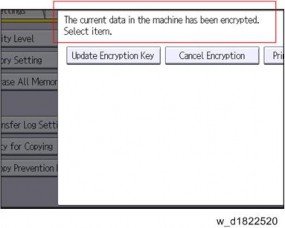
Print the encryption key
Use the following procedure to print the key again if it has been lost or misplaced.
1. Press the [User Tools] icon.
2. Press [Machine Features].
3. Press [System Settings].
4. Press [Administrator Tools].
5. Press [Machine Data Encryption Settings].
If this item is not visible, press [Next] to display more settings.
6. Press [Print Encryption Key].
Encryption key sample