HOME PAGE | < Previous | Contents | Next >
DataOverwriteSecurity Unit Type M19 (D3BS-03)
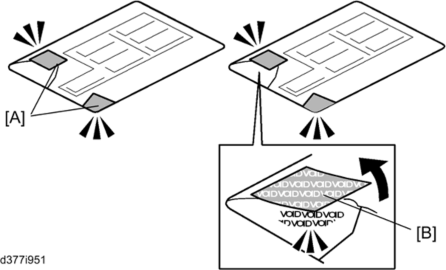
You must check the box seals to make sure that they were not removed after the items were sealed in the box at the factory before you do the installation.
1. Check the box seals [A] on each corner of the box.
Make sure that a tape is attached to each corner.
The surfaces of the tapes must be blank. If you see "VOID" on the tapes, do not install the components in the box.
2. If the surfaces of the tapes do not show "VOID", remove them from the corners of the box.
3. You can see the "VOID" marks [B] when you remove each seal. In this condition, they cannot be attached to the box again.
2.43.4 INSTALLATION PROCEDURE
1. Turn the main power off, and then remove the power plug and cables that are connected.
2. Remove the SD card slot cover [A].
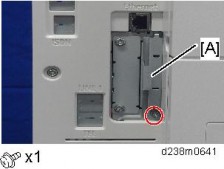
3. Insert the DataOverwriteSecurity Unit Type M19 SD card in SD card slot 1 [A: Upper Slot].
DataOverwriteSecurity Unit Type M19 (D3BS-03)

4. Reattach the SD card slot cover ![]() ×1).
×1).
5. Insert the power cord into the outlet and turn ON the main power.
When installing more than one SD card, perform the merge operation.
6. Enter the SP mode.
7. Do this step only if you are installing the option on a machine that is already in use (not a new machine):
If the customer wishes to continue using the same hard disk, execute all three SP modes below.
SP5-801-014 (Clear DCS Setting)
SP5-832-001 (HDD Formatting (ALL))
SP5-832-002 (HDD Formatting (IMH))
If customer wishes to replace the hard disk with a new one, execute SP5-801-014 only.
If the customer continues using the same hard disk, the overwriting of the data stored on the disk before the option is installed cannot be guaranteed. It is highly recommended to replace the hard disk with a new one.
8. Set SP5-836-001 (Capture Function (0:Off 1:On)) to a value of 0 (disable).
9. Execute SP5-878-001 ([Option Setup: Data Overwrite Security)
If the installation fails, "Installation failed" is displayed when this SP is executed.
10. Print out the System Settings List and make sure that the option was installed successfully.
11. Reconnect the network cable.
12. Execute SP5-990-005 (SP print mode Diagnostic Report).
Make sure to shut down and reboot the machine once before printing the SMC. Otherwise, the latest settings may not be collected when the SMC is printed.
13. Make sure that ROM number "D3BC5757A" and firmware version "1.02" appear in both of the following areas on the report (they must match):
"ROM Number / Firmware Version" - "HDD Format Option"
"Loading Program"