HOME PAGE | < Previous | Contents | Next >
Installation
Installation
Installation
front upper cover [A].
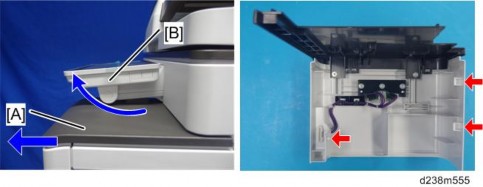
3. Insert the SD card in the storage location [A] inside the cover.
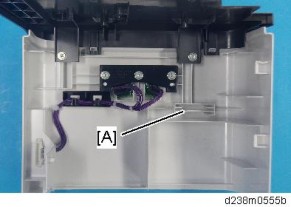
2.38.2 MOVE EXEC
"Move Exec" (SP5-873-001) lets you move application programs from the original SD card to another SD card.
The SD card as a destination is not specified.
1. Turn the OFF the main power.
2. Remove the SD card slot cover [A] ![]() ×1).
×1).
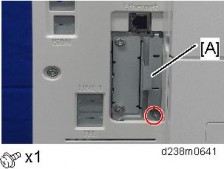
3. Set the destination SD card (SD card where data is to be stored) in Slot 1 [A], and set the original SD card (SD card from which data is to be transferred) in Slot 2 [B].