HOME PAGE | < Previous | Contents | Next >
Installation
Installation
Installation
2.37 SD CARD OPTIONS
2.37.1 SD CARD SLOTS
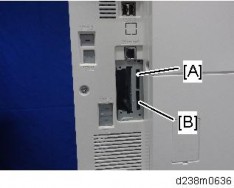
[A]: SD card slot 1 (option slot) [B]: SD card slot 2 (service slot)
2.37.2 LIST OF SLOTS USED
Optional SD cards can be set in either slot 1 or slot 2. But slot 2 is the service slot, so we recommend that you use slot 1 to install the SD card options.
SD card options for this machine
OCR Unit Type M13 (page 2-262)
XPS Direct Print Option Type M19 (page 2-260)
PostScript3 Unit Type M19 (page 2-256)
Camera Direct Print Card Type M19 (page 2-258)
DataOverwriteSecurity Unit Type M19 (page 2-265)
SD Card for Fonts Type D
Unicode Font Package for SAP(R) 1 License
Unicode Font Package for SAP(R) 10 Licenses
Unicode Font Package for SAP(R) 100 Licenses
Fax Connection Unit Type M19
In this machine, it is possible to transfer data from a "Postscript3 Unit" SD card, unlike in earlier models, due to a change in the software licensing (the part of the Postscript software that requires licensing is now built into the controller, so the portion on the SD card can be moved to another SD card).