HOME PAGE | < Previous | Contents | Next >
2.1 OVERVIEW
2.1.1 SYSTEM COMPONENTS Hardware Specifications Components
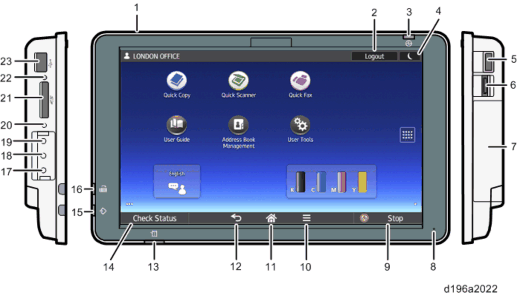
No. | Name | No. | Name |
1 | Speaker | 13 | [Check Status] indicator |
2 | [Login/Logout] key | 14 | [Check Status] key |
3 | Main power indicator | 15 | Data In indicator (facsimile and printer modes) |
4 | [Energy Saver] key | 16 | Fax indicator |
5 | USB slot for digital cameras | 17 | Extended Feature key (EX3) |
6 | HDMI slot | 18 | Extended Feature key (EX2) |
7 | USB slot for NFC card readers | 19 | Extended Feature key (EX1) |
8 | Microphone | 20 | Control panel reboot key |
9 | [Stop] key | 21 | SD card slot |
No. | Name | No. | Name |
10 | [Menu] key | 22 | Media access lamp |
11 | [Home] key | 23 | USB slot |
12 | [Back] key |
Basic Specifications
Category | Specification |
LCD panel | Size 10.1 inch panel Resolution WSVGA (1024x600) Bit width RGB666 (18 bit color) Brightness 200cd/m2 (typ.) Backlight LED Backlight (life: 15,000 hours) |
CPU | ARM Cortex-A9 Dual Core 1GHz (SoC: MCIMX6D5EYM10AC) |
Touch panel | Low load touch panel (recognizes touches to two points) |
Memory | Volatile Memory RAM (DDR3-1066), 2G Non-Volatile Memory eMMC NAND, 8GB Uses a 16GB product in SLC Mode. Program area and data area for the operating system and applications. |
Category | Specification |
External interfaces | USB Memory USB2.0 Host Type-A SD Card SD card slot 1ch (SD*1/SDHC*2) *1 Up to 2GB *2 Up to 32GB USB expansion USB2.0 Host Type-A (for camera, USB keyboard, USB card reader) USB expansion USB2.0 Host Type-miniB (for NFC expansion) HDMI HDMI 1.4 (for large screens available as custom order) |
Internal interfaces | Extended Features microSD card slot When a media is inserted in the microSD card slot, its capacity is shown in the control panel service mode (Screen Features > Device > microSD card) and the SMC (in the report for the Smart Operation Panel). |
Network | Wireless LAN 802.11b/g/n Bluetooth Bluetooth4.0 |
Audio input/output | Monaural speaker 1ch (output: 1 to 2 W), Microphone |
RTC accuracy | ±52.56 seconds per month (using external crystal oscillator, 20 ppm) |
Hard keys | Extended Feature keys (EX1, EX2, and EX3) Use for startup in extended mode etc. Control panel reboot key Use to reboot the control panel when it freezes. |
Category | Specification |
LED types | Main power indicator (blue) Lights when the power is on. Flashes slowly in Sleep mode. [Check Status] indicator lamp (red/blue) Lights when an error occurs. Data In indicator (blue) Flashes when the machine receives data from a printer driver or LAN-Fax driver. Fax indicator (blue) Flashes while sending or receiving a fax. Lights when there is a received fax document in the fax memory. Media access lamp (blue) Lights when there is an SD card inserted in the SD card slot. |
Maximum power consumption | 4 W or less (excluding external interfaces and internal feature expansions) |
Power consumption in Sleep mode | 0.35 W or less (When in Sleep mode, power is not supplied to USB devices connected to the USB slots.) |
Specification comparison with the previous model
Item | This model | Previous model |
Appearance |
|
|
Control panel size (Width × Height) | 267 × 160 mm | 345 × 161 mm |
CPU operating frequency | 1 GHz | 533 MHz |
RAM size | 2 GB | 1 GB |
LCD panel size | 10.1 inch | 10.1 inch |
Android OS | Version. 4.2 | Version. 2.3 |
Types of the following keys [Home] key [Stop] key [Check Status] key [Back] key [Menu] key | Soft keys | Hard keys |
LED types | Four types Main power indicator [Check Status] indicator Data In indicator Media access lamp | Seven types Main power indicator [Check Status] indicator Data In indicator Media access lamp [Home] key [Menu] key [Back] key |
Wireless LAN interface | IEEE802.11bgn | IEEE802.11bgn |
Types of external interfaces | USB port (type A/mini) USB media slot SD card slot | USB port (mini) USB media slot SD card slot |
This model | Previous model | |
Bluetooth | Available | Not available |
Available languages
Japanese, English, French, German, Italian, Spanish, Dutch, Norwegian, Danish, Swedish, Polish, Portuguese, Hungarian, Czech, Finnish, Simplified Chinese, Traditional Chinese, Russian, Greek, Korean, Catalan, Turkish, Brazilian Portuguese
Software Specifications
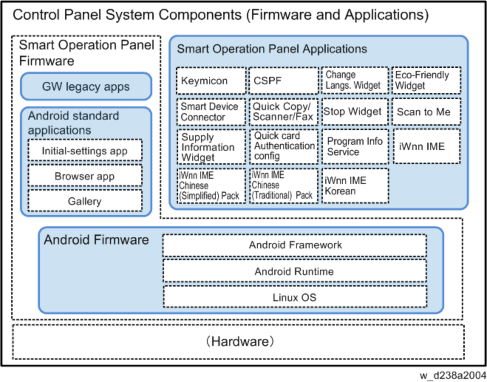
A software package consisting of the Android Firmware and the manufacturer’s own pre-installed applications is installed on the Smart Operation Panel.
The following three types of software are installed on the Smart Operation Panel.
1. Android Firmware (Android OS)
2. Pre-installed applications
3. Applications that can be installed additionally