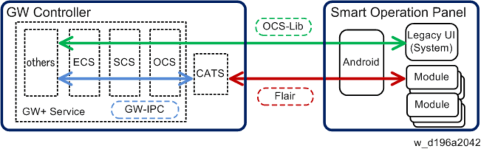HOME PAGE | < Previous | Contents | Next >
The Android Firmware (Android OS) consists of the following modules that are called “stacks”.
Linux kernel
Android Runtime
Library
Application Framework
Pre-installed applications
On the Smart Operation Panel, applications such as the GW applications (Copy/Printer/Document Server/Scanner/Fax), Control Panel Browser, the standard keyboard, Installer, Gallery, Self Check are pre-installed. Unlike those installed on the controller board of the MFP, GW applications that are installed on the Smart Operation Panel are for controlling operation and display of the Smart Operation Panel.
Pre-installed applications are provided as part of the control panel firmware (Cheetah System) together with the Android firmware. When you update the control panel firmware using the recovery mode or another method, the pre-installed applications will also be updated.
Applications that can be installed
On the Smart Operation Panel, applications can be installed in addition to the pre-installed applications.
Applications that can be installed include optional applications that customers can purchase, applications that are installed only on machines sold in specific regions, and custom-made applications.
On an MFP, applications such as Simple UI applications (Quick Copy, Quick Fax, and Quick Scanner) and Scan to Me are installed.
Communication specifications
The Smart Operation Panel and the GW controller are connected by a USB 2.0 cable. They communicate with each other via the Android OS on the Smart Operation Panel, using protocols called “OCS Library” and “Flair-API (System/Application)”.
System block diagram
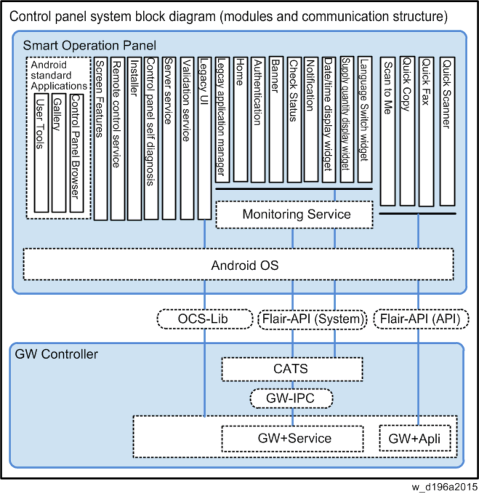
Overview of Components
Communication module/signal name | Details |
OCS Library | OSC stands for Operating Control Service. It is a module that controls the control panel. The set of signals used by this module to control the control panel are called the OCS Library. It is used during communication between the Legacy UI (system) module on the Smart Operation Panel and the GW module for the following processes. Deciding on the display format suitable for a particular model of the control panel, so that the intended image data can be converted to actual image data. Converting touch panel operations to commands. |
Flair-API (System/Application) | Flair is the manufacturer's own communication interface between software modules. The interface uses a generic WebAPI. It is divided into two parts: a part that communicates directly with applications such as the application manager, Home, Authentication, Banner, Check Status, and Widgets, and a part that monitors applications. It communicates with the GW controller via the CATS module. |
CATS | CATS stands for Cheetah Application Total System. It is a module in the GW controller. Because the Smart Operation Panel uses the Android OS, the contents and protocols of communication are not the same as those of the conventional control panel. CATS serves as an intermediary between the GW controller and the Smart Operation Panel. It also controls the power status of the control panel. CATS communicates with the Smart Operation Panel using the Flair-API, and communicates with the GW module using the GW-API. |
GW-IPC | The name of the interface used among modules in the GW controller. The role is the same as that of the Flair-API. |