HOME PAGE | < Previous | Contents | Next >
Booklet Finisher SR3220 (D3B9)
16. Connect the interface cable to the machine.

17. Close the front cover.
18. Turn ON the main power.
19. Deliver some A3/DLT paper to the proof tray and check if the vertical registration is correct according to the adjustment scale for A3/DLT paper. page 6-296 "Troubleshooting for Finishing Options"
20. Check that the finisher can be selected on the operation panel, and check the finisher’s operation.
Attaching the Proof Support Tray
When using B4, LG or larger paper, or when using limp paper, the sheet may become kinked, resulting in premature full detection.
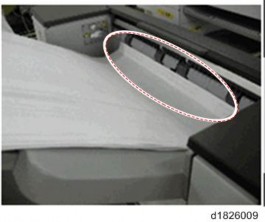
This can be solved by attaching the proof support tray [B] on the proof tray [A].
Installation
Installation
Installation
Booklet Finisher SR3220 (D3B9)
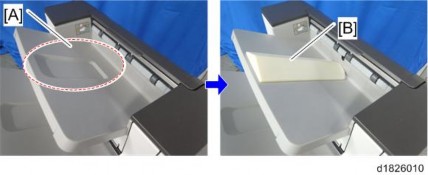
Problem that may occur after attaching this support tray:
When printing A4, LT or smaller paper with the support tray, the machine stacks only 200 sheets, which is less than the standard specification of 250 sheets.
When printing B4, LG or larger paper with the support tray, the machine stacks 50 sheets, which is the same as the standard specification.