HOME PAGE | < Previous | Contents | Next >
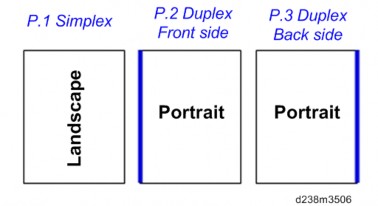
Used in conjunction with Bit Switch #5-6, Orientation Auto Detect for PS/PDF jobs might cause unexpected results.
5.1.3 PJL USTATUS
Printer Bit Switch Description
Bit Switch 9-4
These control the way PJL USTATUS returns page count totals in cases where multiple copies of a job are being printed.
BitSw 9-4=0 (default):
This change the way an MFP/LP rotates PCL, PS, PDF, or RPCS print images.
1. The page count for a single copy is returned after the first copy is printed.
2. The page count for the rest of the copies, excluding the first copy, is returned after all copies have been printed.
3. This emulates an older HP PCL firmware spec. It is only needed for compatibility with legacy software.
BitSw 9-4=1:
The page count for all copies is output after all copies have been printed. This emulates more recent HP PCL firmware specs.
For example, consider 3 copies of a 3 page job:
9-4 = 0
@PJL USTATUS JOB START NAME="TEST_page1-3"
@PJL USTATUS PAGE 1
@PJL USTATUS PAGE 2
@PJL USTATUS PAGE 3
Printing Features
Software Configuration
Software Configuration
Software Configuration
@PJL USTATUS JOB END NAME="TEST_page1-3" PAGES=3
<comment> The page count of the first copy is returned.</comment>
@PJL USTATUS PAGE 1
@PJL USTATUS PAGE 2
@PJL USTATUS PAGE 3
@PJL USTATUS PAGE 4
@PJL USTATUS PAGE 5
@PJL USTATUS PAGE 6
<comment> The page count of the remaining two copies is returned.</comment>
9-4 = 1
@PJL USTATUS JOB START
NAME="Microsoft Word - TEST_page1-3"
@PJL USTATUS PAGE 1
@PJL USTATUS PAGE 2
@PJL USTATUS PAGE 3
@PJL USTATUS PAGE 4
@PJL USTATUS PAGE 5
@PJL USTATUS PAGE 6@PJL USTATUS PAGE
7
@PJL USTATUS PAGE 8
@PJL USTATUS PAGE 9
Printing Features
@PJL USTATUS JOB END
NAME="Microsoft Word - TEST_page1-3" PAGES=9
<comment> The page count of all three copies is returned.</comment>