HOME PAGE | < Previous | Contents | Next >
Tray Heater (Optional Paper Feed Unit)
2.19.2 INSTALLATION PROCEDURE
![]()
Unplug the machine power cord before starting the following procedure.
Installation
Installation
Installation
For installing the tray heater in the D580 (Two-tray paper feed unit)
1. Pull out the two trays from the optional paper feed unit.
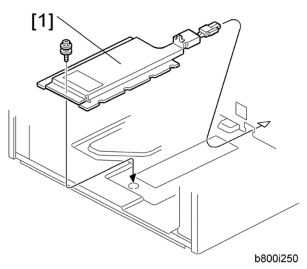
2. Install the tray heater [1] in the optional paper feed unit ![]() x 1).
x 1).
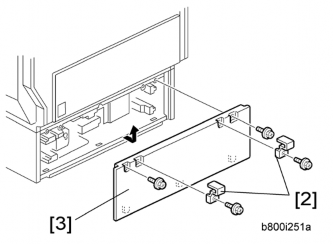
3. Remove the two securing brackets [2] ![]() x 1 each), and then the rear cover [3] of the optional paper feed unit
x 1 each), and then the rear cover [3] of the optional paper feed unit ![]() x 2).
x 2).
Tray Heater (Optional Paper Feed Unit)
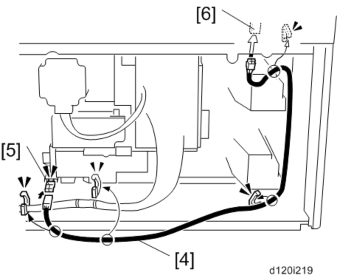
4. Connect the harness [4] to the connector [5] of the tray heater.
5. Route the harness [4] as shown and clamp it with four clamps ![]() x 4).
x 4).
6. Connect the harness [4] to the connector [6] of the mainframe.
7.
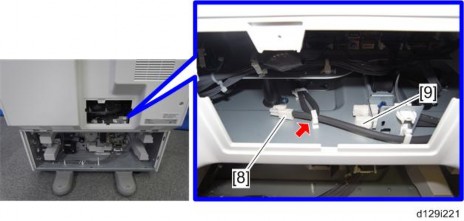
8. Release the optional heater relay connector [8] ![]() x 1).
x 1).
9. Connect the optional heater relay connector to the connector [9] (rear side) of the main frame ![]() x 1).
x 1).