HOME PAGE | < Previous | Contents | Next >
Installing Controller Options
1.3 INSTALLING CONTROLLER OPTIONS
1.3.1 OVERVIEW
Printer Scanner Unit Type 5002 (D641)
Printer Scanner Unit Type 5002 (D641)
Printer Scanner Unit Type 5002 (D641)
This machine has a board slot for optional I/F connection and two SD card slots for applications. After you install an option, check that the machine can recognize it. ![]() p.30 "Check All Connections")
p.30 "Check All Connections")
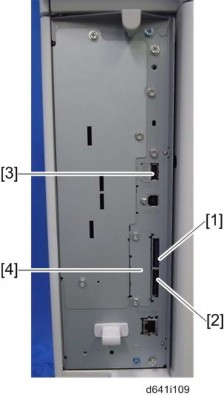
Board Slot
This slot [4] is used for one of the optional board connections (only one can be installed): IEEE1284, IEEE802.11a/g, g (Wireless LAN), Gigabit Ethernet, or File Format Converter.
SD Card Slots
PostScript3 Unit, IPDS Unit, Browser Unit, SD Card for Netware printing should be installed in Slot 1 (Upper Slot) [1].
VM Card must be installed in Slot 2 (Lower Slot) [2]. However, it can also be merged to the SD card in Slot 1 (Upper Slot).
USB Slots
Bluetooth Interface Unit is installed in the USB slot [3].