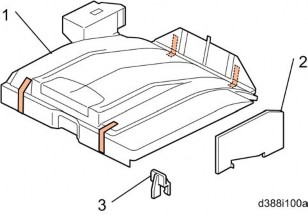
HOME PAGE | < Previous | Contents | Next >
2.15 INTERNAL SHIFT TRAY (D633)
2.15.1 COMPONENT CHECK
Check the quantity and condition of the components against the following list.
No. | Description | Q’ty |
1 | Shift Tray Unit | 1 |
2 | Paper Guide - Small | 2 |
3 | Connector Cover | 1 |
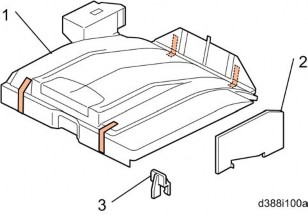
2.15.2 INSTALLATION PROCEDURE
![]()
Unplug the copier power cord before starting the following procedure.
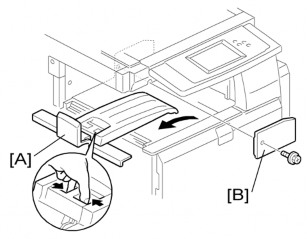
1. Remove all tapes.
2. Remove the standard tray [A].
Internal Shift Tray (D633)
Installation
Installation
Installation
3. Remove the inner cover [B] ![]() x 1).
x 1).
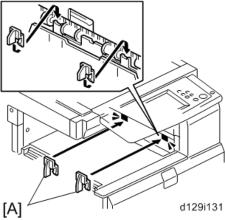
4. Install the small paper guides [A].
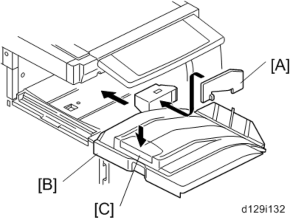
5. Attach the connector cover [A] to the shift tray unit [B].
6. Install the shift tray unit [B] in the machine.
7. Push down the left edge [C] of the shift tray.
8. Turn on the main power switch of the machine.
9. Check the shift tray unit operation.