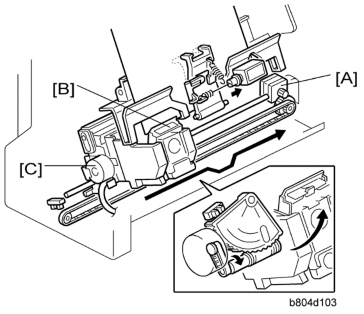
HOME PAGE | < Previous | Contents | Next >
The jogger fence HP sensor [D] switches off the jogger motor at the end of the job. After the last sheet feeds:
The stapling edge pressure plate solenoid [E] (SOL4) switches on and pushes the pressure plate [F] onto the stack to press down the edge for stapling.
The corner stapler staples the stack.
2.5.2 STAPLER MOVEMENT
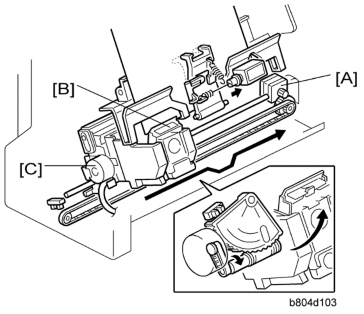
[A]: Stapler Movement Motor [B]: Stapler
[C]: Stapler Rotation Motor
[A]: Stapler Movement Motor [B]: Stapler
[C]: Stapler Rotation Motor
[A]: Stapler Movement Motor [B]: Stapler
[C]: Stapler Rotation Motor
The stapler performs horizontal and rotational movement in each of the four staple modes:
Front 1 staple
Rear 1 staple
Rear diagonal staple
Rear/Front 2 staples
The stapler movement motor [A] drives a timing belt that moves stapler [B] left and right on its stainless steel rail.
The stapler rotation motor [C] rotates the stapler into position for diagonal stapling at the rear.
The stapler movement motor switches on and moves the stapler the standby stapling position. (This is the stapling position for the paper size selected for the job.)
The stapler movement motor switches off and the stapler waits for the signal to fire (or swivel and for diagonal stapling).