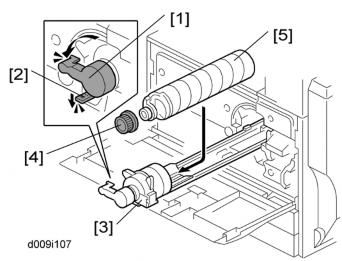
HOME PAGE | < Previous | Contents | Next >
Installation
Installation
Installation
Toner Bottle
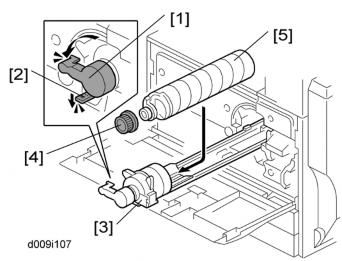
1. Open the front door.
2. Turn the toner bottle holder lever [1] counterclockwise, push down the lever [2], and then pull out the toner bottle holder [3].
3. Hold the toner bottle [5] horizontally, and shake it 5 or 6 times.
4. Unscrew the bottle cap [4] and set the bottle [5] in the holder.
5. Push the toner bottle holder into the main machine until it locks in place.
6. Turn the toner bottle holder lever [1] clockwise to lock it.
7. Close the front door.
Paper Trays
1. Open the 1st paper tray, and then press down on the right side of the lock switch to unlock the side fences.
2. Press in on the sides of the fence release, and slide the side fences to the appropriate mark for the paper size.
3. Pinch the sides of the end fence and move it to the appropriate mark for the paper size, then load the paper.
4. Check the position of the stack.
Confirm that there is no gap between the stack and the side fences. If you see a gap, adjust the position of the side fences.
5. Press down the lock to lock the side fences.
6. Repeat this procedure to load paper in the 2nd paper tray.