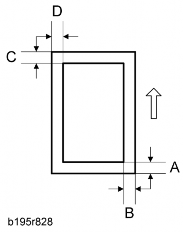
HOME PAGE | < Previous | Contents | Next >
Copy Adjustments: Printing/Scanning
Blank Margin
If the leading edge/side-to-side registration cannot be adjusted within specifications, adjust the leading/left side edge blank margin.
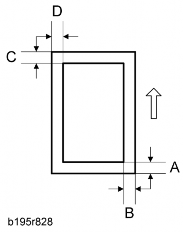
Replacement and Adjustment
Replacement and Adjustment
Replacement and Adjustment
1. Check the trailing edge [A], right edge [B], leading edge [C] and left edge [D] blank margins, and adjust them with the following SP modes.
SP No. | Specification | |
Leading Edge | SP2-103-1 | 3.0 mm [0.0 to 9.0 mm] |
Trailing Edge | SP2-103-2 | |
Left | SP2-103-3 | 2.0 mm [0.0 to 9.0 mm] |
Right | SP2-103-4 | |
Duplex: Trailing Edge: L Size: Plain | SP2-103-5 | 1.0 mm [0.0 to 4.0 mm] |
Duplex: Trailing Edge: M Size: Plain | SP2-103-6 | 0.8 mm [0.0 to 4.0 mm] |
Duplex: Trailing Edge: S Size: Plain | SP2-103-7 | 0.6 mm [0.0 to 4.0 mm] |
Duplex: Left: Plain | SP2-103-8 | 0.3 mm [0.0 to 1.5 mm] |
Duplex: Right: Plain | SP2-103-9 |
SM 4-111 D129/D130