HOME PAGE | < Previous | Contents | Next >
4.15.8 IOB
1. Rear cover ![]() p.4-4)
p.4-4)
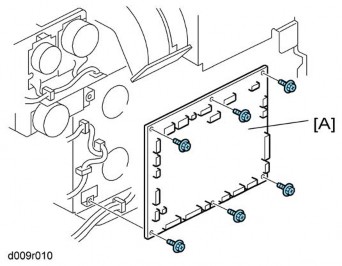
2. IOB [A] ![]() x 6,
x 6, ![]() x all)
x all)
When installing a new IOB
Set the bit switches on the new IOB to the same settings as the old IOB.
4.15.9 PSU
1. Left cover ![]() p.4-4)
p.4-4)
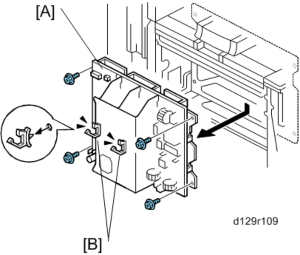
2. PSU [A] ( x 4, x all)
3. Two clamps [B] (These clamps will be used for the new PSU.)