Fax Option Type 5002 (D629)
Fax Option Type 5002 (D629)
Fax Option Type 5002 (D629)
Fax Option Type 5002 (D629)
There are two sets of transmission parameters: Fax and E-mail
Each Quick Dial Key and Speed Dial Code has eight bytes of programmable parameters allocated to it. If transmissions to a particular machine often experience problems, store that terminal’s fax number as a Quick Dial or Speed Dial, and adjust the parameters allocated to that number.
The programming procedure will be explained first. Then, the eight bytes will be described.
Fax Option Type 5002 (D629)
Fax Option Type 5002 (D629)
Fax Option Type 5002 (D629)
Fax Option Type 5002 (D629)
680001 to 680004(H) - ROM version (Read only)
680001(H) - Revision number (BCD) 680002(H) - Year (BCD)
680003(H) - Month (BCD)
680004(H) - Day (BCD)
680006 to 680015(H) - Machine’s serial number (16 digits - ASCII)
680018(H) - Total program checksum (low) 680019(H) - Total program checksum (high) 680020 to 68003F(H) - System bit switches 680050 to 68005F(H) - Printer bit switches
680060 to 68007F(H) - Communication bit switches
680080 to 68008F(H) - G3 bit switches
680090 to 68009F(H) - G3-2 bit switches: Not used
6800A0 to 6800AF(H) - G3-3 bit switches: Not used
6800D0(H) - User parameter switch 00 (SWUER_00) : Not used 6800D1(H) - User parameter switch 01 (SWUSR_01) : Not used 6800D2(H) - User parameter switch 02 (SWUSR_02)
Bit 0: Forwarding mark printing on forwarded messages 0: Disabled, 1: Enabled Bit 1: Center mark printing on received copies
(This switch is not printed on the user parameter list.) 0: Disabled, 1: Enabled
Bit 2: Reception time printing
(This switch is not printed on the user parameter list.) 0: Disabled, 1: Enabled
Bit 3: TSI print on received messages 0: Disabled, 1: Enabled Bit 4: Checkered mark printing
(This switch is not printed on the user parameter list.) 0: Disabled, 1: Enabled
Bit 5: Not used Bit 6: Not used Bit 7: Not used
Fax Option Type 5002 (D629)
6800D3(H) - User parameter switch 03 (SWUSR_03: Automatic report printout)
Bit 0: Transmission result report (memory transmissions) 0: Off, 1: On Bit 1: Not used
Bit 2: Memory storage report 0: Off, 1: On
Bit 3: Polling reserve report (polling reception) 0: Off, 1: On Bit 4: Polling result report (polling reception) 0: Off, 1: On
Bit 5: Transmission result report (immediate transmissions) 0: Off, 1: On Bit 6: Not used
Bit 7: Journal 0: Off, 1: On
6800D4(H) - User parameter switch 04 (SWUSR_04: Automatic report printout)
Bit 0: Not used
Bit 1: Automatic communication failure report and transfer result report output 0: Off, 1: On Bits 2 to 3: Not used
Bit 4: Indicates the parties 0: Not indicated, 1: Indicated Bit 5: Include sender’s name on reports 0: Off, 1: On Bit 6: Not used
Bit 7: Inclusion of a sample image on reports 0: Off, 1: On
6800D5(H) - User parameter switch 05 (SWUSR_05)
Bit 0: Substitute reception when the base copier is in an SC condition 0: Enabled, 1: Disabled
Bits 1 and 2: Condition for substitute rx when the machine cannot print messages (Paper end, toner end, jam, and during night mode)
Bit 2: 0, Bit 1: 0 = The machine receives all the fax messages.
Bit 2: 0, Bit 1: 1 = The machine receives the fax messages with RTI or CSI.
Bit 2: 1, Bit 1: 0 = The machine receives the fax messages with the same ID code. Bit 2: 1, Bit 1: 1 = The machine does not receive anything.
Bit 3: Not used Bit 4: Not used
Bit 5: Just size printing 0: Off, 1: On Bit 6: Not used
Bit 7: Add paper display when a cassette is empty 0: Off, 1: On
6800D6(H) - User parameter switch 06 (SWUSR_06): Not used
6800D7(H) - User parameter switch 07 (SWUSR_07)
Bit 0 Ringing 0: Off, 1: On
Bit1: Automatic answering message 0: Off, 1: On Bit 2: Parallel memory transmission 0: Off, 1: On
Bits 3 and 4: Not used
Bit 5: Remote control 0: Off, 1: On
Bits 6 and 7: Not used
6800D8(H) - User parameter switch 08 (SWUSR_08)
Bits 0 and 1: Not used.
Bit 2: Authorized reception
0: Only faxes from senders whose RTIs/CSIs are specified for this feature are accepted.
1: Only faxes from senders whose RTIs/CSIs are not specified for this feature are accepted. Bits 3 to 7: Not used.
6800D9(H) - User parameter switch 09 (SWUSR_09): Not used
6800DA(H) - User parameter switch 10 (SWUSR_0A)
Bits 0 to 2: Not used
Bit 3: Page reduction 0: Off, 1: On
Bits 4 and 5: Not used
Bit 6: Use both e-mail notification and printed reports to confirm the transmission results 0: Off, 1: On
Bit 7: Not used
6800DB(H) - User parameter switch 11 (SWUSR_0B)
Bits 0 and 1: Not used
Bit 2: White original detection 0: Off, 1: On (alarm and alert message on the LCD) Bit 3: Receive rejection for 1300 Hz transmission 0: Off (receive), 1: On (not receive) Bit 5: Not used
Bit 6: Printout of messages received while acting as a forwarding station 0: Off, 1: On Bit 7: Not used
6800DC(H) - User parameter switch 12 (SWUSR_0C): Not used
6800DD(H) - User parameter switch 13 (SWUSR_0D): Not used
Fax Option Type 5002 (D629)
6800DE(H) - User parameter switch 14 (SWUSR_0E)
Bit 0: Message printout while the machine is in Night Printing mode 0: On, 1: Off
Bit 1: Maximum document length detection 0: Double letter, 1: Longer than double-letter (well log)
680380(H) - 01(H) - 24-hour clock, 00(H) - 12-hour clock (AM), 02(H) - 12-hour clock (PM) 680381(H) - Year (BCD)
680382(H) - Month (BCD)
680383(H) - Day (BCD)
680384(H) – Hour
680385(H) – Minute 680386(H) – Second
680387(H) - 00: Monday, 01: Tuesday, 02: Wednesday, /// , 06: Sunday 680394(H) - Optional equipment (Read only – Do not change the settings) Bit 0: Page Memory 0: Not installed, 1: Installed
Bit 1: SAF Memory 0: Not installed, 1: Installed
Bits 2 to 7; Not used
680395(H) - Optional equipment (Read only – Do not change the settings) Bits 0 to 3: Not used
Bit 4: G3-2 0: Not installed, 1: Installed
Bit 5: G3-3 0: Not installed, 1: Installed
Bit 6 and 7: Not used
680406 to 68040A – Option G3 board (G3-2) ROM information (Read only) 680406(H) - Suffix (BCD)
680407(H) - Version (BCD)
680408(H) - Year (BCD)
680409(H) - Month (BCD)
68040A(H) - Day (BCD)
68040B to 68040F – Option G3 board (G3-3) ROM information (Read only) 68040B(H) - Suffix (BCD)
68040C(H) - Version (BCD)
68040D(H) - Year (BCD)
68040E(H) - Month (BCD)
68040F(H) - Day (BCD)
680410(H) - G3-1 Modem ROM version (Read only) 680412(H) - G3-2 Modem ROM version (Read only) 680414(H) - G3-3 Modem ROM version (Read only)
Fax Option Type 5002 (D629)
680420(H) - Number of multiple sets print (Read only)
680476(H) - Time for economy transmission (hour in 24h clock format - BCD)
680477(H) - Time for economy transmission (minute - BCD) 680492(H) - Transmission monitor volume 00 - 07(H) 680493(H) - Reception monitor volume 00 - 07(H) 680494(H) - On-hook monitor volume 00 - 07(H) 680495(H) - Dialing monitor volume 00 - 07(H)
680496(H) - Buzzer volume 00 - 07(H) 680497(H) - Beeper volume 00 - 07(H) 6804A8(H) - Machine code (Check ram 4)
68AFDA(H) - IP-Fax backup data 00 - 600 (H) - Not used
69A614(H) - Own e-mail address for internet fax (Max. 128 characters - ASCII) 69A794(H) - User code for fax e-mail account (Max. 192 characters - ASCII) 69A854(H) – Password for fax e-mail account (Max. 128 characters - ASCII) 69A914(H) - Transmission mail size restriction for internet fax (Max. 4 bit) 69A918(H) - E-mail address for SMTP reception (Max. 128 characters - ASCII) 69A998(H) – Destination number for reception report e-mail (Max. 4 byte) 69FB40(H) to 69FDC0(H) - SIP server address (Read only)
69FB40(H) - Proxy server - Main (Max. 128 characters - ASCII) 69FBC0(H) - Proxy server - Sub (Max. 128 characters - ASCII) 69FC40(H) - Redirect server - Main (Max. 128 characters - ASCII) 69FCC0(H) - Redirect server - Sub (Max. 128 characters - ASCII) 69FD40(H) - Registrar server - Main (Max. 128 characters - ASCII) 69FDC0(H) - Registrar server - Sub (Max. 128 characters - ASCII)
69FE40(H) - Gatekeeper server address - Main (Max. 128 characters - ASCII) 69FEC0(H) - Gatekeeper server address - Sub (Max. 128 characters - ASCII) 69FF40(H) - Arias Number (Max. 128 characters - ASCII)
69FFC0(H) - SIP user name (Max. 128 characters - ASCII)
6A0040H(H) - SIP digest authentication password (Max. 128 characters - ASCII) 6A00C0H(H) - Gateway address information (Max. 7100 characters - ASCII) 6A1C7C(H) - Stand-by port number for H.323 connection
6A1C7E(H) - Stand-by port number for SIP connection
6A1C80(H) - RAS port number
6A1C82(H) - Gatekeeper port number
6A1C84(H) - Port number of data waiting for T.38
6A1C86(H) - Port number of SIP server
6A1C88(H) - Priority for SIP and H.323 0: H.323, 1: SIP
6A1C89(H) - SIP function 0: Disabled, 1: Enabled
6A1C8A(H) - H.323 function 0: Disabled, 1: Enabled
6A1C8B(H) - SIP digest authentication function 0: Disabled, 1: Enabled
6B9000 to 6B91FF(H) - Error code (Max. 512 byte) 6B9200 to 6BD61F - Reception results (Max. 17440 byte) 6BD620 to 6BDFA7 - Transmission error (Max. 2440 byte)
6BEBFE(H) - 6BEC1E (H) - Dial tone detection parameter (Max. 11 x 3 lines)
This initializes following order. [0x04, 0x40, 0x03, 0x60, 0x64, 0xf4, 0x01,0x64, 0x04, 0xc8, 0x00]
6BEBFE(H) – Dial tone detection frequency – Upper limit (High) Defaults: NA: 06, EU: 06, ASIA: 06
6BEBFF(H) – Dial tone detection frequency – Upper Limit (Low) Defaults: NA: 50, EU: 50, ASIA: 50
6BEC00(H) – Dial tone detection frequency – Lower Limit (High) Defaults: NA: 03, EU: 02, ASIA: 02
6BEC01(H) – Dial tone detection frequency – Lower Limit (Low) Defaults: NA: 60, EU: 90, ASIA: 90
6BEC02(H) –Dial tone detection waiting time (20 ms) Defaults: NA: 64, EU 64, ASIA: 64
6BEC03 to 6BEC04 – Dial tone detection monitoring time (20 ms) Defaults
6BEC05(H) – Dial tone detect judge time (20 ms) Defaults: NA: 64, EU: 1B, ASIA: 32
6BEC06(H) – Dial tone disconnect permission time (20 ms) Defaults: NA: 11, EU: 0F, ASIA: 11
Fax Option Type 5002 (D629)
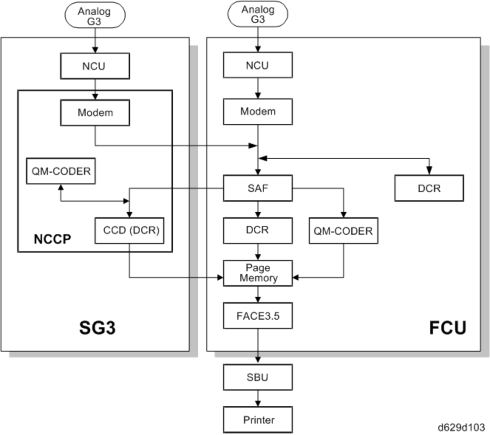
First, the FCU stores the incoming data from either an analog line to the SAF memory. (The data goes to the FACE3 at the same time, and is checked for error lines/frames.)
The FCU then decompresses the data and transfers it to page memory. If image rotation will be done, the image is rotated in the page memory. The data is transferred to the IPU.
If the optional G3 unit is installed, the line that the message comes in on depends on the telephone number dialled by the other party (the optional G3 unit has a different telephone number from the main fax board).
JBIG Reception
When data compressed with JBIG comes in on PSTN-1 (the standard analog line), the data is sent to the QM-CODER for decompression. Then the data is stored in the page memory, and transferred to the IPU.
When data compressed with JBIG comes in on PSTN-2 (optional extra analog line), the data is sent to the QM-CODER on the SG3 board for decompression.
| IP Fax Switch 02 (SP No. 1-111-003) | ||
| No. | Function | Comments |
0 | IP Fax bit signal reverse setting 0: Maker code setting 1: Internal bit switch setting | When "0" is selected, the bit signal reverse method is decided by the maker code. When "1" is selected, the bit signal reverse method is decided by the internal bit switch. When communicating between IP Fax devices, LSB first is selected.) |
1 | IP Fax transmission speed setting 0: Modem speed 1: No limitation | Selects the transmit speed for IP Fax communication. |
2 | SIP transport setting 0: TCP 1: UDP | This bit switch sets the transport that has priority for receiving IP Fax data. This function is activated only when the sender has both TCP and UDP. |
3 | CCM connection 0: No CCM connection 1: CCM connection | When "1" is selected, only the connection call message with H.323 or no tunneled H.245 is transmitted via CCM. |
4 | Message reception selection from non-registered SIP server 0: Answer 1: Not answer | 0: This answers the INVITE message from the SIP server not registered for the machine. 1: This does not receive the INVITE message from the SIP server not registered for the machine and send a refusal message. |
5 | ECM communication setting 0: No limit for image compression 1: Limit for image compression | 0: This does not limit the type of the image compression with ECM communication. 1: When the other end machine is Ciscco, this permits the image compression other than JBIG or MMR with ECM communication. |
| 6-7 | Not used | Do not change these settings. |
| IP Fax Switch 03 (SP No. 1-111-004) | ||
| No. | Function | Comments |
0 | Effective field limitation for G3 standard function information 0: OFF, 1: 4byte (DIS) | Limits the effective field for standard G3 function information. |
1 | Switching between G3 standard and G3 non standard 0: Enable switching 1: G3 standard only | Enables/disables switching between G3 standard and G3 non-standard. |
| 2 | Not used | Do not change this setting. |
3 | ECM frame size selection at transmitting 0: 256byte, 1: 64byte | Selects the ECM frame size for sending. |
4 | DIS detection times for echo prevention 0: 1 time, 1: 2 times | Sets the number of times for DIS to detect echoes. |
5 | CTC transmission selection 0: PPRx1 1: PPRx4 | When "0" is selected, the transmission condition is decided by error frame numbers. When "1" is selected, the transmission condition is based on the ITU-T method. |
6 | Shift down setting at receiving negative code 0: OFF, 1: ON | Selects whether to shift down when negative codes are received. |
| 7 | Not used | Do not change this setting. |
| IP Fax Switch 04 (SP No. 1-111-005) | ||
| No. | Function | Comments |
0-3 | TCF error threshold | Sets the TCF error threshold level. [00 to 0f] The default is "1111" (0fH). |
| 4-7 | Not used | Do not change these settings. |
| IP Fax Switch 05 (SP No. 1-111-006) | ||||
| No. | Function | Comments | ||
0-3 | Modem bit rate setting for transmission (kbps) | Sets the modem bit rate for transmission. The default is "0110" (14.4K bps). | ||
| Bit 3 | Bit 2 | Bit 1 | Bit 0 | kbps |
| 0 | 0 | 0 | 1 | 2.4 |
| 0 | 0 | 1 | 1 | 4.8 |
| 0 | 0 | 1 | 1 | 7.2 |
| 0 | 1 | 0 | 0 | 9.6 |
| 0 | 1 | 0 | 1 | 12.0 |
| 0 | 1 | 1 | 0 | 14.4 |
4-5 | Modem setting for transmission | Sets the modem type for transmission. The default is "00" (V29). | ||
| Bit 5 | Bit 4 | Types | ||
| 0 | 0 | V29 | ||
| 0 | 1 | V17 | ||
| 1 | 0 | Not used | ||
| 1 | 1 | Not used | ||
| 6-7 | Not used | Do not change these settings. |
| IP Fax Switch 06 (SP No. 1-111-007) | ||||
| No. | Function | Comments | ||
0-3 | Modem bit rate setting for reception Sets the modem bit rate for reception. The default is "0110" (14.4K bps). | |||
4-7 | Modem setting for reception Sets the modem type for reception. The default is "0100" (V27ter, V29, V17). | |||
| Bit 7 | Bit 6 | Bit 5 | Bit 4 | Types |
| 0 | 0 | 0 | 1 | V.27ter |
| 0 | 0 | 1 | 0 | V.27ter, V.29 |
| 0 | 0 | 1 | 1 | V.27ter, V.29, V.33 |
| 0 | 1 | 0 | 0 | V.27ter, V.29, V.17/V.33 |
| Other settings - Not used |
| IP Fax Switch 07 (SP No. 1-111-008) | ||
| No. | Function | Comments |
0 | TSI information 0: Not added, 1: Added | Adds or does not add TSI information to NSS(S). |
1 | DCN transmission setting at T1 timeout 0: Not transmitted 1: Transmitted | Transmits or does not transmit DCN at T1 timeout. |
| 2 | Not used | Do not change this setting. |
3 | Hang up setting at DIS reception disabled 0: No hang up 1: Hang up after transmitting DCN | Sets whether the machine disconnects after DIS reception. |
4 | Number of times for training 0: 1 time, 1: 2 times | Selects the number of times training is done at the same bit rate. |
5 | Space CSI transmission setting at no CSI registration 0: Not transmitted 1: Transmitted | When "0" is selected, frame data is enabled. When "1" is selected, the transmitted data is all spaces. |
| 6-7 | Not used | Do not change these settings. |
| IP Fax Switch 08 (SP No. 1-111-009) | ||
| No. | Function | Comments |
0-1 | T1 timer adjustment | Adjusts the T1 timer. The default is "00" (35 seconds). |
| Bit 1 | Bit 0 | |
| 0 | 0 | 35 s |
| 0 | 1 | 40 s |
| 1 | 0 | 50 s |
| 1 | 1 | 60 s |
2-3 | T4 timer adjustment | Adjust the T4 timer. The default is "00" (3 seconds). |
| Bit 3 | Bit 2 | |
| 0 | 0 | 3 s |
| 0 | 1 | 3.5 s |
| 1 | 0 | 4 s |
| 1 | 1 | 5 s |
4-5 | T0 timer adjustment | Adjusts the fail safe timer. This timer sets the interval between "setup" data transmission and T.38 phase decision. If your destination return is late on the network or G3 fax return is late, adjust the longer interval timer. The default is "00" (75 seconds). |
| Bit 5 | Bit 4 | |
| 0 | 0 | 75 s |
| 0 | 1 | 120 s |
| 1 | 0 | 180 s |
| 1 | 1 | 240 s |
| 6-7 | Not used | Do not change these settings. |
| IP Fax Switch 09 (SP No. 1-111-010) | ||
| No. | Function | Comments |
0 | Network I/F setting for SIP connection 0: IPv4 1: IPv6. | Selects the connection type (IPV4 or IPV6) to connect to the SIP server. |
1 | Network I/F setting for Fax communication 0: Same setting as SIP server connection 1: Automatic setting | 0: The I/F setting for fax communication follows the setting for SIP server connection. 1: The negotiation between the SIP server and the device decides whether IPv4 or IPv6 is used for the I/F setting for fax communication. |
2 | Record-route setting 0: Disable 1: Enable | 0: Disables the record-route function of the SIP server. 1: Enables the record-route function of the SIP server. |
3-4 | re-INVITE transmission delay timer setting | This changes the interval for transmit re-INVITE after receiving the ACK message transmitted by T.38 device. |
| Bit 4 | Bit 3 | |
| 0 | 0 | No delay |
| 0 | 1 | 1 sec |
| 1 | 0 | 2 sec |
| 1 | 1 | 3 sec |
| 5-7 | Not used. | Do not change these settings. |
| IP Fax Switch 0A - Not used (do not change the settings) |
| IP Fax Switch 0B - Not used (do not change the settings) |
| IP Fax Switch 0C - Not used (do not change the settings) |
| IP Fax Switch 0D - Not used (do not change the settings) |
| IP Fax Switch 0E - Not used (do not change the settings) |
NCU PARAMETERS
The following tables give the RAM addresses and the parameter calculation units that the machine uses for ringing signal detection and automatic dialing. The factory settings for each country are also given. Most of these must be changed by RAM read/write (SP2-102), but some can be changed using NCU Parameter programming (SP2-103, 104 and 105); if SP2-103, 104 and 105 can be used, this will be indicated in the Remarks column. The RAM is programmed in hex code unless (BCD) is included in the Unit column.

- The following addresses describe settings for the standard NCU.
- Change the fourth digit from "5" to "6" (e.g. 680500 to 680600) for the settings for the first optional G3 interface unit and from "5" to "7" (e.g. 680700) for the settings for the second optional G3 interface unit.
Address Function
680500Country/Area code for NCU parameters Use the Hex value to program the country/area code directly into this address, or use the decimal value to program it using SP2-103-001 Country
/Area
Decimal
HexCountry
/Area
Decimal
HexFrance 00 00 Asia 18 12 Germany 01 01 Japan 19 13 UK 02 02 Hong Kong 20 14 Italy 03 03 South Africa 21 15 Austria 04 04 Australia 22 16 Belgium 05 05 New Zealand 26 17 Denmark 06 06 Singapore 24 18 Finland 07 07 Malaysia 25 19 Ireland 08 08 China 26 1A Norway 09 09 Taiwan 27 1B Fax Option Type 5002 (D629)Address Function Sweden 10 0A Korea 28 1C Switzerland 11 0B Brazil 29 1D Portugal 12 0C Turkey 32 20 Holland 13 0D Greece 33 21 Spain 14 0E Hungary 34 22 Israel 15 0F Czech 35 23 USA 17 11 Poland 36 24
Address Function Unit Remarks 680501 Line current detection time
20 msLine current detection is disabled.
Line current is not detected if 680501 contains FF.680502 Line current wait time
680503
Line current drop detect time
680504PSTN dial tone frequency upper limit (high byte)
Hz (BCD)
If both addresses contain FF(H), tone detection is disabled.
680505PSTN dial tone frequency upper limit (low byte)
680506PSTN dial tone frequency lower limit (high byte)
Hz (BCD)
If both addresses contain FF(H), tone detection is disabled.
680507PSTN dial tone frequency lower limit (low byte) 680508 PSTN dial tone detection time
20 ms
If 680508 contains FF(H), the machine pauses for the pause time (address 68050D / 68050E).
Italy: See Note 2.680509 PSTN dial tone reset time (LOW) 68050A PSTN dial tone reset time (HIGH)
68050BPSTN dial tone continuous tone time Address Function Unit Remarks
68050CPSTN dial tone permissible drop time 68050D PSTN wait interval (LOW)
-68050E PSTN wait interval (HIGH)
68050FPSTN ring-back tone detection time
20 msDetection is disabled if this contains FF.
680510PSTN ring-back tone off detection time
20 ms
-
680511PSTN detection time for silent period after ring-back tone detected (LOW)
20 ms
-
680512PSTN detection time for silent period after ring-back tone detected (HIGH)
20 ms
-
680513PSTN busy tone frequency upper limit (high byte)
Hz (BCD)
If both addresses contain FF(H), tone detection is disabled.
680514PSTN busy tone frequency upper limit (low byte)
680515PSTN busy tone frequency lower limit (high byte)
Hz (BCD)
If both addresses contain FF(H), tone detection is disabled.
680516PSTN busy tone frequency lower limit (low byte)
680517PABX dial tone frequency upper limit (high byte)
Hz (BCD)
If both addresses contain FF(H), tone detection is disabled.
680518PABX dial tone frequency upper limit (low byte)
680519PABX dial tone frequency lower limit (high byte)
Hz (BCD)If both addresses contain FF(H), tone Fax Option Type 5002 (D629)Address Function Unit Remarks
68051APABX dial tone frequency lower limit (low byte) detection is disabled. 68051B PABX dial tone detection time
20 ms
If 68051B contains FF, the machine pauses for the pause time (680520 / 680521).68051C PABX dial tone reset time (LOW) 68051D PABX dial tone reset time (HIGH)
68051EPABX dial tone continuous tone time
68051FPABX dial tone permissible drop time 680520 PABX wait interval (LOW)
-680521 PABX wait interval (HIGH) 680522 PABX ringback tone detection time 20 ms
If both addresses contain FF(H), tone detection is disabled.
680523PABX ringback tone off detection time
20 ms
680524PABX detection time for silent period after ringback tone detected (LOW)
20 ms
If both addresses contain FF(H), tone detection is disabled.
680525PABX detection time for silent period after ringback tone detected (HIGH)
20 ms
680526PABX busy tone frequency upper limit (high byte)
Hz (BCD)
If both addresses contain FF(H), tone detection is disabled.
680527PABX busy tone frequency upper limit (low byte)
680528PABX busy tone frequency lower limit (high byte)
Hz (BCD)
If both addresses contain FF(H), tone detection is disabled.
680529PABX busy tone frequency lower limit (low byte)
Address Function Unit Remarks 68052A Busy tone ON time: range 1
20 ms
-68052B Busy tone OFF time: range 1 68052C Busy tone ON time: range 2 68052D Busy tone OFF time: range 2 68052E Busy tone ON time: range 3 68052F Busy tone OFF time: range 3
20 ms680530 Busy tone ON time: range 4 680531 Busy tone OFF time: range 4
680532Busy tone continuous tone detection time
680533Busy tone signal state time tolerance for all ranges, and number of cycles required for detection (a setting of 4 cycles means that ON-OFF-ON or OFF-ON-OFF must be detected twice).
Tolerance (±)
Bit 1: 0, Bit 0: 0 = 75% Bits 2 and 3 must always be kept at 0.
Bit 1: 0, Bit 0: 0 = 50% Bits 2 and 3 must always be kept at 0.
Bit 1: 0, Bit 0: 0 = 25%
Bit 1: 0, Bit 0: 0 = 12.5%
Bits 7, 6, 5, 4 - number of cycles required for cadence detection
680534International dial tone frequency upper limit (high byte)
Hz (BCD)
If both addresses contain FF(H), tone detection is disabled.
680535International dial tone frequency upper limit (low byte)
680536International dial tone frequency lower limit (high byte)
Hz (BCD)
If both addresses contain FF(H), tone detection is disabled.
680537International dial tone frequency lower limit (low byte)
680538International dial tone detection time
20 msIf 680538 contains FF, the machine pauses for Fax Option Type 5002 (D629)Address Function Unit Remarks
680539International dial tone reset time (LOW) the pause time (68053D
/ 68053E).
Belgium: See Note 2.
68053AInternational dial tone reset time (HIGH)
68053BInternational dial tone continuous tone time
68053CInternational dial tone permissible drop time
68053DInternational dial wait interval (LOW)
-
68053EInternational dial wait interval (HIGH)
68053FCountry dial tone upper frequency limit (HIGH)
Hz (BCD)
If both addresses contain FF(H), tone detection is disabled.
680540Country dial tone upper frequency limit (LOW)
680541Country dial tone lower frequency limit (HIGH)
If both addresses contain FF(H), tone detection is disabled.
680542Country dial tone lower frequency limit (LOW) 680543 Country dial tone detection time
20 ms
If 680543 contains FF, the machine pauses for the pause time (680548 / 680549).
680544Country dial tone reset time (LOW)
680545Country dial tone reset time (HIGH)
680546Country dial tone continuous tone time
-
-
680547Country dial tone permissible drop time
20 ms
-
Address Function Unit Remarks 680548 Country dial wait interval (LOW) 680549 Country dial wait interval (HIGH)
68054ATime between opening or closing the DO relay and opening the OHDI relay
1 msSee Notes 3, 6 and 8. SP2-103-012
(parameter 11).
68054B
Break time for pulse dialing
1 msSee Note 3. SP2-103-013
(parameter 12).
68054C
Make time for pulse dialing
1 msSee Note 3. SP2-103-014
(parameter 13).
68054D
Time between final OHDI relay closure and DO relay opening or closing
1 msSee Notes 3, 6 and 8. SP2-103-015
(parameter 14).
This parameter is only valid in Europe.
68054E
Minimum pause between dialed digits (pulse dial mode)
20 msSee Note 3 and 8. SP2-103-016
(parameter 15).
68054F
Time waited when a pause is entered at the operation panelSP2-103-017
(parameter 16). See
Note 3.
680550
DTMF tone on time
1 msSP2-103-018
(parameter 17).
680551
DTMF tone off timeSP2-103-019
(parameter 18).
680552
Tone attenuation level of DTMF signals while dialing
-N x 0.5
–3.5 dBmSP2-103-020
(parameter 19).
See Note 5.Fax Option Type 5002 (D629)Address Function Unit Remarks
680553
Tone attenuation value difference between high frequency tone and low frequency tone in DTMF signals
-dBm x 0.5SP2-103-021
(parameter 20).
The setting must be less than –5dBm, and should not exceed the setting at 680552h above.
See Note 5.
680554
PSTN: DTMF tone attenuation level after dialling
-N x 0.5
–3.5 dBmSP2-103-022
(parameter 21). See
Note 5.
680555ISDN: DTMF tone attenuation level after dialling
-dBm x 0.5
See Note 5
680556
Not used
-Do not change the settings.
680557Time between 68054Dh (NCU parameter 14) and 68054Eh (NCU parameter 15)
1 msThis parameter takes effect when the country code is set to France.
680558
Not used
-Do not change the setting.
680559Grounding time (ground start mode)
20 msThe Gs relay is closed for this interval.
68055A
Break time (flash start mode)
1 msThe OHDI relay is open for this interval.
68055BInternational dial access code (High)
BCD
For a code of 100: 68055B - F1
68055C - 00
68055CInternational dial access code (Low)
Address Function Unit Remarks
68055D
PSTN access pause time
20 msThis time is waited for each pause input after the PSTN access code. If this address contains FF[H], the pause time stored in address 68054F is used.
Do not set a number more than 7 in the UK.
68055E
Progress tone detection level, and cadence detection enable flagsBit 7: 0, Bit 6: 0, Bit 5: 0 = -25.0 dBm
Bit 7: 0, Bit 6: 0, Bit 5: 1 = -35.0 dBm
Bit 7: 0, Bit 6: 1, Bit 5: 0 = -30.0 dBm
Bit 7: 1, Bit 6: 0, Bit 5: 0 = -40.0 dBm
Bit 7: 1, Bit 6: 1, Bit 5: 0 = -49.0 dBm
Bits 2, 0 - See Note 2.68055F
To 680564
Not used
-
Do not change the settings.680565 Long distance call prefix (HIGH) BCD For a code of 0: 680565 – FF
680566 - FF
680566
Long distance call prefix (LOW)
BCD680567
to 680571
Not used
-
Do not change the settings.
680572Acceptable ringing signal frequency: range 1, upper limit
1000/ N (Hz).SP2-103-003
(parameter 02).
680573Acceptable ringing signal frequency: range 1, lower limit SP2-103-004
(parameter 03).
680574Acceptable ringing signal frequency: range 2, upper limit SP2-103-005
(parameter 04).
680575Acceptable ringing signal frequency: range 2, lower limit SP2-103-006
(parameter 05).Fax Option Type 5002 (D629)Address Function Unit Remarks
680576
Number of rings until a call is detected
1SP2-103-007
(parameter 06).
The setting must not be zero.
680577
Minimum required length of the first ring
20 msSee Note 4. SP2-103-008
(parameter 07).
680578Minimum required length of the second and subsequent rings
20 msSP2-103-009
(parameter 08).
680579Ringing signal detection reset time (LOW)
20 msSP2-103-010
(parameter 09).
68057ARinging signal detection reset time (HIGH) SP2-103-011 (parameter 10). 68057B
to 680580
Not used
-
Do not change the settings.
680581Interval between dialing the last digit and switching the Oh relay over to the external telephone when dialing from the operation panel in handset mode.
20 ms
Factory setting: 500 ms
680582Bits 0 and 1 - Handset off-hook detection time Bit 1:0, Bit 0: 0 = 200 ms
Bit 1:0, Bit 0: 1 = 800 ms Other Not used
Bits 2 and 3 - Handset on-hook detection time Bit 3: 0, Bit 2: 0 = 200 ms
Bit 3: 0, Bit 2: 1 = 800 ms Other Not used
Bits 4 to 7 - Not used
-
Address Function Unit Remarks 680583
To 6805A0
Not used
-
Do not change the settings.
6805A1Acceptable CED detection frequency upper limit (high byte)
BCD (Hz)
If both addresses contain FF(H), tone detection is disabled.
6805A2Acceptable CED detection frequency upper limit (low byte)
6805A3Acceptable CED detection frequency lower limit (high byte)
BCD (Hz)
If both addresses contain FF(H), tone detection is disabled.
6805A4Acceptable CED detection frequency lower limit (low byte)
6805A5
CED detection time20 ms ± 20
ms
Factory setting: 200 ms
6805A6Acceptable CNG detection frequency upper limit (high byte)
BCD (Hz)
If both addresses contain FF(H), tone detection is disabled.
6805A7Acceptable CNG detection frequency upper limit (low byte)
6805A8Acceptable CNG detection frequency lower limit (high byte)
BCD (Hz)
If both addresses contain FF(H), tone detection is disabled.
6805A9Acceptable CNG detection frequency lower limit (low byte)
6805AA
Not used
-Do not change the setting. 6805AB CNG on time 20 ms Factory setting: 500 ms 6805AC CNG off time 20 ms Factory setting: 3000 ms
6805AD
Number of CNG cycles required for detection
-The data is coded in the same way as address 680533. Fax Option Type 5002 (D629)Address Function Unit Remarks
6805AE
Not used
-Do not change the settings.
6805AFAcceptable AI short protocol tone (800Hz) detection frequency upper limit (high byte)
Hz (BCD)
If both addresses contain FF(H), tone detection is disabled.
6805B0Acceptable AI short protocol tone (800Hz) detection frequency upper limit (low byte)
6805B1Acceptable AI short protocol tone (800Hz) detection frequency lower limit (high byte)
Hz(BCD)
If both addresses contain FF(H), tone detection is disabled.
6805B2Acceptable AI short protocol tone (800Hz) detection frequency lower limit (low byte)
6805B3Detection time for 800 Hz AI short protocol tone
20 ms
Factory setting: 360 ms
6805B4
PSTN: Tx level from the modem
-N – 3 dBmSP2-103-002
(parameter 01).
6805B5PSTN: 1100 Hz tone transmission level - N 6805B4 - 0.5N 6805B5 –3.5 (dB)
See Note 7.
6805B6PSTN: 2100 Hz tone transmission level - N6805B4 - 0.5N 6805B6 –3 (dB)
See Note 7.6805B7 PABX: Tx level from the modem - dBm
6805B8PABX: 1100 Hz tone transmission level
- N 6805B7 - 0.5N 6805B8 (dB)
6805B9PABX: 2100 Hz tone transmission level
- N 6805B7 - 0.5N 6805B9 (dB)
6805BDModem turn-on level (incoming signal detection level) -37-0.5N
(dBm)
Address Function Unit Remarks 6805BE to
6805C6
Not used
-Do not change the settings.
6805C7Bits 0 to 3 – Not used
Bit 4 = V.34 protocol dump 0: Simple, 1: Detailed (default) Bits 5 to 7 – Not used.6805C8 to
6805D9
Not used
-Do not change the settings. 6805DA T.30 T1 timer 1 s
6805E0 bit 3
Maximum wait time for post message
0: 12 s
1: 30 s1: Maximum wait time for post message (EOP/EOM/MPS) can be changed to 30 s. Change this bit to “1” if communication errors occur frequently during
V.17 reception.
6805E3Bits 0 and 1 – DCV (TIP/RING) Voltage Bit 1:0, Bit 0: 0 = 3.1 V
Bit 1:0, Bit 0: 1 = 3.2 V
Bit 1:1, Bit 0: 0 = 3.35 V
Bit 1:1, Bit 0: 1 = 3.5 V
Bits 2 and 3 – MINI (minimum loop electric current) Bit 2:0, Bit 3: 0 = 10 mA
Bit 2:0, Bit 2: 1 = 12 mA
Bit 2:1, Bit 3: 0 = 14 mA
Bit 2:1, Bit 3: 1 = 16 mA
Bits 6 and 7 – ACIM (AC impedance) Bit 7:0, Bit 6: 0 Bit 5:0, Bit 4: 0= 600
Bit 7:0, Bit 6: 0 Bit 5:1, Bit 4: 0= TBR21Fax Option Type 5002 (D629)Address Function Unit Remarks
6805E4Bit 0 – OHS (on hook speed) 0: OHS=0
1: OHS=1
Bit 1 – SQ (spark quench) 0: SQ=00
1: SQ=11
Bit 2 – RZ (call signal Impedance) 0: RZ=0 (high)
1: RZ=1 (low)
Bit 3 – RT (call signal detection level) 0: RT=0 (low)
1: RT=1 (high)
Bit 4 – ILIM (DC limitation) 0: ILIM=0 (CTR 21)
1: ILIM=1 (other than CTR 21)
Bit 5 –FILTER
0: FILTER=0 (around 5Hz) 1: FILTER=1 (around 200Hz)
Bits 6 to 7 – Calibration in off hook state
Bit 6:0, Bit 7: 0 = off hook to ACAL:128 ms, off hook to MCAL: 1000 ms Bit 6:1, Bit 7: 0 = off hook to ACAL:128 ms, off hook to MCAL: 500 ms Bit 6:0, Bit 7: 1 = off hook to ACAL:128 ms (no MCAL)
Bit 6:1, Bit 7: 1 = off hook to ACAL:8 ms (no MCAL)
6805E5Bits 0 to 6 – Not used
Bits 7 – Energy saving for DSP, COMBLK, SiDAA 0: Does not save energy
1: Saves energy
NOTES- If a setting is not required, store FF in the address.
- Italy and Belgium only
RAM address 68055E: the lower four bits have the following meaning. Bit 2 - 1: International dial tone cadence detection enabled (Belgium) Bit 1 - Not used
Bit 0 - 1: PSTN dial tone cadence detection enabled (Italy)
If bit 0 or bit 2 is set to 1, the functions of the following RAM addresses are changed. 680508 (if bit 0 = 1) or 680538 (if bit 2 = 1): tolerance for on or off state
duration (%), and number of cycles required for detection, coded as in address 680533. 68050B (if bit 0 = 1) or 68053B (if bit 2 = 1): on time, hex code (unit = 20 ms)
68050C (if bit 0 = 1) or 68053C (if bit 2 = 1): off time, hex code (unit = 20 ms) - Pulse dial parameters (addresses 68054A to 68054F) are the values for 10 pps. If 20 pps is used, the machine automatically compensates.
- The first ring may not be detected until 1 to 2.5 wavelengths after the time specified by this parameter.
- The calculated level must be between 0 and 10.
The attenuation levels calculated from RAM data are: High frequency tone:- – 0.5 x N680552/680554–3.5 dBm
- – 0.5 x N680555 dBm
Low frequency tone: - – 0.5 x (N680552/680554 + N680553) –3.5 dBm
- – 0.5 x (N680555 + N680553) dBm

- N680552, for example, means the value stored in address 680552(H)
- 68054A: Europe - Between Ds opening and Di opening, France - Between Ds closing and Di opening
68054D: Europe - Between Ds closing and Di closing, France - Between Ds opening and Di closing - Tone signals which frequency is lower than 1500Hz (e.g., 800Hz tone for AI short protocol) refer to the setting at 6805B5h. Tones which frequency is higher than 1500Hz refer to the setting at 6805B6h.
- 68054A, 68054D, 68054E: The actual inter-digit pause (pulse dial mode) is the sum of the period specified by the RAM addresses 68054A, 68054D, and 68054E.
Fax Option Type 5002 (D629)
DEDICATED TRANSMISSION PARAMETERS
There are two sets of transmission parameters: Fax and E-mail
Each Quick Dial Key and Speed Dial Code has eight bytes of programmable parameters allocated to it. If transmissions to a particular machine often experience problems, store that terminal’s fax number as a Quick Dial or Speed Dial, and adjust the parameters allocated to that number.
The programming procedure will be explained first. Then, the eight bytes will be described.
PROGRAMMING PROCEDURE
- Set the bit 0 of System Bit Switch 00 to 1.
- Enter Address Book Management mode ([User Tools]> System Settings> Key Operator> Address Book Management).
- Select the address book that you want to program.
- For the fax parameter, select "Fax Dest.", for the E-mail parameter, select "E-mail", then press "Start". Make sure that the LED of the Start button lights green.
- The settings for the switch 00 are now displayed. Press the bit number that you wish to change.
- To scroll through the parameter switches, either:
- Select the next switch: press "Next" or Select the previous switch: "Prev." until the correct switch is displayed. Then go back to step 6.
- After the setting is changed, press "OK".
- After finishing, reset bit 0 of System Bit Switch 00 to 0.
PARAMETERS
Fax Parameters
The initial settings of the following fax parameters are all FF(H) - all the parameters are disabled.| Switch 00 |
| FUNCTION AND COMMENTS |
| ITU-T T1 time (for PSTN G3 mode) If the connection time to a particular terminal is longer than the NCU parameter setting, adjust this byte. The T1 time is the value stored in this byte (in hex code), multiplied by 1 second. Range: 0 to 120 s (00h to 78h) FFh - The local NCU parameter factory setting is used. Do not program a value between 79h and FEh. |
| Switch 01 | |||||
| No | FUNCTION | COMMENTS | |||
0-4 | Tx level | If communication with a particular remote terminal often contains errors, the signal level may be inappropriate. Adjust the Tx level for communications with that terminal until the results are better. If the setting is "Disabled", the NCU parameter 01 setting is used. 
| |||
| Bit4 | Bit3 | Bit2 | Bit1 | Bit0 | |
| 0 | 0 | 0 | 0 | 0 | 0 |
| 0 | 0 | 0 | 0 | 1 | –1 |
| 0 | 0 | 0 | 1 | 0 | –2 |
| 0 | 0 | 0 | 1 | 1 | –3 |
| 0 | 0 | 1 | 0 | 0 | –4 |

| 
| 
| 
| 
| 
|
| 0 | 1 | 1 | 1 | 1 | –15 |
| 1 | 1 | 1 | 1 | 1 | Disabled |
5-7 | Cable equalizer Bit 7: 0, Bit 6: 0, Bit 5: 0 = None Bit 7: 0, Bit 6: 0, Bit 5: 1 = Low Bit 7: 0, Bit 6: 1, Bit 5: 0 = Medium Bit 7: 0, Bit 6: 1, Bit 5: 1 = High Bit 7: 1, Bit 6: 1, Bit 5: 1 = Disabled | Use a higher setting if there is signal loss at higher frequencies because of the length of wire between the modem and the telephone exchange when calling the number stored in this Quick/Speed Dial. Also, try using the cable equalizer if one or more of the following symptoms occurs. Communication error with error codes such as 0-20, 0-23, etc. Modem rate fallback occurs frequently. 
|
| Switch 02 | ||||
| No | FUNCTION | COMMENTS | ||
0-3 | Initial Tx modem rate | If training with a particular remote terminal always takes too long, the initial modem rate may be too high. Reduce the initial Tx modem rate using these bits. For the settings 14.4 or kbps slower, Switch 04 bit 4 must be changed to 0. 
| ||
| Bit3 | Bit2 | Bit1 | Bit0 | bps |
| 0 | 0 | 0 | 0 | Not used |
| 0 | 0 | 0 | 1 | 2400 |
| 0 | 0 | 1 | 0 | 4800 |
| 0 | 0 | 1 | 1 | 7200 |
| 0 | 1 | 0 | 0 | 9600 |
| 0 | 1 | 0 | 1 | 12000 |
| 0 | 1 | 1 | 0 | 14400 |
| 0 | 1 | 1 | 1 | 16800 |
| 1 | 0 | 0 | 0 | 19200 | ||
| 1 | 0 | 0 | 1 | 21600 | ||
| 1 | 0 | 1 | 0 | 24000 | ||
| 1 | 0 | 1 | 1 | 26400 | ||
| 1 | 1 | 0 | 0 | 28800 | ||
| 1 | 1 | 0 | 1 | 31200 | ||
| 1 | 1 | 1 | 0 | 33600 | ||
| 1 | 1 | 1 | 1 | Disabled | ||
| Other settings: Not used | ||||||
| 4-7 | Not used | Do not change the settings. |
| Switch 03 | ||
| No | FUNCTION | COMMENTS |
| If "inch only" is selected on the machine uses | ||
| Inch-mm conversion before tx | inch-based resolutions for scanning, the printed | |
| Bit 1: 0, Bit 0: 0 | copy may be slightly distorted at the other end if | |
| = Inch-mm conversion | that machine uses mm-based resolutions. | |
| 0-1 | available | If the setting is "Inch-mm conversion available ", |
| Bit 1: 0, Bit 0: 1 = Inch only | Inch-mm conversion become effective to the | |
| Bit 1: 1, Bit 0: 0 = Not used | special senders. | |
| Bit 1: 1, Bit 0: 1 = Disabled | If the setting is "Disabled", the bit switch setting is | |
| used. | ||
2-3 | DIS/NSF detection method Bit 3: 0, Bit 2: 0 = First DIS or NSF Bit 3: 0, Bit 2: 1 = Second DIS or NSF Bit 3: 1, Bit 2: 0 = Not used Bit 3: 1, Bit 2: 1 = Disabled | (0, 1): Use this setting if echoes on the line are interfering with the set-up protocol at the start of transmission. The machine will then wait for the second DIS or NSF before sending DCS or NSS. If the setting is "Disabled", the bit switch setting is used. |
4 | V.8 protocol 0: Off 1: Disabled | If transmissions to a specific destination always end at a lower modem rate (14,400 bps or lower), disable V.8 protocol so as not to use V.34 protocol. 0: V.34 communication will not be possible. If the setting is "Disabled", the bit switch setting is used. |
5 | Compression modes available in transmit mode 0: MH only 1: Disabled | This bit determines the capabilities that are informed to the other terminal during transmission. If the setting is "Disabled", the bit switch setting is used. |
6-7 | ECM during transmission Bit 7: 0, Bit 6: 0 = Off Bit 7: 0, Bit 6: 1 = On Bit 7: 1, Bit 6: 0 = Not used Bit 7: 1, Bit 6: 1 = Disabled | For example, if ECM is switched on but is not wanted when sending to a particular terminal, use the (0, 0) setting.
|
| Switch 04 - Not used (do not change the settings) |
| Switch 05 - Not used (do not change the settings) |
| Switch 06 - Not used (do not change the settings) |
| Switch 07 - Not used (do not change the settings) |
| Switch 08 - Not used (do not change the settings) |
| Switch 09 - Not used (do not change the settings) |
E-mail Parameters
The initial settings of the following e-mail parameters are all "0" (all parameters disabled).| Switch 00 | ||
| No | FUNCTION | COMMENTS |
| MH Compression mode | ||
0 | for e-mail attachments 0: Off | Switches MH compression on and off for files attached to e-mails for sending. |
| 1: On | ||
| MR Compression mode | ||
1 | for e-mail attachments 0: Off | Switches MR compression on and off for files attached to e-mails for sending. |
| 1: On | ||
| MMR Compression mode | ||
2 | for e-mail attachments 0: Off | Switches MMR compression on and off for files attached to e-mails for sending. |
| 1: On | ||
| 3-6 | Not used | Do not change these settings. |
| Designates the bits to | ||
7 | reference for compression method of e-mail attachments 0: Registered (Bit 0 to 6) | The "0" selection (default) references the settings for Bits 00, 01, 02 above. The "1" selection ignores the selections of Bits 00, 01, 02. |
| 1: No registration. |
| Switch 01 | ||
| No | FUNCTION | COMMENTS |
| Original width of e-mail | ||
0 | attachment: A4 0: Off | Sets the original width of the e-mail attachment as A4. |
| 1: On | ||
| Original width of e-mail | ||
1 | attachment: B4 0: Off | Sets the original width of the e-mail attachment as B4. |
| 1: On | ||
| Original width of e-mail | ||
2 | attachment: A3 0: Off | Sets the original width of the e-mail attachment as A3. |
| 1: On | ||
| 3-6 | Not used | Do not change these settings. |
| Designates the bits to | ||
| reference for original size | The "0" selection (default) references the settings for | |
| 7 | of e-mail attachments | Bits 00, 01, 02 above. The "1" selection ignores the |
| 0: Registered (Bit 0 to 6) | selections of Bits 00, 01, 02. | |
| 1: No registration. |
| Switch 02 | ||
| No | FUNCTION | COMMENTS |
| Line resolution of e-mail | ||
0 | attachment: 200 x 100 0: Off | Sets the line resolution of the e-mail attachment as 200 x100. |
| 1: On | ||
| Line resolution of e-mail | ||
1 | attachment: 200 x 200 0: Off | Sets the line resolution of the e-mail attachment as 200 x 200. |
| 1: On | ||
| Line resolution of e-mail | ||
2 | attachment: 200 x 400 0: Off | Sets the line resolution of the e-mail attachment as 200 x 400. |
| 1: On | ||
| 3 | Not used | Do not change these settings. |
| Line resolution of e-mail | ||
4 | attachment: 400 x 400 0: Off | Sets the line resolution of the e-mail attachment as 400 x 400. |
| 1: On | ||
| 5-6 | Not used | Do not change these settings. |
| Designates the bits to | ||
| reference for original size | The "0" selection (default) references the settings for | |
| 7 | of e-mail attachments | Bits 00, 01, 02, 04 above. The "1" selection ignores |
| 0: Registered (Bit 0 to 6) | the selections of Bits 00, 01, 02, 04. | |
| 1: No registration. |
| Switch 04 | ||
| No | FUNCTION | COMMENTS |
0 | Full mode address selection 0: Full mode address 1: No full mode (simple mode) | If the other ends have the addresses, which have the full mode function flag ("0"), this machine determines them as full mode standard machines.
|
| 1-7 | Not used | Do not change these settings. |
| Switch 03 - Not used (do not change the settings) |
Fax Option Type 5002 (D629)
| Switch 05 | ||
| No | FUNCTION | COMMENTS |
| Directr transmission | ||
0 | selection to SMTP server 0: ON | Allows or does not allow the direct transmission to SMTP server. |
| 1: OFF | ||
| 1-7 | Not used | Do not change these settings. |
| Switch 06 - Not used (do not change the settings) |
| Switch 07 - Not used (do not change the settings) |
| Switch 08 - Not used (do not change the settings) |
| Switch 09 - Not used (do not change the settings) |
SERVICE RAM ADDRESSES

- Do not change the settings which are marked as “Not used” or “Read only.”
680001(H) - Revision number (BCD) 680002(H) - Year (BCD)
680003(H) - Month (BCD)
680004(H) - Day (BCD)
680006 to 680015(H) - Machine’s serial number (16 digits - ASCII)
680018(H) - Total program checksum (low) 680019(H) - Total program checksum (high) 680020 to 68003F(H) - System bit switches 680050 to 68005F(H) - Printer bit switches
680060 to 68007F(H) - Communication bit switches
680080 to 68008F(H) - G3 bit switches
680090 to 68009F(H) - G3-2 bit switches: Not used
6800A0 to 6800AF(H) - G3-3 bit switches: Not used
6800D0(H) - User parameter switch 00 (SWUER_00) : Not used 6800D1(H) - User parameter switch 01 (SWUSR_01) : Not used 6800D2(H) - User parameter switch 02 (SWUSR_02)
Bit 0: Forwarding mark printing on forwarded messages 0: Disabled, 1: Enabled Bit 1: Center mark printing on received copies
(This switch is not printed on the user parameter list.) 0: Disabled, 1: Enabled
Bit 2: Reception time printing
(This switch is not printed on the user parameter list.) 0: Disabled, 1: Enabled
Bit 3: TSI print on received messages 0: Disabled, 1: Enabled Bit 4: Checkered mark printing
(This switch is not printed on the user parameter list.) 0: Disabled, 1: Enabled
Bit 5: Not used Bit 6: Not used Bit 7: Not used
Fax Option Type 5002 (D629)
6800D3(H) - User parameter switch 03 (SWUSR_03: Automatic report printout)
Bit 0: Transmission result report (memory transmissions) 0: Off, 1: On Bit 1: Not used
Bit 2: Memory storage report 0: Off, 1: On
Bit 3: Polling reserve report (polling reception) 0: Off, 1: On Bit 4: Polling result report (polling reception) 0: Off, 1: On
Bit 5: Transmission result report (immediate transmissions) 0: Off, 1: On Bit 6: Not used
Bit 7: Journal 0: Off, 1: On
6800D4(H) - User parameter switch 04 (SWUSR_04: Automatic report printout)
Bit 0: Not used
Bit 1: Automatic communication failure report and transfer result report output 0: Off, 1: On Bits 2 to 3: Not used
Bit 4: Indicates the parties 0: Not indicated, 1: Indicated Bit 5: Include sender’s name on reports 0: Off, 1: On Bit 6: Not used
Bit 7: Inclusion of a sample image on reports 0: Off, 1: On
6800D5(H) - User parameter switch 05 (SWUSR_05)
Bit 0: Substitute reception when the base copier is in an SC condition 0: Enabled, 1: Disabled
Bits 1 and 2: Condition for substitute rx when the machine cannot print messages (Paper end, toner end, jam, and during night mode)
Bit 2: 0, Bit 1: 0 = The machine receives all the fax messages.
Bit 2: 0, Bit 1: 1 = The machine receives the fax messages with RTI or CSI.
Bit 2: 1, Bit 1: 0 = The machine receives the fax messages with the same ID code. Bit 2: 1, Bit 1: 1 = The machine does not receive anything.
Bit 3: Not used Bit 4: Not used
Bit 5: Just size printing 0: Off, 1: On Bit 6: Not used
Bit 7: Add paper display when a cassette is empty 0: Off, 1: On
6800D6(H) - User parameter switch 06 (SWUSR_06): Not used
6800D7(H) - User parameter switch 07 (SWUSR_07)
Bit 0 Ringing 0: Off, 1: On
Bit1: Automatic answering message 0: Off, 1: On Bit 2: Parallel memory transmission 0: Off, 1: On
Bits 3 and 4: Not used
Bit 5: Remote control 0: Off, 1: On
Bits 6 and 7: Not used
6800D8(H) - User parameter switch 08 (SWUSR_08)
Bits 0 and 1: Not used.
Bit 2: Authorized reception
0: Only faxes from senders whose RTIs/CSIs are specified for this feature are accepted.
1: Only faxes from senders whose RTIs/CSIs are not specified for this feature are accepted. Bits 3 to 7: Not used.
6800D9(H) - User parameter switch 09 (SWUSR_09): Not used
6800DA(H) - User parameter switch 10 (SWUSR_0A)
Bits 0 to 2: Not used
Bit 3: Page reduction 0: Off, 1: On
Bits 4 and 5: Not used
Bit 6: Use both e-mail notification and printed reports to confirm the transmission results 0: Off, 1: On
Bit 7: Not used
6800DB(H) - User parameter switch 11 (SWUSR_0B)
Bits 0 and 1: Not used
Bit 2: White original detection 0: Off, 1: On (alarm and alert message on the LCD) Bit 3: Receive rejection for 1300 Hz transmission 0: Off (receive), 1: On (not receive) Bit 5: Not used
Bit 6: Printout of messages received while acting as a forwarding station 0: Off, 1: On Bit 7: Not used
6800DC(H) - User parameter switch 12 (SWUSR_0C): Not used
6800DD(H) - User parameter switch 13 (SWUSR_0D): Not used
Fax Option Type 5002 (D629)
6800DE(H) - User parameter switch 14 (SWUSR_0E)
Bit 0: Message printout while the machine is in Night Printing mode 0: On, 1: Off
Bit 1: Maximum document length detection 0: Double letter, 1: Longer than double-letter (well log)
- up to 1,200 mm Bit 2: Not used
Bit 3: Fax mode settings, such as resolution, before a mode key (Copy/Fax/Printer/Scanner) is pressed 0: Not cleared, 1: Cleared
Bits 4 to 6: Not used Bit 7: Not used
6800DF(H) - User parameter switch 15 (SWUSR_0F) (This switch is not printed on the user parameter list.) Bits 0, 1 and 2: Cassette for fax printout
Bit 2: 0, Bit 1: 0, Bit 0: 1 = 1st paper feed station
Bit 2: 0, Bit 1: 1, Bit 0: 0 = 2nd paper feed station
Bit 2: 0, Bit 1: 1, Bit 0: 1 = 3rd paper feed station
Bit 2: 1, Bit 1: 0, Bit 0: 0 = 4th paper feed station
Bit 2: 1, Bit 1: 0, Bit 0: 1 = LCT
Other settings Not used Bits 3 and 4: Not used
Bit 5: Using the cassette specified by bits 0, 1 and 2 above only 0: On, 1: Off
Bits 6 and 7: Not used
6800E0(H) – User parameter switch 16 (SWUSR_10) (This switch is not printed on the user parameter list.) Bits 0 and 1: Not used
Bit 2: Paper size selection priority for an A4 size fax message when A4/LT size paper is not available. 0: A3 has priority, 1: B4 has priority
Bits 3 to 7: Not used
6800E1(H) – User parameter switch 17 (SWUSR_11)
Bit 0: Not used Bit 1: Not used
Bit 2: Inclusion of the “Add” button when a sequence of Quick/Speed dials is selected for broadcasting 0:Not needed, 1: Needed
Bits 3 to 6: Not used
Bit 7: Press “Start” key without an original when using the on hook dial or the external telephone, 0: displays “Cannot detect original size”. 1: Receives fax messages.
6800E2(H) - User parameter switch 18 (SWUSR_12)
Bit 0: TTI date 0: Off, 1: On
Bit 1: TTI sender 0: Off, 1: On
Bit 2: TTI file number 0: Off, 1: On
Bit 3: TTI page number 0: Off, 1: On
Bits 4 to 6: Not used Bit 7: Japan only
6800E3(H) - User parameter switch 19 (SWUSR_13)
Bit 0: Not used
Bit 1: Journal format
0: The Journal is separated into transmissions and receptions
1: The Journal is separated into G3-1, G3-2, and G3-3 communications Bit 2: Not used
Bit 3: 90 image rotation during B5 portrait Tx (This switch is not printed on the user parameter list.) 0: Off, 1: On
Bit 4: Reduction of sample images on reports to 50% in the main scan and sub-scan directions. (This switch is not printed on the user parameter list.) 0: Technician adjustment (printer switch 0E bits 3 and 4), 1: 50% reduction
Bit 5: Use of A5 size paper for reports (This switch is not printed on the user parameter list.) 0: Off, 1: On
Bits 6 and 7: Not used
6800E4(H) - User parameter switch 20 (SWUSR_14)
Bit 0: Automatic printing of the LAN fax result report 0: Off, 1: On Bit 1: Not used.
Bits 2 to 5: Store documents in memory which could not be printed from PC fax (LAN fax) driver
Bit 5 Bit 4 Bit 3 Bit 2 Setting 0 0 0 0 0 min. 0 0 0 1 1 min.





1 1 1 0 14 min. 1 1 1 1 15 min.
Bits 6 and 7: Not used.
Fax Option Type 5002 (D629)
6800E5(H) - User parameter switch 21 (SWUSR_15)
Bit 0: Print results of sending reception notice request message 0: Disabled (print only when error occurs), 1: Enabled
Bit 1: Respond to e-mail reception acknowledgment request 0: Disabled, 1: Enabled Bit 2: Not used
Bit 3: File format for forwarded folders 0: TIFF, 1DF
Bit 4: Transmit Journal by E-mail 0: Disabled, 1: Enabled Bit 5: Not used
Bit 6: Network error display 0: Displayed, 1: Not displayed Bit 7: Transmit error mail notification 0: Enabled, 1: Disabled 6800E6(H) - User parameter switch 22 (SWUSR_16) (This switch is not printed on the user parameter list.)
Bit 0: Dial tone detection (PSTN 1) 0: Disabled, 1: Enabled
Bits 1 to 7: Not used
6800E7(H) – User parameter switch 23 (SWUSR_17): Not used 6800E8(H) - User parameter switch 24 (SWUSR_18): Not used 6800E9(H) - User parameter switch 25 (SWUSR_19)
Bit 0: Not used
Bit 1: Reception mode switch timer 0: Off, 1: On (switching Fax or Fax/Tel) Bit 2: Mode priority switch 0: Fax first, 1: Tel first
Bit 3: Dial in function (Japan Only)
Bit 4: RDS operation 0: Not acceptable, 1: Acceptable for the limit specified by system switch 03

- This bit is only effective when RDS operation can be selected by the user (see system switch 02).
Bits 5 to 7: Not used
6800EA(H) and 6800EB(H) - User parameter switches 26 and 27 (SWUSR_1A and 1B): Not used
6800EC(H) - User parameter switch 28(SWUSR_1C): Not used
6800ED(H) - User parameter switch 29(SWUSR_1D): Not used
6800EE(H) and 6800EF(H) - User parameter switches 30 and 31 (SWUSR_1E and 1F): Not used
6800F0(H) - User parameter switch 32 (SWUSR_20)
Bit 0: Quotation priority for a destination when there is no destination of the specified type
0: Paper output priority = Priority order: 1. IP-fax destination, 2. Fax Number, 3. E-mail address, 4. Folder
1: Electric putout order = Priority order: 1. E-mail address, 2. Folder, 3. IP-fax destination, 4. Fax number
Bits 1 to 7: Not used
6800F1(H) - User parameter switch 33 (SWUSR_21): Not used
6800F2(H) - User parameter switch 34 (SWUSR_22)
Bit 0: Gatekeeper server used with IP-Fax 0: Disabled, 1: Enabled Bit 1: SIP server used with IP-Fax 0: Disabled, 1: Enabled
Bits 2 to 7: Not used
6800F3(H) - User parameter switch 35 (SWUSR_23)
Redial interval when sending a backup file
6800F4(H) - User parameter switch 36 (SWUSR_24) Maximum number of redials when sending a backup file 6800F5-6800F8(H) - User parameter switch 37 (SWUSR_25)
Bit 0: Stop sending a backup file if the destination folder becomes full while the machine is sending or waiting to send a fax or the backup file 0: Disabled, 1: Enabled
Bit 1: Not used
Bit 2 and 3: Backup file is printed along with the TX communication failure report when a backup file transmission failure occurs. 00: Do not print, 01: Print first page only, 10: Print whole file
Bit 4: Display the sender's information in the file name of documents that are forwarded to folder destinations. 0: Disabled, 1: Enabled
Bit 5: Limit the file names of documents that are forwarded to folder destinations to plain characters only. 0: Disabled, 1: Enabled
Bit 6 to 7: Not used
6800F9(H) - User parameter switch 40 (SWUSR_28)
Bit 0: When memory space is insufficient, the machine prints and then deletes the oldest faxes, creating memory space for storage of new faxes. 0: Disabled, 1: Enabled
Bit 1 to 7: Not used
Rev. 11/15/2012 Service RAM Addresses
Fax Option Type 5002 (D629)
6800FF(H) - User parameter switch 45 (SWUSR_2D)
Bit 0 and 1: File format for files transmitted to e-mail addresses and folders registered as forwarding, destinations of backup file transmission, receivers for Personal Box, or end receivers for Transfer Box. 0: PDF 1: PDF/A
Bit 3: 0- Follow settings of received document (default), 1- Do not print
Bit 2, 4 to 7: Not used
680100 to 68010F(H) - G4 Parameter Switches – Not used 680110 to 68012F(H) - G4 Internal Switches – Not used 680130 to 68016F(H) - Service Switches
680170 to 68017F(H) - IFAX Switches
680180 to 68018F(H) - IP-FAX Switches
680190 to 6801AF(H) - Service station’s fax number (SP3-101) 6801B0 to 6801B9(H) - Own fax PABX extension number – Not used 6801BA to 6801C3(H) - Own fax number (PSTN) – Not used 6801C4 to 6801D7(H) - Own fax number (ISDN G4) – Not used
6801D8 to 6801E3(H) - The first subscriber number (ISDN G3) – Not used 6801E4 to 6801EF(H) - The second subscriber number (ISDN G3) – Not used 6801F0 to 6801FB(H) - The first subscriber number (ISDN G4) – Not used 6801FC to 680207(H) - The second subscriber number (ISDN G4) – Not used
680208 to 68021B(H) - PSTN-1 RTI (Max. 20 characters - ASCII) - See the following note.
68021C to 68022F(H) - PSTN-2 RTI (Max. 20 characters - ASCII) - Not used 680230 to 680246(H) - PSTN-3 RTI (Max. 20 characters - ASCII) - Not used 680247 to 680286(H) - TTI 1 (Max. 64 characters - ASCII) - See the following note. 680287 to 6802C6(H) - TTI 2 (Max. 64 characters - ASCII) - Not used
6802C7 to 680306(H) - TTI 3 (Max. 64 characters - ASCII) - Not used
680307 to 68031A(H) - PSTN-1 CSI (Max. 20 characters - ASCII)
68031B to 68032E(H) - PSTN-2 CSI (Max.20 characters - ASCII) - Not used 68032F to 680342(H) - PSTN-3 CSI (Max.20 characters - ASCII) - Not used 680343(H) - Number of PSTN-1 CSI characters (Hex)
680344(H) - Number of PSTN-2 CSI characters (Hex) - Not used
680345(H) Number of PSTN-3 CSI characters (Hex) - Not used

- If the number of characters is less than the maximum (20 for RTI, 32 for TTI), add a stop code (00[H]) after the last character.
- This bit is only effective when RDS operation can be selected by the user (see system switch 02).
680380(H) - 01(H) - 24-hour clock, 00(H) - 12-hour clock (AM), 02(H) - 12-hour clock (PM) 680381(H) - Year (BCD)
680382(H) - Month (BCD)
680383(H) - Day (BCD)
680384(H) – Hour
680385(H) – Minute 680386(H) – Second
680387(H) - 00: Monday, 01: Tuesday, 02: Wednesday, /// , 06: Sunday 680394(H) - Optional equipment (Read only – Do not change the settings) Bit 0: Page Memory 0: Not installed, 1: Installed
Bit 1: SAF Memory 0: Not installed, 1: Installed
Bits 2 to 7; Not used
680395(H) - Optional equipment (Read only – Do not change the settings) Bits 0 to 3: Not used
Bit 4: G3-2 0: Not installed, 1: Installed
Bit 5: G3-3 0: Not installed, 1: Installed
Bit 6 and 7: Not used
680406 to 68040A – Option G3 board (G3-2) ROM information (Read only) 680406(H) - Suffix (BCD)
680407(H) - Version (BCD)
680408(H) - Year (BCD)
680409(H) - Month (BCD)
68040A(H) - Day (BCD)
68040B to 68040F – Option G3 board (G3-3) ROM information (Read only) 68040B(H) - Suffix (BCD)
68040C(H) - Version (BCD)
68040D(H) - Year (BCD)
68040E(H) - Month (BCD)
68040F(H) - Day (BCD)
680410(H) - G3-1 Modem ROM version (Read only) 680412(H) - G3-2 Modem ROM version (Read only) 680414(H) - G3-3 Modem ROM version (Read only)
Fax Option Type 5002 (D629)
680420(H) - Number of multiple sets print (Read only)
680476(H) - Time for economy transmission (hour in 24h clock format - BCD)
680477(H) - Time for economy transmission (minute - BCD) 680492(H) - Transmission monitor volume 00 - 07(H) 680493(H) - Reception monitor volume 00 - 07(H) 680494(H) - On-hook monitor volume 00 - 07(H) 680495(H) - Dialing monitor volume 00 - 07(H)
680496(H) - Buzzer volume 00 - 07(H) 680497(H) - Beeper volume 00 - 07(H) 6804A8(H) - Machine code (Check ram 4)
68AFDA(H) - IP-Fax backup data 00 - 600 (H) - Not used
69A614(H) - Own e-mail address for internet fax (Max. 128 characters - ASCII) 69A794(H) - User code for fax e-mail account (Max. 192 characters - ASCII) 69A854(H) – Password for fax e-mail account (Max. 128 characters - ASCII) 69A914(H) - Transmission mail size restriction for internet fax (Max. 4 bit) 69A918(H) - E-mail address for SMTP reception (Max. 128 characters - ASCII) 69A998(H) – Destination number for reception report e-mail (Max. 4 byte) 69FB40(H) to 69FDC0(H) - SIP server address (Read only)
69FB40(H) - Proxy server - Main (Max. 128 characters - ASCII) 69FBC0(H) - Proxy server - Sub (Max. 128 characters - ASCII) 69FC40(H) - Redirect server - Main (Max. 128 characters - ASCII) 69FCC0(H) - Redirect server - Sub (Max. 128 characters - ASCII) 69FD40(H) - Registrar server - Main (Max. 128 characters - ASCII) 69FDC0(H) - Registrar server - Sub (Max. 128 characters - ASCII)
69FE40(H) - Gatekeeper server address - Main (Max. 128 characters - ASCII) 69FEC0(H) - Gatekeeper server address - Sub (Max. 128 characters - ASCII) 69FF40(H) - Arias Number (Max. 128 characters - ASCII)
69FFC0(H) - SIP user name (Max. 128 characters - ASCII)
6A0040H(H) - SIP digest authentication password (Max. 128 characters - ASCII) 6A00C0H(H) - Gateway address information (Max. 7100 characters - ASCII) 6A1C7C(H) - Stand-by port number for H.323 connection
6A1C7E(H) - Stand-by port number for SIP connection
6A1C80(H) - RAS port number
6A1C82(H) - Gatekeeper port number
6A1C84(H) - Port number of data waiting for T.38
6A1C86(H) - Port number of SIP server
6A1C88(H) - Priority for SIP and H.323 0: H.323, 1: SIP
6A1C89(H) - SIP function 0: Disabled, 1: Enabled
6A1C8A(H) - H.323 function 0: Disabled, 1: Enabled
6A1C8B(H) - SIP digest authentication function 0: Disabled, 1: Enabled
6B9000 to 6B91FF(H) - Error code (Max. 512 byte) 6B9200 to 6BD61F - Reception results (Max. 17440 byte) 6BD620 to 6BDFA7 - Transmission error (Max. 2440 byte)
6BEBFE(H) - 6BEC1E (H) - Dial tone detection parameter (Max. 11 x 3 lines)
This initializes following order. [0x04, 0x40, 0x03, 0x60, 0x64, 0xf4, 0x01,0x64, 0x04, 0xc8, 0x00]
6BEBFE(H) – Dial tone detection frequency – Upper limit (High) Defaults: NA: 06, EU: 06, ASIA: 06
6BEBFF(H) – Dial tone detection frequency – Upper Limit (Low) Defaults: NA: 50, EU: 50, ASIA: 50
6BEC00(H) – Dial tone detection frequency – Lower Limit (High) Defaults: NA: 03, EU: 02, ASIA: 02
6BEC01(H) – Dial tone detection frequency – Lower Limit (Low) Defaults: NA: 60, EU: 90, ASIA: 90
6BEC02(H) –Dial tone detection waiting time (20 ms) Defaults: NA: 64, EU 64, ASIA: 64
6BEC03 to 6BEC04 – Dial tone detection monitoring time (20 ms) Defaults
| Area | 6BEC03 | 6BEC04 |
| NA | F4 | 01 |
| EU | F4 | 01 |
| ASIA | F4 | 01 |
6BEC05(H) – Dial tone detect judge time (20 ms) Defaults: NA: 64, EU: 1B, ASIA: 32
6BEC06(H) – Dial tone disconnect permission time (20 ms) Defaults: NA: 11, EU: 0F, ASIA: 11
Fax Option Type 5002 (D629)
DETAILED SECTION DESCRIPTIONS
OVERVIEW
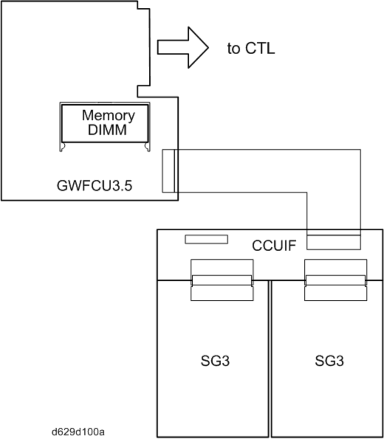
The FCU controls all the fax communications and fax features, in cooperation with the controller board. Also, the FCU contains the ROM, SRAM and NCU circuit.
Fax Options:- Extra G3 Interface option: This provides one more analog line interface. This allows full dual access. Two extra G3 interface options can be installed.
- Memory Expansion: This expands the SAF memory and the page memory (used for image rotation); without this expansion, the page memory is not big enough for image rotation at 400 dpi, so transmission at 400 dpi is not possible.
BOARDS
FCU
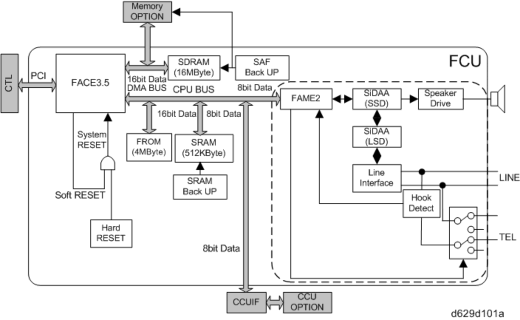
The FCU (Facsimile Control Unit) controls fax communications, the video interface to the base copier’s engine, and all the fax options.
FACE3.5 (Fax Application Control Engine)- CPU
- Data compression and reconstruction (DCR)
- DMA control
- Clock generation
- DRAM backup control
Modem (FAME2) - V.34, V33, V17, V.29, V.27ter, V.21, and V.8
DRAM - The 16 MB of DRAM is shared as follows.
- SAF memory: 4MB
- Working memory: 4MB
- Page memory: 8MB
- The SAF memory is backed up by a rechargeable battery.
ROM
Fax Option Type 5002 (D629)
- 4MB flash ROMs for system software storage
SRAM - The 512 KB SRAM for system and user parameter storage is backed up by a lithium battery.
Memory Back-up - A rechargeable battery backs up the SAF memory (DRAM) for 12 hours.
- A lithium battery backs up the system parameters and programmed items in the SRAM, in case the base copier's main switch is turned off.
Switches
Item Description SW1 Switches the SRAM backup battery on/off.
SG3 BOARD
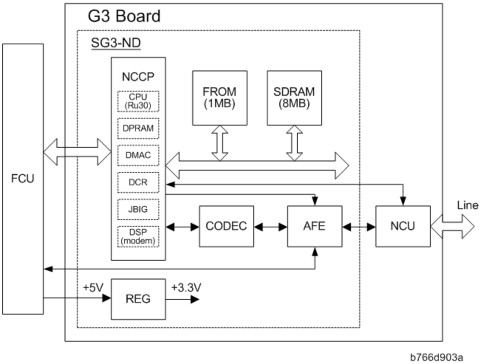
The SG3 board allows up to three simultaneous communications when used in combination with the FCU and optional G3 boards. The NCU is on the same board as the common SG-3 board.
This makes the total board structure smaller. But, the specifications of the SG3 board do not change.
NCCP (New Communication Control Processor)- Controls the SG3 board.
- CPU (RU30)
- DPRAM (Dual Port RAM): Handshaking with the FCU is done through this block.
- DMA controller
- JBIG
- DSP V34 modem (RL5T892): Includes the DTMF Receiver function
- DCR for MH, MR, MMR, and JBIG compression and decompression
Fax Option Type 5002 (D629)
FROM - 1Mbyte flash ROM for SG3 software storage and modem software storage
SDRAM - 4Mbyte DRAM shared between ECM buffer, line buffer, and working memory
AFE (Analog Front End) - Analog processing
CODEC (COder-DECoder) - A/D & D/A conversions for modem
REG - Generates +3.3 V from the +5V from the FCU
VIDEO DATA PATH
TRANSMISSION
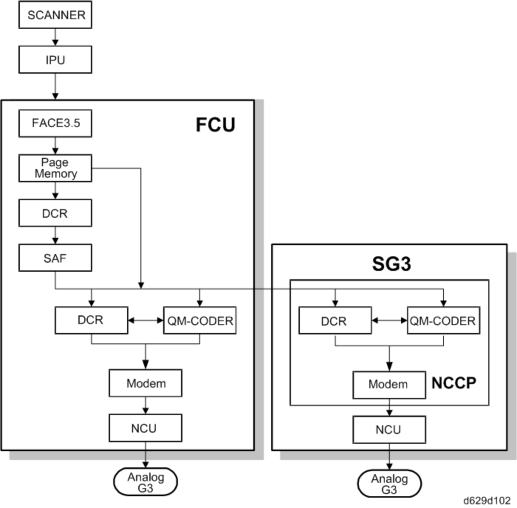
Memory Transmission and Parallel Memory Transmission
The base copier's scanner scans the original at the selected resolution in inch format. The IPU processes the data and transfers it to the FCU.

Fax Option Type 5002 (D629)
- When scanning a fax original, the IPU uses the MTF, independent dot erase and thresholding parameter settings programmed in the fax unit’s scanner bit switches, not the copier's SP modes.
Then, the FCU converts the data to mm format, and compresses the data in MMR or raw format to store it in the SAF memory. If image rotation will be done, the image is rotated in page memory before compression.
At the time of transmission, the FCU decompresses the stored data, then re-compresses and/or reduces the data if necessary for transmission. The NCU transmits the data to the line.
Immediate Transmission
The base copier's scanner scans the original at the resolution agreed with the receiving terminal. The IPU video processes the data and transfers it to the FCU.

- When scanning a fax original, the IPU uses the MTF, independent dot erase and thresholding parameter settings programmed in the fax unit’s scanner bit switches, not the copier's SP modes.
Then the FCU stores the data in page memory, and compresses the data for transmission. The NCU transmits the data to the line.
JBIG Transmission
Memory transmission: If the receiver has JBIG compression, the data goes from the DCR to the QM-Coder. Then the NCU transmits the data to the line. When an optional G3 unit (SG3) is installed and PSTN2 is selected as the line type, JBIG compression is available, but only for the PSTN-2 line.
Immediate transmission: If the receiver has JBIG compression, the data goes from the page memory to the QM-Coder. Then the NCU transmits the data to the line. When an optional G3 unit (SG3) is installed and PSTN2 is selected as the line type, JBIG compression is available, but only for the PSTN-2 line.
Adjustments
- Priority for the line used for G3 transmissions (PSTN 1/PSTN 2 or 3): System switch 16 bit 1
- When scanning a fax original, the IPU uses the MTF, independent dot erase and thresholding parameter settings programmed in the fax unit’s scanner bit switches, not the copier's SP modes.
RECEPTION
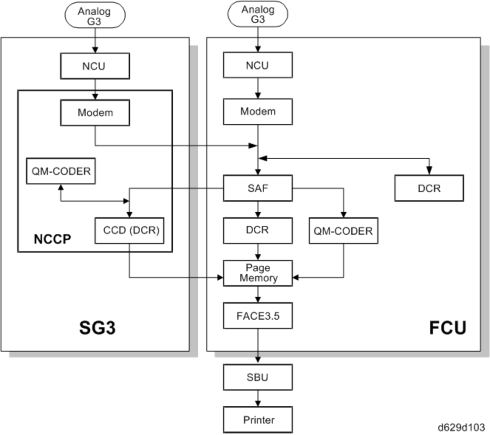
First, the FCU stores the incoming data from either an analog line to the SAF memory. (The data goes to the FACE3 at the same time, and is checked for error lines/frames.)
The FCU then decompresses the data and transfers it to page memory. If image rotation will be done, the image is rotated in the page memory. The data is transferred to the IPU.
If the optional G3 unit is installed, the line that the message comes in on depends on the telephone number dialled by the other party (the optional G3 unit has a different telephone number from the main fax board).
JBIG Reception
When data compressed with JBIG comes in on PSTN-1 (the standard analog line), the data is sent to the QM-CODER for decompression. Then the data is stored in the page memory, and transferred to the IPU.
When data compressed with JBIG comes in on PSTN-2 (optional extra analog line), the data is sent to the QM-CODER on the SG3 board for decompression.
Last edited:
