ADF Feed Motor
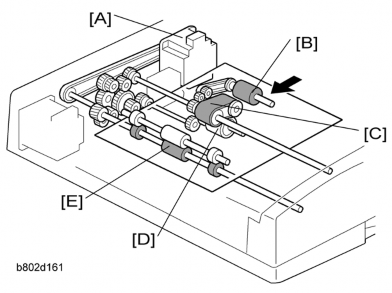
In the slip mode, the machine measures the time for the leading edge of the original to move from the separation sensor to the skew correction sensor .
The machine uses this time to adjust the length of time that the entrance roller stays off to correct skew. This stops feed for enough time for the original to be in the correct position for feeding.
ARDF DF3010/ DF3070 (B802/D630)
This manual uses the following symbols.
: See or Refer to
: Screws
: Connector
: Clip ring
: E-ring
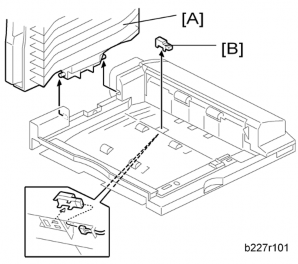
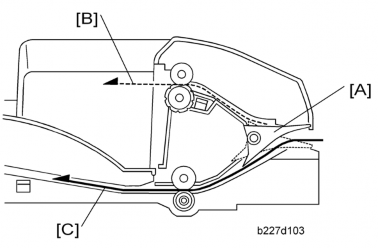
The junction gate [A] directs any paper reaching the bridge unit to either the upper tray (on top of the bridge unit) or to the finisher, depending on which has been selected.
Bridge Unit BU3030/ BU3060 (D386/D634)
If the junction gate solenoid has been activated, the junction gate [A] points downward and directs the paper to the upper tray (dotted line path in illustration). When the solenoid is off, the junction gate points upward and the paper is fed out to the finisher [C] by the transport and left exit rollers (solid line).
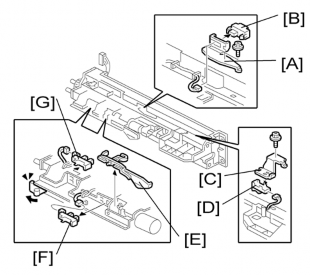
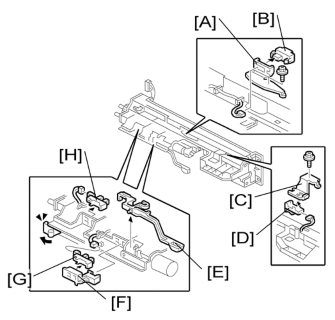
Large Capacity Tray PB3110/ PB3140 D538/D581
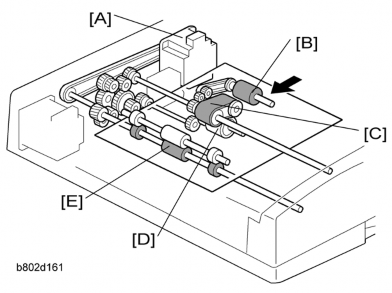
- ADF Feed Motor [A] drives the pick-up , feed belt [C], separation [D] and skew correction rollers [E].
ADF Transport Motor and ADF Inverter Motor
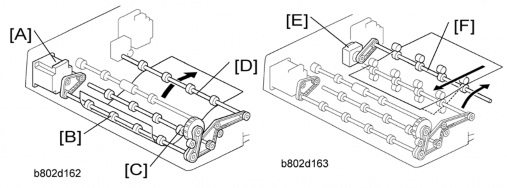
[*]ADF Transport Motor [A] drives the registration roller , transport roller [C] and exit roller [D].
[*]ADF Inverter Motor [E] drives the Inverter Roller [F].
ARDF DF3010/ DF3070 (B802/D630)
BASIC OPERATION
ORIGINAL SIZE DETECTION
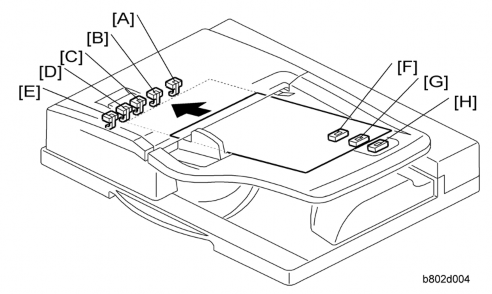
The original size detection mechanism consists of the five original width sensors ([A]: Width Sensor SS, : Width Sensor S, [C] Width Sensor M, [D]: Width Sensor L, [E]: Width Sensor LL) and three original length sensors ([F]: Length Sensor S, [G]: Length Sensor M, [H]: Length Sensor L). Based on the combined output of the length sensors and the width sensors, the machine can detect the size of the original. This integrated detection mechanism is detailed in the table below.
SizeWidth Sensor Length Sensor Area SS S M L LL S M L LT A/B A3/SEF (297 x 420) ON ON ON ON ON ON ON ON O O B4/SEF (257 x 364) ON ON ON - - ON ON ON - O A4/SEF (210 x 297) ON ON - - - ON ON - O O A4/LEF (297 x 210) ON ON ON ON ON - - - O O B5/SEF (182 x 257) ON - - - - ON - - - O B5/LEF (257 x 182) ON ON ON - - - - - - O A5/SEF (148 x 210) ON - - - - - - - - O A5/LEF (210 x 148) ON ON - - - - - - - O 11" x 17"/SEF (DLT)
ON
ON
ON
ON
-
ON
ON
ON
O1
O511" x 15"/SEF ON ON ON ON - ON ON ON 1 - 10" x 14"/SEF ON ON ON ON ON ON ON ON O - 8.5" x 14"/SEF (LG) ON ON - - - ON ON ON O2 - 8.5" x 13"/SEF (F4) ON ON - - - ON ON ON 2 O 8.25" x 13"/SEF ON ON - - - ON ON ON - - 8" x 13"/SEF (F) ON ON - - - ON ON ON - - 8.5" x 11"/SEF (LT) ON ON - - - ON - - O3 O6 8.5" x 11"/LEF (LT) ON ON ON On - - - - O4 O7 7.25" x 10.5"/SEF (US EXE)
ON
ON
-
-
-
ON
-
-
O
-10.5" x 7.25"/SEF (US EXE)
ON
ON
ON
ON
-
-
-
-
4
-10" x 8"/SEF ON ON - - - ON - - 3 - 5.5" x 8.5"/SEF (HLT)
-
-
-
-
-
-
-
-
O
-5.5" x 8.5"/LEF (HLT)
ON
ON
-
-
-
-
-
-
O
-267 mm x 390 mm ON ON ON ON - ON ON ON - 5 195 mm x 267 mm ON ON - - - ON - - - 6 267 mm x 195 mm ON ON ON ON - - - - - 7







Symbols
O: Yes (Default),: Yes (Can select this with SP mode), ON: Paper present, LT: North America, A/B: Europe, Asia

ARDF DF3010/ DF3070 (B802/D630)
- For
" mark, which has superscripted number, it is possible to change the original detection size with SP6-016. For example, instead of LT (O3), the machine can be set up to detect 10” x 8”
 3).
3).
- The F size can be selected with SP5-126. The default is 8.5" x 13"
- The machine cannot detect more than one size of original in the same job.
MIXED ORIGINAL SIZE MODE
This section explains what happens when the user selects mixed original size mode.
Because this ARDF is a sheet-through document feeder, the method for original document width detection is the same as when the originals are the same size, but the document length detection method is different. Therefore, the scanning speed is slightly slower.
Document length detection
From when the skew correction sensor switches on until it switches off, the CPU counts the transport motor pulses. The number of pulses determines the length of the original.
Feed-in cycle
When the original size for the copy modes listed below cannot be determined, the image cannot be correctly scaled (reduced or enlarged) or processed until the original’s length has been accurately detected. The length must be determined before the image is scanned.
Auto Reduce/Enlarge Centering Erase Center/Border Booklet Image Repeat
The originals follow this path:
- Length detection
Scanning glass
 Inverter table
Inverter table
- Inverter table
Scanning glass
 Inverter table (restores the original order)
Inverter table (restores the original order)
- Inverter table
Scanning glass (image scanned)
 Exit tray
Exit tray
Normal feed-in
[*]PICK-UP AND SEPARATION
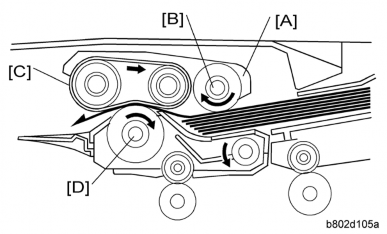
The original is set with the image facing up. The original pushes actuator and the original set sensor is activated.
After pressing the start button, the pick-up motor is activated and the original feed unit [A] moves down. At the same time, the ADF feed motor is activated and the pick-up roller feeds original to the feed belt [C].
After being fed from feed belt [C], the topmost sheet is separated from the stack by the separation roller [D] and sent to the skew correction roller.
The mechanism is an FRR system, consisting of the original feed belt [C] and separation roller [D].
ARDF DF3010/ DF3070 (B802/D630)
[*]SKEW CORRECTION
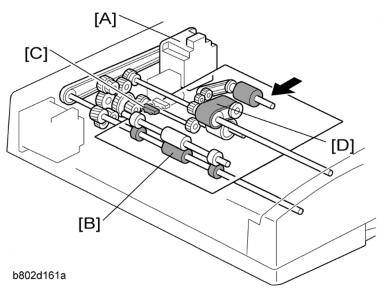
When an original is fed into the feeder, the feed motor [A] rotates forwards. At this time, the feed belt turns but the skew correction roller does not, because these rollers have a one-way gear. (If the ADF feed motor rotates forward, the feed belt is moved. If the ADF feed motor rotates in reverse, the skew correction roller is moved.) As a result, when the leading edge of the paper gets to the skew correction roller, skew in the original is removed.
A short time after the leading edge of the original turns on the skew correction sensor [C], the feed motor [A] turns off and rotates in reverse. At this time, the skew correction roller and the feed belt [D] both turn, and original feed continues.
The registration roller also has the same skew correction mechanism, but only for small size originals (6, A5 or HLT). This function can be effective for all size paper with SP6-020-001.
[*]SLIP DETECTION
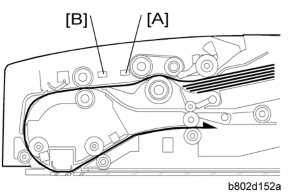
[A]: Separation sensor
: Skew correction sensor
These two sensors are used to measure the amount of slippage and to correct for this.
The machine measures the time it takes for the original to get to the separation sensor [A] after the [Start] key is pressed.
- For
[*]If the original arrives at the correct time, it feeds normally.
[*]If the original arrives late, the machine enters the slip mode.
In the slip mode, the machine measures the time for the leading edge of the original to move from the separation sensor to the skew correction sensor .
The machine uses this time to adjust the length of time that the entrance roller stays off to correct skew. This stops feed for enough time for the original to be in the correct position for feeding.
ARDF DF3010/ DF3070 (B802/D630)
ORIGINAL TRANSPORT AND EXIT
Single-Sided Originals
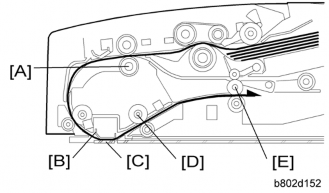
The feed motor feeds the separated original to the skew correction roller [A] at maximum speed. After skew correction, the feed and transport motors feed the original through the scanning area at a lower speed (the scanning area contains the original exposure guide and DF exposure glass [C]). After scanning, the original is fed out by the transport roller [D] and exit roller [E].
Double-Sided Originals
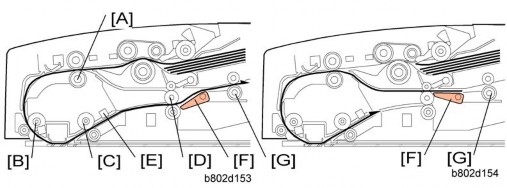
After skew correction, the ADF feed and transport motors drive the skew correction roller [A], registration roller , transport roller [C] and the exit roller [D]. The front side of the original is then scanned.
When the original exit sensor [E] detects the leading edge of the original, the junction gate solenoid is activated and the junction gate [F] opens. The original is then transported towards the inverter table.
Soon after the trailing edge of the original passes the exit sensor, the junction gate solenoid switches off and the junction gate [F] is closed. When the original has been fed onto the inverter table, the ADF inverter motor switches on. The original is then fed by the inverter roller [G], and then by the skew correction roller [A] and registration roller to the scanning area (where the reverse side will be scanned).
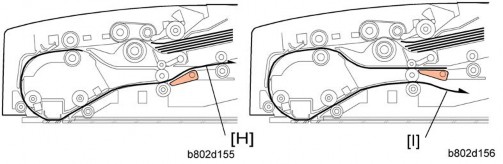
The original is then sent to the inverter table [H] again to be turned over. This is done so that the duplex copies will be properly stacked front side down in the exit tray in the correct order.
Original Sensor
During one-to-one copying, copy paper is fed to the skew correction roller in advance (while the original is still being scanned), to increase the copy speed. The original set sensor monitors the stack of originals in the feeder, and detects when the trailing edge of the last page has been fed in. The main CPU then stops the copier from feeding an unwanted extra sheet of copy paper.
ARDF DF3010/ DF3070 (B802/D630)
[*]CONDITIONS FOR JAM DETECTION
| Jam Mode | Detection Timing |
Initial | When turning on the machine, the skew correction sensor, separation sensor, registration sensor or exit sensor detects an original. |
| When the cover is closed or DF is down, the skew correction sensor, separation sensor, registration sensor or exit sensor detects an original. | |
| When the cover is opened or DF is lifted up, the skew correction sensor, separation sensor, registration sensor or exit sensor detects an original. | |
Sensor stays on too long | The skew correction sensor does not turn off even if the original was fed by the maximum length of the original + 150 mm after the skew correction sensor turned on. |
| The registration sensor does not turn off even if the original was fed by its length x 1.5 after the registration sensor turned on. | |
| The exit sensor does not turn off even if the original was fed by its length x 1.5 after the exit sensor turned on. | |
Sensor does not come on | The separation sensor does not turn on even if the original was fed by transport path length x 1.5. |
| The skew correction sensor does not turn on even if the original was fed by transport path length x 1.5. | |
| The registration sensor does not turn on even if the original was fed by transport path length x 1.5 after the skew correction sensor turned on. | |
| The exit sensor does not turn on even the original was fed by transport path length x 1.5 after the skew correction sensor turned on. |
3. SERVICE TABLES
3.1 DIP SWITCHES
| DIP-SW | Function | |||
| 1 | 2 | 3 | 4 | |
| 0 | 0 | 0 | 0 | Normal operating mode (Default) |
| 0 | 0 | 0 | 1 | Free run: With original: One-sided mode: 100% speed |
| 0 | 0 | 1 | 0 | Free run: With original: Two-sided mode: 100% speed |
| 0 | 0 | 1 | 1 | Free run: No original: One-sided mode: 100% speed |
| 0 | 1 | 0 | 0 | Free run: No original: Two-sided mode: 100% speed |
| 0 | 1 | 0 | 1 | Free run: With original: One-sided mode: 32% speed |
| 0 | 1 | 1 | 0 | Free run: With original: Two-sided mode: 32% speed |
| 0 | 1 | 1 | 1 | Free run: With original: One-sided mode: 70% speed |
| 1 | 0 | 0 | 0 | Free run: With original: Two-sided mode: 70% speed |
| 1 | 0 | 0 | 1 | Free run: With original: One-sided mode: 200% speed |
| 1 | 0 | 1 | 0 | Free run: With original: Two-sided mode: 200% speed |
| 1 | 0 | 1 | 1 | Transport Motor On |
| 1 | 1 | 0 | 0 | Feed Motor On |
| 1 | 1 | 0 | 1 | Transport Motor On with random mode |
| 1 | 1 | 1 | 0 | Feed Motor On with random mode |
| 1 | 1 | 1 | 1 |
D386/D634
BRIDGE UNIT BU3030/BU3060
| R EVI SIO N HIS TORY | ||
| Page | Date | Added/ Updated/ New |
| None |
BRIDGE UNIT BU3030/BU3060 (D386/D634)
TABLE OF CONTENTS
REPLACEMENT AND ADJUSTMENT 1
- BRIDGE UNIT CONTROL BOARD 1
- BRIDGE UNIT DRIVE MOTOR 2
- TRAY EXIT SENSOR 3
- RELAY SENSOR 4
DETAILS 5
- MECHANICAL COMPONENT LAYOUT 5
- DRIVE LAYOUT 6
- ELECTRICAL COMPONENT LAYOUT 7
- ELECTRICAL COMPONENT DESCRIPTION 8
- JUNCTION GATE MECHANISM 9
READ THIS FIRST
Safety and Symbols
Replacement Procedure Safety
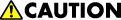
- Turn off the main power switch and unplug the machine before beginning any of the replacement procedures in this manual.
This manual uses the following symbols.
: See or Refer to
: Screws
: Connector
: Clip ring
: E-ring
REPLACEMENT AND ADJUSTMENT
BRIDGE UNIT CONTROL BOARD
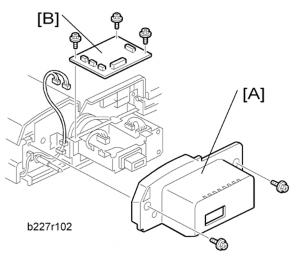
- Bridge unit ( "Installation Procedure" in the base copier manual)
- Rear cover [A] ( x 2)
Bridge Unit BU3030/ BU3060 (D386/D634)
- Bridge unit control board ( x 3, x 4)
[*]BRIDGE UNIT DRIVE MOTOR
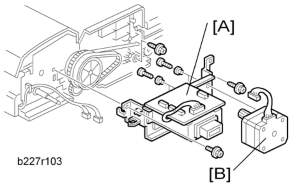
- Bridge unit ( "Installation Procedure" in the base copier manual)
- Rear cover ( "Bridge Unit Control Board")
- Bracket [A] ( x 3, x 2)
- Bridge unit drive motor ( x 4, x 1)
[*]TRAY EXIT SENSOR
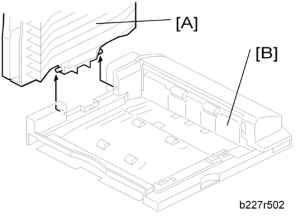
- Bridge unit ( "Installation Procedure" in the base copier manual)
- Rear cover ( "Bridge Unit Control Board")
- Paper tray [A]
- Exit guide ( x 1)
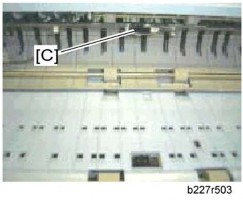
Bridge Unit BU3030/ BU3060 (D386/D634)
[*]Tray exit sensor [C] ( x 1)
[*]RELAY SENSOR
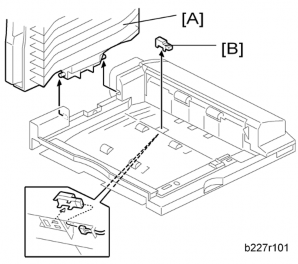
- Bridge unit ( "Installation Procedure" in the base copier manual)
- Paper tray [A]
- Relay sensor ( x 1)
DETAILS
Bridge Unit BU3030/ BU3060 (D386/D634)
- Relay Sensor
- 2nd Transport Roller
- Left Exit Roller
- Paper Tray
MECHANICAL COMPONENT LAYOUT
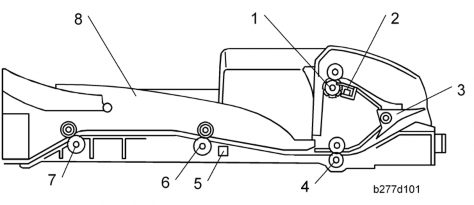
- Upper Exit Roller
- Tray Exit Sensor
- Junction Gate
- 1st Transport Roller
DRIVE LAYOUT
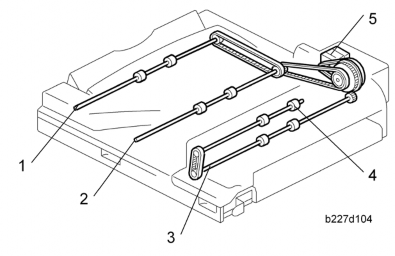
- Left Exit Roller
- 2nd Transport Roller
- 1st Transport Roller
- Upper Exit Roller
- Bridge Unit Drive Motor
ELECTRICAL COMPONENT LAYOUT
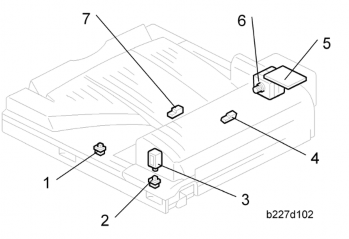
- Left Guide Switch
- Right Guide Switch
- Junction Gate Solenoid
- Tray Exit Sensor
- Bridge Unit Control Board
- Bridge Unit Drive Motor
Bridge Unit BU3030/ BU3060 (D386/D634)
- Relay Sensor
ELECTRICAL COMPONENT DESCRIPTION
Symbol Name Function Index No. Motors M1 Drive Motor Drives the bridge unit. 6 Sensors S1 Tray Exit Checks for misfeeds. 4 S2 Relay Checks for misfeeds. 7 Switches SW2 Right Guide Detects when the right guide is opened. 2 SW3 Left Guide Detects when the left guide is opened. 1 Solenoids
SOL1
Junction GateMoves the junction gate to direct the paper to the upper tray (on top of the bridge unit) or to the finisher.
3PCBs
PCB1Bridge Unit Control Board
Controls the bridge unit.
5JUNCTION GATE MECHANISM
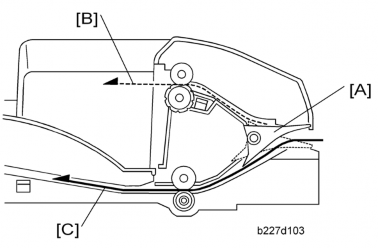
The junction gate [A] directs any paper reaching the bridge unit to either the upper tray (on top of the bridge unit) or to the finisher, depending on which has been selected.
Bridge Unit BU3030/ BU3060 (D386/D634)
If the junction gate solenoid has been activated, the junction gate [A] points downward and directs the paper to the upper tray (dotted line path in illustration). When the solenoid is off, the junction gate points upward and the paper is fed out to the finisher [C] by the transport and left exit rollers (solid line).
| R EVI SIO N HIS TORY | ||
| Page | Date | Added/ Updated/ New |
| None |
PB3110(D537)/PB3130(D580) PAPER FEED UNIT
PAPER FEED UNIT (D537/D580)
TABLE OF CONTENTS
REPLACEMENT AND ADJUSTMENT 1
- EXTERIOR COVER 1
- REAR COVER 1
- ELECTRICAL COMPONENTS 2
- LIFT MOTORS 2
- UPPER AND LOWER PAPER FEED CLUTCHES 3
- PAPER FEED MOTOR 4
- MAIN BOARD 4
- FEED 5
- PAPER FEED UNIT 5
- PICK-UP, PAPER FEED AND SEPARATION ROLLERS 6
- LIFT, PAPER END, AND RELAY SENSORS 7
- EXTERIOR COVER 1
REPLACEMENT AND ADJUSTMENT
EXTERIOR COVER
Paper Feed Unit PB3110/ PB3130 D537/D580
REAR COVER
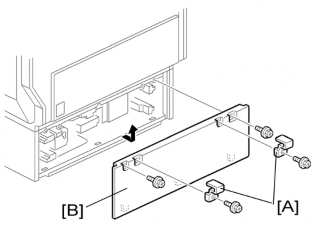
- Securing brackets [A]
x 1 each)

- Rear cover
x 2)

- Securing brackets [A]
[*]ELECTRICAL COMPONENTS
LIFT MOTORS
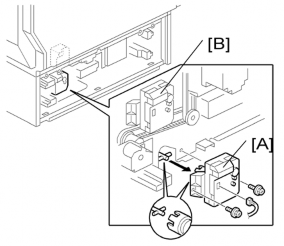
- Rear cover
"Rear Cover")

- Lift motors [A]
x 2,
 x 1 each)
x 1 each)
Paper Feed Unit PB3110/ PB3130 D537/D580
[*]UPPER AND LOWER PAPER FEED CLUTCHES
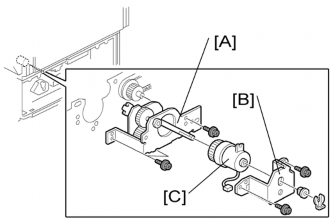
- Rear cover
"Rear Cover")

- Upper paper feed gear unit [A]
x 3,
 x 1)
x 1)
- Upper paper feed clutch bracket
x 1,
 x 2, bushing x 1)
x 2, bushing x 1)
[*]Upper paper feed clutch [C]
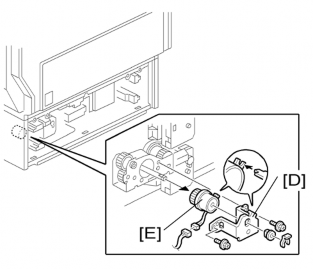
[*]Lower paper feed clutch bracket [D]x 1, bushing x 1, x 2)
x 2)
[*]Lower paper feed clutch [E]x 1)
[*]PAPER FEED MOTOR
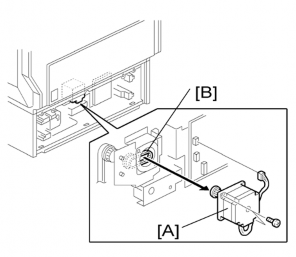
- Rear cover
"Rear Cover")

- Paper feed motor [A]
x 1,
 x 2)
x 2)

- When installing the paper feed motor, make sure that the gear of the paper feed motor holds the timing belt .
- When installing the paper feed motor, make sure that the gear of the paper feed motor holds the timing belt .
[*]MAIN BOARD
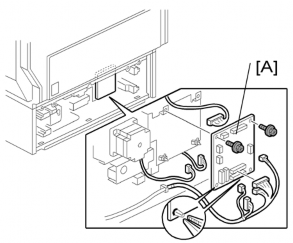
- Rear cover
"Rear Cover")

- Main board [A] (All
s,
 x 2, snap pin x 2)
x 2, snap pin x 2)
- Rear cover
[*]FEED
Paper Feed Unit PB3110/ PB3130 D537/D580
PAPER FEED UNIT
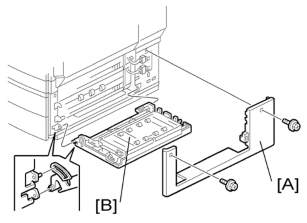
- Right cover [A]
x 2)

- Vertical transport guide of the paper feed unit
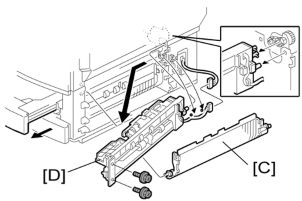
[*]Pull the tray 3 (or 4).
[*]Paper guide [C]
[*]Paper feed unit [D]x 2, x 1,
x 1, x 2)
x 2)
When replacing the paper feed unit of tray 4, do the same.
[*]PICK-UP, PAPER FEED AND SEPARATION ROLLERS
1. Paper feed unit ( "Paper Feed Unit)
- Roller holder [A]
x 1)

- Pick-up roller
[*]Paper feed roller [C]
[*]Separation roller [D]x 1)
Paper Feed Unit PB3110/ PB3130 D537/D580
[*]LIFT, PAPER END, AND RELAY SENSORS
- Right cover [A]
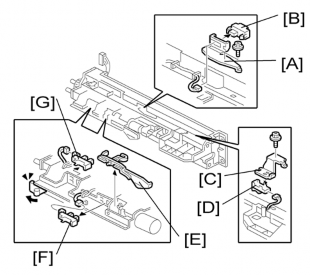
- Paper feed unit
"Paper Feed Unit")

- Vertical transport sensor bracket [A]
x 1)

- Vertical transport sensor
x 1)

[*]Paper feed sensor bracket [C]x 1)
[*]Paper feed sensor [D]x 1)
[*]Paper end sensor filler [E]
[*]Paper end sensor [F]x 1)
[*]Lift sensor [G]x 1)
| R EVI SIO N HIS TORY | ||
| Page | Date | Added/ Updated/ New |
| None |
PB3110(D538)/PB3140(D581) LARGE CAPACITY TRAY
LARGE CAPACITY TRAY (D538/D581)
TABLE OF CONTENTS
REPLACEMENT AND ADJUSTMENT 1
- EXTERIOR COVER 1
- LEFT AND RIGHT TRAY 1
- CHANGING THE TRAY SIZE 2
- ELECTRICAL COMPONENTS 3
- PAPER HEIGHT SENSORS ON PAPER STORAGE SIDE 3
- END FENCE HP SENSOR/PAPER END SENSOR 2 3
- TRAY LIFT MOTOR 4
- TRAY MOTOR 5
- MAIN BOARD 5
- STACK TRANSPORT CLUTCH 6
- FEED 7
- PAPER FEED UNIT 7
- PICK-UP, FEED AND SEPARATION ROLLERS 8
- PAPER FEED, PAPER END, LIFT AND RELAY SENSORS 9
- EXTERIOR COVER 1
REPLACEMENT AND ADJUSTMENT
EXTERIOR COVER
LEFT AND RIGHT TRAY
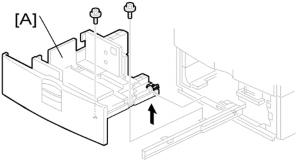
Large Capacity Tray PB3110/ PB3140 D538/D581
- Pull the LCT drawer.

- If the right tray comes up with the left tray, push the right tray into the LCT.
- Left tray [A]
x 2)

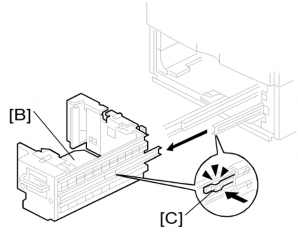
- Remove the right tray pressing down the stopper [C].

- When reinstalling the tray, set the tray on the guide rail and carefully push the tray in, making sure to keep the tray level.
[*]CHANGING THE TRAY SIZE
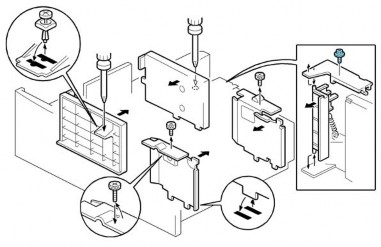
- Remove the fence screws
x 5).

- Change the position of the fences.

- Before fastening the screws, set paper in the tray.
- Pull the LCT drawer.
[*]ELECTRICAL COMPONENTS
PAPER HEIGHT SENSORS ON PAPER STORAGE SIDE
1. Tray ( "Left and Right Tray")
Large Capacity Tray PB3110/ PB3140 D538/D581
[*]Rear fence [A]x 1)
[*]Rear fence bracketx 2)
[*]Paper height sensors [C]x 1 each)
END FENCE HP SENSOR/PAPER END SENSOR 2
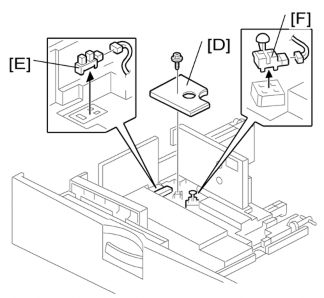
- Bottom cover [D]
x 1)

- End fence HP sensor [E]
x 1)

- Paper end sensor 2 (paper storage side) [F]
x 1)

- Bottom cover [D]
TRAY LIFT MOTOR
1. Securing brackets [A] ( x 1 each)
- Rear cover
x 2)

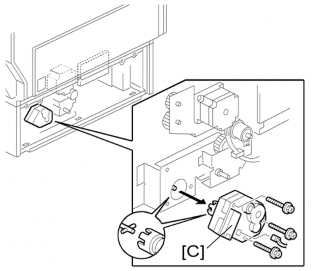
[*]Tray lift motor [C]x 1, x 3)
x 3)
[*]TRAY MOTOR
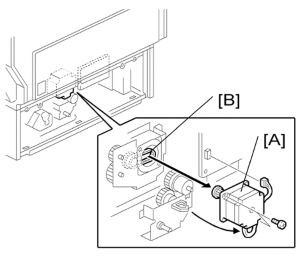
Large Capacity Tray PB3110/ PB3140 D538/D581
- Rear cover
"Tray Lift Motor")

- Tray motor [A]
x 1,
 x 2)
x 2)

- When installing the tray motor, make sure that the gear of the tray motor holds the timing belt .
- When installing the tray motor, make sure that the gear of the tray motor holds the timing belt .
[*]MAIN BOARD
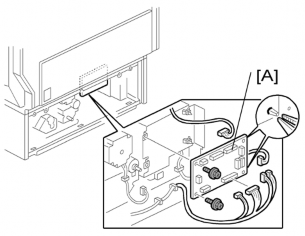
- Rear cover
"Tray Lift Motor" )

- Main board [A] (All
s,
 x 2, snap x 2)
x 2, snap x 2)
STACK TRANSPORT CLUTCH
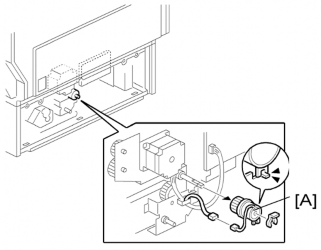
- Rear cover
"Tray Lift Motor")

- Stack transport clutch [A]
x 1,
 x 1)
x 1)
- Rear cover
[*]FEED
PAPER FEED UNIT
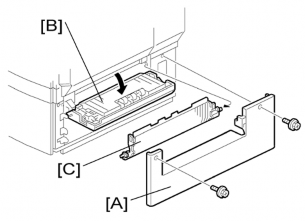
Large Capacity Tray PB3110/ PB3140 D538/D581
- Right cover [A]
- Open the vertical guide plate
[*]Guide plate [C]
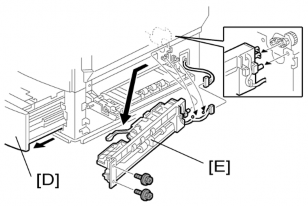
[*]Pull the LCT drawer [D].
[*]Paper feed unit [E]x x 1)
x 1)
[*]PICK-UP, FEED AND SEPARATION ROLLERS
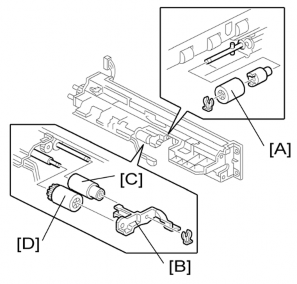
- Paper feed unit
"Paper Feed Unit")

- Separation roller [A]
x 1)

- Roller holder
x 1)

[*]Feed roller [C] and pick-up roller [D]
[*]PAPER FEED, PAPER END, LIFT AND RELAY SENSORS
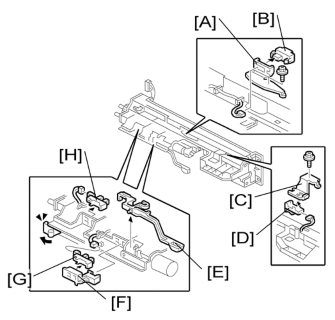
Large Capacity Tray PB3110/ PB3140 D538/D581
- Paper feed unit
"Paper Feed Unit")

- Vertical transport sensor bracket [A]
x 1,
 x 1)
x 1)
- Relay sensor
[*]Paper feed sensor bracket [C]
[*]Paper feed sensor [D]
[*]Paper end feeler [E]
[*]Paper end sensor holder [F] (hook x 3)
[*]Paper end sensor [G]x 1, hook x 3)
[*]Lift sensorx 1, hook x 3)
Last edited:
