063 | Complexity Option 2 |
| Use this SP to set the conditions for password entry to access the local address book. Specifically, this SP limits the password entry to lower case and defines the length of the password. [0 to 32 / 0 / 1step]
| |
| 064 | Complexity Option 3 |
| Use this SP to set the conditions for password entry to access the local address book. Specifically, this SP limits the password entry to numbers and defines the length of the password. [0 to 32 / 0 / 1step]
| |
| 065 | Complexity Option 4 |
| Use this SP to set the conditions for password entry to access the local address book. Specifically, this SP limits the password entry to symbols and defines the length of the password. [0 to 32 / 0 / 1step]
| |
| 091 | FTP Auth Port Setting |
| Sets the FTP port to get the delivery server address book that is used in the individual authorization mode. [0 to 65535 / 3671 / 1step] |
094 | Encryption Start |
| Shows the status of the encryption function of the address book on the LDAP server. [0 to 255 / 1 ] No default |
5847* | Rep Resolution Reduction | ||
| 5847-2 through 5847-6 changes the default settings of image data sent externally by the Net File page reference function. 5847-21 sets the default for JPEG image quality of image files controlled by NetFile. "NetFile" refers to jobs to be printed from the document server with a PC and the DeskTopBinder software. | |||
| 002 | Rate for Copy B&W Text | [0 to 6 / 0 / 1] | 0: 1x 1: 1/2x 2: 1/3x 3: 1/4x 4: 1/5x 5: 1/8x 6: 2/3x1 |
| 003 | Rate for Copy B&W Other | [0 to 6 / 0 / 1] | |
| 005 | Rate for Printer B&W | [0 to 6 / 0 / 1] | |
007 | Rate for Printer B&W 1200dpi | [0 to 6 / 1 / 1] | |
021 | Network Quality Default for JPEG | ||
| Sets the default value for the quality of JPEG images sent as NetFile pages. This function is available only with the MLB (Media Link Board) option installed. [5 to 95 / 50 / 1step] |
5848* | Web Service | |
| 5848-2 sets the 4-bit switch assignment for the access control setting. Setting of 0001 has no effect on access and delivery from Scan Router. 5848-100 sets the maximum size of images that can be downloaded. The default is equal to 1 gigabyte. | ||
002 | Acc. Ctrl.: Repository (only Lower 4 Bits) | 0000: No access control 0001: Denies access to DeskTop Binder. |
| 003 | Acc. Ctrl.: Doc. Svr. Print (Lower 4 Bits) | Switches access control on and off. 0000: OFF, 0001: ON |
| 004 | Acc. Ctrl.: User Directory (Lower 4 Bits) | |
| 007 | Acc. Ctrl Comm. Log Fax (Lower 4 Bits) | |
| 009 | Acc. Ctrl.: Job Control (Lower 4 Bits) | |
| 011 | Acc. Ctrl: Device Management (Lower 4 Bits) | |
| 021 | Acc. Ctrl: Delivery (Lower 4 Bits) | |
| 022 | Acc. Ctrl: User Administration (Lower 4 Bits) | |
| 099 | Repository: Download Image Setting | |
100 | Repository: Download Image Max. Size | Specified the max size of the image data that the machine can download/ [1 to 2048 / 2048 / 1 MB] |
210 | Setting: Log Type: Job 1 | |
| No information is available at this time. | ||
211 | Setting: Log Type: Job 2 | |
| No information is available at this time. |
212 | Setting: Log Type: Access |
| No information is available at this time. | |
213 | Setting: Primary Srv |
| No information is available at this time. | |
214 | Setting: Secondary Srv |
| No information is available at this time. | |
215 | Setting: Start Time |
| No information is available at this time. | |
216 | Setting: Interval Time |
| No information is available at this time. | |
217 | Setting: Timing |
| No information is available at this time. |
5849 | Installation Date | |
| Displays or prints the installation date of the machine. | ||
001 | Display | The "Counter Clear Day" has been changed to "Installation Date" or "Inst. Date". |
002 | Switch to Print | Determines whether the installation date is printed on the printout for the total counter. [0 to 1 / 1 / -] 0: OFF (No Print) 1: ON (Print) |
003 | Total Counter | When the total number of pages that are made reaches this value, the current date becomes the 'official' installation date for this machine. [0 to 99999999 / 0 / 1] |
| 5850* | Address Book Function Japan Only |
003 | Replacement of Circuit Classification |
| The machine is sold ready to use with a G3 line. This SP allows you to switch all at once to convert to G4 after you add a G4 line. Conversely, if for some reason the G4 line becomes unusable, you can easily switch back to G3. |
5851* | Bluetooth |
| Sets the operation mode for the Bluetooth Unit. Press either key. [0: Public] / [1: Private] |
5853 | Stamp Data Download |
| Push [Execute] to download the fixed stamp data from the machine ROM onto the hard disk. Then these stamps can be used by the system. If this is not done, the user will not have access to the fixed stamps ("Confidential", "Secret", etc.). You must always execute this SP after replacing the HDD or after formatting the HDD. Always switch the machine off and on after executing this SP. |
| 5856 | Remote ROM Update |
002 | When set to "1" allows reception of firmware data via the local port (IEEE 1284) during a remote ROM update. This setting is reset to zero after the machine is cycled off and on. Allows the technician to upgrade the firmware using a parallel cable [0 to 1 / 0 / 1 step] 0: Not allowed 1: Allowed |
| 5857 | Save Debug Log |
001 | On/Off (1:ON 0:OFF) |
| Switches on the debug log feature. The debug log cannot be captured until this feature is switched on. [0 to 1 / 0 / 1] 0: OFF, 1: ON | |
002 | Target (2: HDD 3: SD) |
| Selects the destination where the debugging information generated by the event selected by SP5858 will be stored if an error is generated [2 to 3 / 2 / 1] 2: HDD, 3: SD Card | |
005 | Save to HDD |
| Specifies the decimal key number of the log to be written to the hard disk. | |
006 | Save to SD Card |
| Specifies the decimal key number of the log to be written to the SD Card. | |
009 | Copy HDD to SD Card (Latest 4 MB) |
| Takes the most recent 4 MB of the log written to the hard disk and copies them to the SD Card. A unique file name is generated to avoid overwriting existing file names on the SD Card. Up to 4MB can be copied to an SD Card. 4 MB segments can be copied one by one to each SD Card. | |
010 | Copy HDD to SD Card Latest 4 MB Any Key) |
| Takes the log of the specified key from the log on the hard disk and copies it to the SD Card. A unique file name is generated to avoid overwriting existing file names on the SD Card. Up to 4 MB can be copied to an SD Card. 4 MB segments can be copied one by one to each SD Card. This SP does not execute if there is no log on the HDD with no key specified. |
011 | Erase HDD Debug Data |
| Erases all debug logs on the HDD | |
012 | Erase SD Card Debug Data |
| Erases all debug logs on the SD Card. If the card contains only debugging files generated by an event specified by SP5858, the files are erased when SP5857 010 or 011 is executed. To enable this SP, the machine must be cycled off and on. | |
013 | Free Space on SD Card |
| Displays the amount of space available on the SD card. | |
014 | Copy SD to SD (Latest 4MB) |
| Copies the last 4MB of the log (written directly to the card from shared memory) onto an SD card. | |
015 | Copy SD to SD (Latest 4MB Any Key) |
| This SP copies the log on an SD card (the file that contains the information written directly from shared memory) to a log specified by key number. | |
016 | Make HDD Debug |
| This SP creates a 32 MB file to store a log on the HDD. | |
017 | Make SD Debug |
| This SP creates a 4 MB file to store a log on an SD card. |
5858* | Debug Save When | |
| These SPs select the content of the debugging information to be saved to the destination selected by SP5857-002. SP5858-003 stores one SC specified by number. | ||
001* | Engine SC Error (0:OFF 1:ON) | Stores SC codes generated by copier engine errors. |
002* | Controller SC Error (0:OFF 1:ON) | Stores SC codes generated by GW controller errors. |
| 003* | Any SC Error | [0 to 65535 / 0 / 1step] |
| 004* | Jam (0:OFF 1:ON) | Stores jam errors. |
| 5859* | Debug Save Key No. | ||
| 001 | Key | 1 | These SPs allow you to set up to 10 keys for log files for functions that use common memory on the controller board. [0 to 9999999 / 0 / 1] |
| 002 | Key | 2 | |
| 003 | Key | 3 | |
| 004 | Key | 4 | |
| 005 | Key | 5 | |
| 006 | Key | 6 | |
| 007 | Key | 7 | |
| 008 | Key | 8 | |
| 009 | Key | 9 | |
| 010 | Key | 10 |
| 5860* | SMTP/POP3/IMAP4 |
020 | Partial Mail Receive Timeout |
| [1 to 168 / 72 / 1 hour] Sets the amount of time to wait before saving a mail that breaks up during reception. The received mail is discarded if the remaining portion of the mail is not received during this prescribed time. | |
021 | MDN Response RFC2298 Compliance |
| Determines whether RFC2298 compliance is switched on for MDN reply mail. [0 to 1 / 1 / 1] 0: No, 1: Yes | |
022 | SMTP Auth. From Field Replacement |
| Determines whether the FROM item of the mail header is switched to the validated account after the SMTP server is validated. [0 to 1 / 0 / 1] 0: No. "From" item not switched. 1: Yes. "From" item switched. | |
025 | SMTP Auth Direct Sending |
| Select the authentication method for SMPT. Bit 0: LOGIN Bit 1: PLAIN Bit 2: CRAM_MD5 Bit 3: DIGEST_MD5 Bit 4 to Bit 7: Not Used
|
026 | S/MIME: MIME Header Setting |
| Selects the MIME header type of an E-mail sent by S/MIME. [0 to 2 / 0 / 1] 0: Microsoft Outlook Express standard 1: Internet Draft standard 2: RFC standard | |
028 | S/MIME: Authentication Check |
| When sending S/MIME mail, specify whether to check the destination authentication. [0 to 1 / 0 / 1] 0: Not checked 1: Checked |
| 5866 | E-Mail Report | |
001 | Report Validity | Enables or disables the E-mail alert function. [0 or 1 / 0 / – ] 0: Enabled, 1: Disabled |
005 | Add Date Field | Adds or does not add the date field to the header of the alert mail. [0 or 1 / 0 / – ] 0: Not added, 1: Added |
| 5870 | Common Key Info Writing | |
001 | Writing | Writes to flash ROM the common proof for validating the device for @Remote specifications. |
| 003 | Initialize | Initializes the data area of the common proof for validating. |
004 | Writing: 2048bit | Writes to flash ROM the common proof (2048-bit) for validating the device for @Remote specifications. |
5873 | SD Card Appli. Move | |
| Allows you to move applications from one SD card another. For more, see "SD Card Appli Move" in the chapter "System Maintenance (Main Chapters). | ||
| 001 | Move Exec | Executes the move from one SD card to another. |
| 002 | Undo Exec | This is an undo function. It cancels the previous execution. |
| 5875 | SC Auto Reboot | |
This SP determines whether the machine reboots automatically when an SC error occurs.
| ||
| 001 | Reboot Setting | [0 to 1/ 0 / 1] 0: The machine reboots automatically when the machine issues an SC error and logs the SC error code. If the same SC occurs again, the machine does not reboot. 1: The machine does not reboot when an SC error occurs. |
002 | Reboot Type | [0 to 1 / 0 / 1] 0: Manual reboot, 1: Automatic reboot |
| 5878 | Option Setup | |
001 | Data Overwrite Security | Press [Execute] to initialize the Data Overwrite Security option for the copier. For more, see "DataOverwriteSecurity Unit" in the chapter "Installation". |
5881 | Fixed Phase Block Erasing |
| Detects the Fixed phrase. |
DFU
5882
| 5885* | Set WIM Function | |
020 | DocSvr Acc Ctrl | Allows or disallows the functions of web image monitor. 0: OFF, 1: ON Bit: 0: Forbid all document server access 1: Forbid user mode access 2: Forbid print function 3: Forbid Fax 4: Forbid scan sending 5: Forbid download 6: Forbid delete 7: Forbid guest user |
050 | DocSvr Format | |
| Selects the display type for the document box list. [0 to 2 / 0 / 1] 0: Thumbnail, 1: Icon, 2: Details | ||
051 | DocSvr Trans | |
| Sets the number of documents to be displayed in the document box list. [5 to 20 / 10 / 1] | ||
100 | Set Signature | |
| [0 to 2 / 0 / 1/step] 0: Signature for each e-mail 1: Signature for all e-mails 2: No signature | ||
| Selects whether the signature is added to the scanned documents with the WIM when they are transmitted by an e-mail. |
101 | Set Encryption | |
| Determines whether the scanned documents with the WIM are encrypted when they are transmitted by an e-mail. [0 to 1 / 0 / 1] 0: Not encrypted, 1:Encryption | ||
| 200 | Detect Mem Leak | Not used |
| 201 | DocSvr Timeout | Not used |
5887 | SD Get Counter |
| This SP determines whether the ROM can be updated. | |
001 | This SP sends a text file to an SD card inserted in SD card Slot 2 (lower slot). The operation stores. The file is stored in a folder created in the root directory of the SD card called SD_COUNTER. The file is saved as a text file (*.txt) prefixed with the number of the machine.
|
5888* | Personal Information Protect |
| Selects the protection level for logs. [0 to 1 / 0 / 1] 0: No authentication, No protection for logs 1: No authentication, Protected logs (only an administrator can see the logs) |
5893 | SDK Application Counter |
| Displays the counter name of each SDK application. | |
| 001 | SDK-1 |
| 002 | SDK-2 |
| 003 | SDK-3 |
| 004 | SDK-4 |
| 005 | SDK-5 |
| 006 | SDK-6 |
5907 | Plug & Play Maker/Model Name |
| Selects the brand name and the production name for Windows Plug & Play. This information is stored in the NVRAM. If the NVRAM is defective, these names should be registered again. After selecting, press the "Original Type" key and "#" key at the same time. When the setting is completed, the beeper sounds five times. |
5908* | LCT Paper Size |
| Specifies the paper size in the LCT. [0 or 1 / 0 / -] 0: A4 1: LT |
| 5913* | Switchover Permission Time | |
002 | Print Application Timer | [3 to 30 / 3 / 1 second step] |
| Sets the length of time to elapse before allowing another application to take control of the display when the application currently controlling the display is not operating because a key has not been pressed. |
| 5919* | HDD Encryption |
001 | Display Operation State |
| Shows the status of the encryption function for the HDD. [0 or 1 / 0 / - ] 0: Not Activated 1: Activated |
5967* | Copy Server: Set Function | 0: ON, 1: OFF |
| Enable and disable the document server. This is a security measure that prevents image data from being left in the temporary area of the HDD. After changing this setting, you must switch the main switch off and on to enable the new setting. |
| 5973* | User Stamp Registration |
101 | Frame deletion setting [0 to 3 / 0 / 1 mm] |
5974* | Cherry Server |
| Selects which version of the Scan Router application program, "Light" or "Full" (Professional) is installed. [0 or 1 / 0 / - ] 0: Light 1: Full |
5985 | Device Setting | |
| The NIC and USB support features are built into the GW controller. Use this SP to enable and disable these features. In order to use the NIC and USB functions built into the controller board, these SP codes must be set to "1". | ||
001 | On Board NIC | [0 to 2 / 0 / 1 /step] 0: Disable, 1: Enable, 2: Function limitation When the "Function limitation" is set, "On board NIC" is limited only for the NRS or LDAP/NT authentication.
|
| 002 | On Board USB | [0 or 1 / 0 / 1/step] 0: Disable, 1: Enable |
| 5987* | Counter Falsification Prevention |
| This SP detects that a mechanical counter device is removed. If it is detected, SC610 occurs. [0 or 1 / 1 / 1/step] 0: OFF. 1: ON |
5990 | SP Print Mode |
| Prints out the SMC sheets. | |
| 001 | All ( Data List) |
| 002 | SP (Mode Data List) |
| 003 | User Program |
| 004 | Logging Data |
| 005 | Diagnostic Report |
| 006 | Non-Default |
| 007 | NIB Summary |
| 008 | Capture Log |
| 021 | Copier User Program |
| 022 | Scanner SP |
| 023 | Scanner User Program |
| 024 | SDK/J Summary |
| 025 | SDK/J Application Info |
| 026 | Print SP |
5992 | SP Text Mode |
| Writes the SMC sheets into the SD card. | |
| 001 | All ( Data List) |
| 002 | SP (Mode Data List) |
| 003 | User Program |
| 004 | Logging Data |
| 005 | Diagnostic Report |
| 006 | Non-Default |
| 007 | NIB Summary |
| 008 | Capture Log |
| 021 | Copier User Program |
| 022 | Scanner SP |
| 023 | Scanner User Program |
| 024 | SDK/J Summary |
| 025 | SDK/J Application Info |
| 026 | Print SP |
SYSTEM SP TABLES-6
Appendix: Service Program Mode Tables
SP6-XXX: PERIPHERALS
6006*ADF Registration Adjust Adjusts the side-to-side and leading edge registration for simplex and duplex original feeding in ARDF mode.
SP6006-5 sets the maximum setting allowed for rear edge erase.001 Side-to-Side Regist: Front
[–3 to 3 / 0 / 0.1 mm / step]002 Side-to-Side Regist: Rear 003 Leading Edge Registration [–5 to 5 / 0 / 0.1 mm / step] 005 Buckle: Duplex Front [–3 to 3 / 0 / 0.1 mm / step] 006 Buckle: Duplex Rear [–2.5 to 2.5 / 0 / 0.1 mm / step] 007 Rear Edge Erase [–10 to 10 / 0 / 0.1 mm / step]
6007 ADF Input Check
001Original Length 1 (B5 Detection Sensor)
0: Paper not detected 1: Paper detected
002Original Length 2 (A4 Detection Sensor)
003Original Length 3 (LG Detection Sensor) 004 Original Width Sensor 1 005 Original Width Sensor 2 006 Original Width Sensor 3 007 Original Width Sensor 4 008 Original Width Sensor 5 Appendix: Service Program Mode Tables009 Original Set Sensor 010 Separation Sensor 011 Skew Correction Sensor 012 Scan Entrance Sensor 013 Registration Sensor 014 Exit Sensor
015
Feed Cover Sensor0: ADF cover closed 1: ADF cover open
016
Lift Up Sensor0: ADF closed
1: ADF open
017
Inverter Sensor0: Paper not detected 1: Paper detected
018
Pick-up Roller HP Sensor0: HP (Pick-up roller: Up)
1: Not HP (Pick-up roller: Down)
019
Original Set HP Sensor0: HP (Stopper: UP)
1: Not HP (Stopper: Down)
6008 ADF Output Check 001 Pick-up Motor Forward 002 Pick-up Motor Reserve 003 Feed Motor Forward 004 Feed Motor Reserve 005 Relay Motor Forward 007 Inverter Motor Forward 008 Inverter Motor Reserve 011 Inverter Solenoid 012 Stamp 013 Fan Motor
6009ADF FreeRun Performs an ARDF free run in duplex mode. Press [ON] to start, press [OFF] to stop.
Note: This is a general free run controlled from the copier.001 Free Run: Simplex Motion 002 Free Run: Duplex Motion 003 Free Run: Stamp Motion
6010*ADF Stamp Position Adjust. [–5 to 5 / 0 / 0.1 mm step] Adjusts the horizontal position of the stamp on the scanned originals.
6016*Original Size Detect Setting Specifies the original size for a size detected by the original sensor, since original sensors cannot recognize all sizes.
(7) 0000 0000 (0)
Different bits are used for detection, depending on the location as shown below.Bit Size Location 7 A4 (L)/LT (L)
Japan only6 11" x 15"/DLT (L) 5 DLT (L)/ 11" x 15"
NA only4 LT (S)/ US Exec (S) 3 LT (L)/ 8" x 10" (L) 2 LG (L)/ F4 (L) 1 A4 (L)/ 16K (L)
EU/AA only0 8K (L)/ DLT (L)
6017*DF Magnification Adj. [–5 to 5 / 0 / 0.1% step] Adjusts the magnification in the sub-scan direction for ADF mode. Use the key to toggle between + and - before entering the value
Appendix: Service Program Mode Tables
6020*Skew Correction Moving Setting Turns the original skew correction in the ARDF for all original sizes on or off. [0 to 1 / 0 / 1 ]
0: Off (only for small original sizes) 1: On (for all original sizes)
6128Punch Position: Sub Scan Adjusts the punching position in the sub scan direction. (For D636/D637) 001 2-Hole: DOM (Japan)
[-7.5 to 7.5 / 0 / 0.5 mm]002 3-Hole: NA 003 4-Hole: EU 004 5-Hole: SCAN 005 2-Hole: NA
6129Punch Position: Main Scan Adjusts the punching position in the main scan direction. (For D636/D637) 001 2-Hole: DOM (Japan)
[-2 to 2 / 0 / 0.4 mm]002 3-Hole: NA 003 4-Hole: EU 004 4-Hole: SCAN 005 2-Hole: NA
6130*Skew Correction: Buckle Adj. Adjusts the paper buckle at the punch unit for each paper size. (For D636/D637) 001 A3 SEF
[-5 to 5 / 0 / 0.25 mm]002 B4 SEF 003 A4 SEF 004 A4 LEF 005 B5 SEF 006 B5 LEF 007 DLT SEF 008 LG SEF 009 LT SEF 010 LT LEF 011 12" x 18" 012 Other
Appendix: Service Program Mode Tables
6131*Skew Correction Control Selects the skew correction control for each paper size. (For D636/D637) 001 A3 SEF
[0 to 1 / 1 / 1 mm]002 B4 SEF 003 A4 SEF 004 A4 LEF 005 B5 SEF 006 B5 LEF 007 DLT SEF 008 LG SEF 009 LT SEF 010 LT LEF 011 12" x 18" 012 Other
6132*Jogger Fence Fine Adj. This SP adjusts the distance between the jogger fences and the sides of the stack on the finisher stapling tray in the (Booklet) Finisher D636/D637. The adjustment is done perpendicular to the direction of paper feed. 001 A3 SEF
[-1.5 to 1.5 / 0 / 0.5 mm]002 B4 SEF 003 A4 SEF 004 A4 LEF 005 B5 SEF 006 B5 LEF 007 DLT SEF 008 LG SEF 009 LT SEF 010 LT LEF 011 12" x 18" 012 Other
6133*Staple Position Adjustment Adjusts the staple position for each finisher (D636/D637).
+ Value: Moves the staple position to the rear side.
- Value: Moves the staple position to the front side. [-3.5 to 3.5 / 0 / 0.5 mm]
6134*Saddle Stitch Position Adj. Use this SP to adjust the stapling position of the booklet stapler when paper is stapled and folded in the Booklet Finisher (D637). 001 A3 SEF
[-3 to 3 / 0 / 0.2 mm]
+ Value: Shifts staple position toward the crease.
- Value: Shifts staple position away from the crease
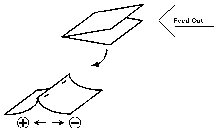
002 B4 SEF 003 A4 SEF 004 B5 SEF 005 DLT SEF 006 LG SEF 007 LT SEF 008 12" x 18" 009 Other
6135*Folder Position Adj. This SP corrects the folding position when paper is stapled and folded in the Booklet Finisher D637. 001 A3 SEF
[-3 to 3 / 0 / 0.2 mm]
+ Value: Shifts staple position toward the crease.
- Value: Shifts staple position away from the crease.
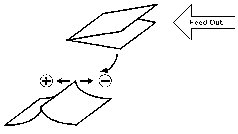
002 B4 SEF 003 A4 SEF 004 B5 SEF 005 DLT SEF 006 LG SEF 007 LT SEF 008 12" x 18" 009 Other Appendix: Service Program Mode Tables
6136*Book Fold Repeat Sets the number of times that folding is done in the Booklet Finisher D637. [2 to 30 / 2 / 1 time/step]
6137Finisher Free Run These SPs are used for the D588 or D636/D637.
001
Free Run 1D588: System free run
D636/D637: Free run for paper edge stapling.
002
Free Run 2D588: Free run for durability testing D636/D637: Not used 003 Free Run 3 Not used 004 Free Run 4 Not used
6139Entrance Sensor Display the signals received from sensors and switches of the (booklet) finisher. (D588) p.3-251 "Input Check")
6140FIN (EUP) INPUT Check Display the signals received from sensors and switches of the (booklet) finisher. (D636/D637) p.3-251 "Input Check")
6144FIN (KIN) OUPUT Check Display the signals received from sensors and switches of the (booklet) finisher. (D588) p.3-263 "Output Check")
6145FIN (EUP) OUPUT Check Display the signals received from sensors and switches of the (booklet) finisher. (D636/D637) p.3-263 "Output Check")
6149*Max. Pre-Stack Sheet [0 to 3 / 3 / 1 sheets step] This SP sets the number of sheets sent to the pre-stack tray.
- You may need to adjust this setting or switch it off when feeding thick or slick paper.
6800 Sheet Conversion (Thick Paper) Permits punching, including tab sheets. Note: Do not change this setting.
[1 to 3 / 3 / 1 sheet]
1: 1 Sheet
2: 2 Sheets
3: 3 Sheets
6830*Extra Staples More than the standard number of sheets can be stapled. This SP sets the additional number of sheets (This Setting + Standard Number = maximum number of sheets).
1Staple positions other than booklet stapling [0 to 50 / 0 /1]
22 Booklet stapling [0 to 50 / 0 /1] - If the number of the maximum for staples is increased, and the mechanical warranty of the unit can be guaranteed, then the setting can take effect without changing the controller software.
- However, assurance that mechanical performance can be guaranteed is required before changing the setting to increase the staple load for more than the maximum in the feed/exit specifications. Raising this setting without quality assurance could damage the machine.
- Appendix: Service Program Mode Tables
6910 Shading Control
001
ON/OFF[0 to 1 / 0 / 1 ]
0= OFF, 1= ONEnables or disables the shading adjustment for DF mode. 002 Shading Interval: A [0 to 60 / 3 / 1 sec] DFU 003 Shading Interval: B [0 to 120 / 60 / 1 ] DFU - You may need to adjust this setting or switch it off when feeding thick or slick paper.
SYSTEM SP TABLES-7
SP7-XXX: DATA LOG
| 7401* | Total SC Counter |
001 | SC Counter |
| Displays the total number of service calls that have occurred. This SC counter can be reset by executing SP7807 (SC/Jam Counter Reset). | |
002 | Total SC Counter |
| Displays the cumulative sum of service calls that have occurred. This SC counter cannot be reset by executing SP7807 (SC/Jam Counter Reset). |
| 7403* | SC History | |
| 001 | Latest | Displays the most recent 10 service calls. |
| 002 | Latest 1 | |
| 003 | Latest 2 | |
| 004 | Latest 3 | |
| 005 | Latest 4 | |
| 006 | Latest 5 | |
| 007 | Latest 6 | |
| 008 | Latest 7 | |
| 009 | Latest 8 | |
| 010 | Latest 9 |
| 7404* | SC991 History | |
| 001 | Latest | Displays the 10 most recently detected SC991 codes. |
| 002 | Latest 1 | |
| 003 | Latest 2 | |
| 004 | Latest 3 | |
| 005 | Latest 4 | |
| 006 | Latest 5 | |
| 007 | Latest 6 | |
| 008 | Latest 7 | |
| 009 | Latest 8 | |
| 010 | Latest 9 |
| 7502* | Total Paper Jam |
001 | Jam Counter |
| Displays the total number of paper jams. This SC counter can be reset by executing SP7807 (SC/Jam Counter Reset). | |
002 | Total Jam Counter |
| Displays the cumulative sum of paper jams. This SC counter cannot be reset by executing SP7807 (SC/Jam Counter Reset). |
| 7503* | Total Original Jam |
001 | Original Jam Counter |
| Displays the total number of original jams. This SC counter can be reset by executing SP7807 (SC/Jam Counter Reset). | |
002 | Total Original Counter |
| Displays the cumulative sum of original jams. This SC counter cannot be reset by executing SP7807 (SC/Jam Counter Reset). |
7504* | Total Jams Location |
| These SPs display the total number of paper jams by location. A "Check-in" (paper late) error occurs when the paper fails to activate the sensor at the precise time. A "Check-out" ("paper lag") paper jam occurs when the paper remains at the sensor for longer than the prescribed time. | |
| 001 | At power On |
| 003 | Tray 1: On |
| 004 | Tray 2: On |
| 005 | Tray 3: On |
| 006 | Tray 4: On |
| 007 | LCT: On |
| 008 | Bypass: On |
| 009 | Duplex: On |
| 011 | Vertical Transport 1: On |
| 012 | Vertical Transport 2: On |
| 013 | Bank: Transport Sn 1: On |
| 014 | Bank: Transport Sn 2: On |
| 017 | Registration: On |
| 019 | Fusing Exit: On |
| 020 | Paper Exit: On |
| 021 | Bridge Exit On |
| 022 | Bridge Transport: On |
| 024 | Junction Gate Sensor: On |
| 025 | Duplex Exit: On |
| 026 | Duplex Entrance: On (In) |
| 027 | Duplex Entrance: On (Out) |
| 051 | Vertical Transport 1: Off |
| 052 | Vertical Transport 2: Off |
| 053 | Bank Transport 1: Off |
| 054 | Bank Transport 2: Off |
| 057 | Registration Sensor: Off |
| 058 | LCT Feed Sensor: Off |
| 060 | Paper Exit: Off |
| 061 | Bridge: Exit: Off |
| 062 | Bridge: Transport: Off |
| 064 | Junction Gate Sensor: Off |
| 065 | Duplex Exit: Off |
| 066 | Duplex Entrance: Off (In) |
| 067 | Duplex Entrance: Off (Out) |
| 100 | Finisher Entrance: KIN |
| 101 | Finisher Shift Tray Exit: KIN |
| 102 | Finisher Staple: KIN |
| 103 | Finisher Exit: KIN |
| 105 | Finisher Tray Lift Motor: KIN |
| 106 | Finisher Jogger Motor: KIN |
| 107 | Finisher Shift Motor: KIN |
| 108 | Finisher Staple Motor: KIN |
| 109 | Finisher Exit Motor: KIN |
| 191 | Finisher Entrance: EUP |
| 192 | Finisher Proof Exit: EUP |
| 193 | Finisher Shift Tray Exit: EUP |
| 194 | Finisher Staple Exit: EUP |
| 195 | Finisher Exit: EUP |
| 198 | Finisher Folder: EUP |
| 199 | Finisher Tray Motor: EUP |
| 200 | Finisher Jogger Motor: EUP |
| 201 | Finisher Shift Motor: EUP |
| 202 | Finisher Staple Moving Motor: EUP |
| 203 | Finisher Staple Motor: EUP |
| 204 | Finisher Folder Motor: EUP |
| 206 | Finisher Punch Motor: EUP |
7505 | Original Jam Detection |
| Displays the total number of original jams by location. These jams occur when the original does not activate the sensors. A Check-in ("paper late") error occurs when the paper fails to activate the sensor at the precise time. A Check-out ("paper lag") paper jam occurs when the paper remains at the sensor for longer than the prescribed time. | |
| 001 | At Power: On |
| 003 | Separation Sensor: On |
| 004 | Skew Correction Sensor: On |
| 005 | Interval Sensor: On |
| 006 | Registration Sensor: On |
| 007 | Inverter Sensor: On |
| 008 | Original Exit Sensor: On |
| 053 | Separation Sensor: Off |
| 054 | Skew Correction Sensor: Off |
| 055 | Interval Sensor: Off |
| 056 | Registration Sensor: Off |
| 057 | Inverter Sensor: Off |
| 058 | Original Exit Sensor: Off |
| 7506* | Jam Count by Paper Size | |
| 005 | A4 LEF | Displays the total number of copy jams by paper size. |
| 006 | A5 LEF | |
| 014 | B5 LEF | |
| 038 | LT LEF | |
| 044 | HLT LEF | |
| 132 | A3 SEF | |
| 133 | A4 SEF | |
| 134 | A5 SEF | |
| 141 | B4 SEF | |
| 142 | B5 SEF | |
| 160 | DLT SEF | |
| 164 | LG SEF | |
| 166 | LT SEF | |
| 172 | HLT SEF | |
| 255 | Others |
| 7507* | Plotter | Jam | History | ||
| 001 | Last | ||||
| 002 | Latest 1 | Displays the copy jam history (the most recent 10 jams) | |||
| 003 | Latest 2 | Sample Display: | |||
| CODE:007 | |||||
| 004 | Latest 3 | ||||
| SIZE:05h | |||||
| 005 | Latest 4 | TOTAL:0000334 | |||
| DATE: Mon Mar 15 11:44:50 2000 | |||||
| 006 | Latest 5 | ||||
| where: | |||||
| 007 | Latest 6 | CODE is the SP7504-*** number (see above. | |||
| SIZE is the ASAP paper size code in hex. | |||||
| 008 | Latest 7 | ||||
| TOTAL is the total jam error count (SP7502) | |||||
| 009 | Latest 8 | DATE is the date the jams occurred. | |||
| 010 | Latest 9 | ||||
| Size | Code | Size | Code | Size | Code |
| A4 (S) | 05 | A3 (L) | 84 | DLT (L) | A0 |
| A5 (S) | 06 | A4 (L) | 85 | LG (L) | A4 |
| B5 (S) | 0E | A5 (L) | 86 | LT (L) | A6 |
| LT (S) | 26 | B4 (L) | 8D | HLT (L) | AC |
| HLT (S) | 2C | B5 (L) | 8E | Others | FF |
| 7508* | Original | Jam | History | |||
| 001 | Last | |||||
| 002 | Last 1 | Displays the original jam history (the most recent 10 jams). | ||||
| 003 | Last 2 | Sample Display: | ||||
| CODE:007 | ||||||
| 004 | Last 3 | |||||
| SIZE:05h | ||||||
| 005 | Last 4 | TOTAL:0000334 | ||||
| DATE: Mon Mar 15 11:44:50 2000 | ||||||
| 006 | Last 5 | |||||
| where: | ||||||
| 007 | Last 6 | CODE is the SP7505*** number (see above. | ||||
| SIZE is the ASAP paper size code in hex. | ||||||
| 008 | Last 7 | |||||
| TOTAL is the total jam error count (SP7503) | ||||||
| 009 | Last 8 | DATE is the date the jams occurred. | ||||
| 010 | Last 9 | |||||
| Size | Code | Size | Code | Size | Code | |
| A4 (S) | 05 | A3 (L) | 84 | DLT (L) | A0 | |
| A5 (S) | 06 | A4 (L) | 85 | LG (L) | A4 | |
| B5 (S) | 0E | A5 (L) | 86 | LT (L) | A6 | |
| LT (S) | 26 | B4 (L) | 8D | HLT (L) | AC | |
| HLT (S) | 2C | B5 (L) | 8E | Others | FF |
7624* | Part Replacement Operation | |
| Selects the PM maintenance for each part. | ||
| 001 | PCU-BK | [0 to 1 / 1 / 1] 0:No (Not PM maintenance) 1: Yes (PM maintenance) |
| 002 | Fuser | |
| 003 | Transfer Unit | |
| 004 | FuserCleaner |
7801 | ROM No./Firmware Version |
| This SP codes display the firmware versions of all ROMs in the system, including the mainframe, the ARDF, and peripheral devices. |
7803* | PM Counter Display | |
| Displays the PM counter since the last PM. | ||
001 | Paper | [0 to 999999 / 0 / 1 page] |
| Displays the paper counter (pages) | ||
002 | Page: PCD | [0 to 999999 / 0 / 1 page] |
| Displays the PCD (Drum and Development unit) counter (pages) | ||
003 | Page: Transfer | [0 to 999999 / 0 / 1 page] |
| Displays the transfer unit counter (pages). | ||
004 | Page: Fuser | [0 to 999999 / 0 / 1 page] |
| Displays the fusing unit counter (pages). | ||
005 | Rotation: PCD | [0 to 999999999 / 0 / 1 mm ] |
| Displays the PCD rotation counter (distance). |
006 | Rotation: Transfer | [0 to 999999999 / 0 / 1 mm ] |
| Displays the transfer unit rotation counter (distance). | ||
007 | Rotation: Fuser | [0 to 999999999 / 0 / 1 mm ] |
| Displays the fuser unit rotation counter (distance). | ||
008 | Rotation(%): PCD | [0 to 255 / 0 / 1 %] |
| Displays the PCD (%) rotation counter (Distance/PM). | ||
009 | Rotation(%):Transfer | [0 to 255 / 0 / 1 %] |
| Displays the transfer unit (%) rotation counter (distance/PM). | ||
010 | Rotation(%):Fuser | [0 to 255 / 0 / 1 %] |
| Displays the fuser unit (%) rotation counter (distance/PM). | ||
011 | Rotation(%):Web | [0 to 255 / 0 / 1 %] |
| Displays the web unit (%) rotation counter (distance/PM). |
7804 | PM Counter Reset |
| Resets the PM counter. Touch [Execute] two times > "Completed" > [Exit] | |
001 | Paper |
| Resets the PM counter of the paper. | |
002 | PCD |
| Resets the PM counter of the PCD (Drum and Development unit except developer). | |
003 | Transfer |
| Resets the PM counter of the transfer unit. |
004 | Fuser |
| Resets the PM counter of the fuser unit. | |
005 | Web |
| Reset the PM counter of the web unit. | |
006 | All Clear |
| Resets all PM counter |
| 7805 | Parts Counter | |
001 | Page: OPC | [0 to 999999 / 0 / 1 page] |
| Displays the parts counter (pages) of the OPC. | ||
002 | Page: Charge Roller | [0 to 999999 / 0 / 1 page] |
| Displays the parts counter (pages) of the charge roller. | ||
003 | Page: Developer | [0 to 999999 / 0 / 1 page] |
| Displays the parts counter (pages) of the developer. | ||
004 | Page: Belt Blade | [0 to 999999 / 0 / 1 page] |
| Displays the parts counter (pages) of the transfer belt cleaning blade. | ||
005 | Page: Heat Roller | [0 to 999999 / 0 / 1 page] |
| Displays the parts counter (pages) of the hot roller. | ||
006 | Page: Pressure Roller | [0 to 999999 / 0 / 1 page] |
| Displays the parts counter (pages) of the pressure roller. | ||
007 | Page: Cleaning Roller | [0 to 999999 / 0 / 1 page] |
| Displays the parts counter (pages) of the cleaning roller. | ||
008 | Page: Thermistor | [0 to 999999 / 0 / 1 page] |
| Displays the parts counter (pages) of the thermistors. |
009 | Page: Stripper | [0 to 999999 / 0 / 1 page] |
| Displays the parts counter (pages) of the strippers. | ||
010 | Rotation: OPC | [0 to 999999999 / 0 / 1 mm ] |
| Displays the parts counter (rotations) of the OPC. | ||
011 | Rotation: Charge Roller | [0 to 999999999 / 0 / 1 mm ] |
| Displays the parts counter (rotations) of the charge roller. | ||
012 | Rotation: Developer | [0 to 999999999 / 0 / 1 mm ] |
| Displays the parts counter (rotations) of the developer. | ||
013 | Rotation: Belt Blade | [0 to 999999999 / 0 / 1 mm ] |
| Displays the parts counter (rotations) of the transfer belt, blade. | ||
014 | Rotation: Heat Roller | [0 to 999999999 / 0 / 1 mm ] |
| Displays the parts counter (rotations) of the hot roller. | ||
015 | Rotation: Pressure Roller | [0 to 999999999 / 0 / 1 mm ] |
| Displays the parts counter (rotations) of the pressure roller. | ||
016 | Rotation: Cleaning Roller | [0 to 999999999 / 0 / 1 mm ] |
| Displays the parts counter (rotations) of the cleaning roller. | ||
017 | Rotation: Thermistor | [0 to 999999999 / 0 / 1 mm ] |
| Displays the parts counter (rotations) of the thermistors. | ||
018 | Rotation: Stripper | [0 to 999999999 / 0 / 1 mm ] |
| Displays the parts counter (rotations) of the strippers. | ||
019 | Page(%): Web | [0 to 255 / 0 / 1 %] |
| Displays the parts counter (rotations/PM %) of the cleaning web. |
| 7806 | Counter Clear | |
001 | OPC | |
| Resets the parts counter of the OPC. | ||
002 | Charge Roller | |
| Resets the parts counter of the charge roller. | ||
003 | Developer | |
| Resets the parts counter of the developer. | ||
004 | Belt: Blade | |
| Resets the parts counter of the transfer belt cleaning blade. | ||
005 | Heat Roller | |
| Resets the parts counter of the hot roller. | ||
006 | Pressure Roller | |
| Resets the parts counter of the pressure roller. | ||
007 | Cleaning Roller | |
| Resets the parts counter of the cleaning roller. | ||
008 | Web | |
| Resets the parts counter of the cleaning web. | ||
009 | Thermistor | |
| Resets the parts counter of the thermistors. | ||
010 | Stripper | |
| Resets the parts counter of the strippers. | ||
011 | All Clear | |
| Resets all parts counters. |
7807 | SC/Jam Counter Reset |
| Resets the SC and jam counters. To reset, press Execute on the touch panel. This SP does not reset the jam history counters: SP7507, SP7508. |
7826 | MF Error Counter Japan Only | |
| Displays the number of counts requested of the card/key counter. | ||
001 | Error Total | A request for the count total failed at power on. This error will occur if the device is installed but disconnected. |
002 | Error Staple | The request for a staple count failed at power on. This error will occur if the device is installed but disconnected. |
7827 | MF Error Counter Clear Japan Only |
| Press Execute to reset to 0 the values of SP7826. Japan Only |
7832 | Self-Diagnose Result Display |
| Execute to open the "Self-Diagnostics Result Display" to view details about errors. Use the keys in the display on the touch-panel to scroll through all the information. If no errors have occurred, you will see the "No Error" message on the screen. |
7836 | Total Memory Size |
| Displays the memory capacity of the controller system. |
7852* | DF Glass Dust Check | |
| Counts the number of occurrences (0 to 65,535) when dust was detected on the scanning glass of the ADF or resets the dust detection counter. Counting is done only if SP4-020-1 (Dust Check) is switched on. | ||
| 001 | Dust Detection Counter | [0 to 65535 / 0 / 1 /step] |
002 | Dust Detection Clear Counter | [0 to 65535 / 0 / 1 /step] |
| 7853 | Replacement Counter | |
001 | PCD | [0 to 255 / 0 / 1 ] |
| Displays the replacement counter of the PCD (Drum and Development unit). | ||
002 | Transfer | [0 to 255 / 0 / 1 ] |
| Displays the replacement counter of the transfer unit. | ||
003 | Fuser | [0 to 255 / 0 / 1 ] |
| Displays the replacement counter of the fusing unit. | ||
004 | Web | [0 to 255 / 0 / 1 ] |
| Displays the replacement counter of the cleaning web. |
7856* | zero cross | [0 to 255 / 60 / 1 ] |
| Stores and displays the detected zero cross frequency of the main ac power supply from the wall socket. |
7901 | Assert Info. DFU | |
| These SP numbers display the results of the occurrence of the most recent SC code generated by the machine. | ||
| 001* | File Name | Module name |
| 002* | Number of Lines | Number of the lines where error occurred. |
| 003* | Location | Value |
| 7906 | Prev Counter | |
001 | Page: PCD | [0 to 999999 / 0 / 1 page] |
| Displays the counter (pages) of the previous PCD | ||
002 | Page: Transfer | [0 to 999999 / 0 / 1 page] |
| Displays the previous counter (pages) of the previous transfer unit. | ||
003 | Page: Fuser | [0 to 999999 / 0 / 1 page] |
| Displays the previous counter (pages) of the previous fusing unit. | ||
004 | Rotation: PCD | [0 to 999999999 / 0 / 1 mm ] |
| Displays the previous counter (rotations) of the previous PCD | ||
005 | Rotation: Transfer | [0 to 999999999 / 0 / 1 mm ] |
| Displays the previous counter (rotations) of the previous transfer unit. | ||
006 | Rotation: Fuser | [0 to 999999999 / 0 / 1 mm ] |
| Displays the previous counter (rotations/PM %) of the previous fusing unit. | ||
007 | Rotation(%) | [0 to 255 / 0 / 1 mm] |
| Displays the previous counter (rotations/PM %) of the previous PCD |
008 | Rotation(%):Transfer | [0 to 255 / 0 / 1 mm] |
| Displays the previous counter (rotations/PM %) of the previous transfer unit. | ||
009 | Rotation(%):Fuser | [0 to 255 / 0 / 1 mm] |
| Displays the previous counter (rotations/PM %) of the previous fusing unit. | ||
010 | Rotation(%):Web | [0 to 255 / 0 / 1 %] |
| Displays the previous counter (rotations/PM %) of the previous cleaning web. |
| 7950 | Replacement Date |
001 | PCD |
| Displays the replacement date of the PCD. | |
002 | Transfer |
| Displays the replacement date of the transfer unit. | |
003 | Fuser |
| Displays the replacement date of the fusing unit. | |
004 | Web |
| Displays the replacement date of the web unit. |
| 7951 | Remaining Counter | |
001 | PCD(Page) | [0 to 255 / 255 / 1 days] |
| Displays the remaining counter (pages) of the PCD. | ||
002 | Transfer(Page) | [0 to 255 / 255 / 1 days] |
| Displays the remaining counter (pages) of the transfer unit. | ||
003 | Fuser(Page) | [0 to 255 / 255 / 1 days] |
| Displays the remaining counter (pages) of the fusing unit. | ||
005 | PCD(Rotation) | [0 to 255 / 255 / 1 days] |
| Displays the remaining counter (rotations) of the PCD. | ||
006 | Transfer(Rotation) | [0 to 255 / 255 / 1 days] |
| Displays the remaining counter (rotations) of the transfer unit. | ||
007 | Fuser(Rotation) | [0 to 255 / 255 / 1 days] |
| Displays the remaining counter (rotations) of the fusing unit. | ||
009 | PCD (%) | [0 to 255 / 100 / 1 %] |
| Displays the remaining counter (%) of the PCD. | ||
010 | Transfer (%) | [0 to 255 / 100 / 1 %] |
| Displays the remaining counter (%) of the transfer unit. | ||
011 | Fuser (%) | [0 to 255 / 100 / 1 %] |
| Displays the remaining counter (%) of the fusing unit. | ||
013 | Web (%) | [0 to 255 / 100 / 1 %] |
| Displays the remaining counter (%) of the cleaning web. |
7952 | PM Yield Setting | |
| Sets the each yield of the following. | ||
001 | PCD(Page) | [0 to 99999999/ 160000 / 1 sheet] |
| Sets the PM yield of the PCD (Pages). | ||
002 | Transfer(Page) | [0 to 9999999 / 160000 / 1 sheet] |
| Sets the PM yield of the transfer unit (Pages). | ||
003 | Fuser(Page) | [0 to 9999999 / 160000 / 1 sheet] |
| Sets the PM yield of the fusing unit (Pages). | ||
005 | PCD(Rotation) | C2b: [0 to 999999999 / 71990000 / 1 mm] C2c: [0 to 999999999 / 75500000 / 1 mm] |
| Sets the PM yield of the PCD (Rotations). | ||
006 | Transfer(Rotation) | C2b: [0 to 999999999 / 62770000 / 1 mm] C2c: [0 to 999999999 / 65420000 / 1 mm] |
| Sets the PM yield of the transfer unit (Rotations). | ||
007 | Fuser(Rotation) | C2b: [0 to 999999999 / 54880000 / 1 mm] C2b: [0 to 999999999 / 55800000 / 1 mm] |
| Sets the PM yield of the fusing unit (Rotations). | ||
009 | Web (%) | [0 to 255 / 92 / 1 %] |
| Sets the PM yield (%) of the web unit. | ||
021 | Day Threshold: PCD | [1 to 30 / 15 / 1 days] |
| Adjusts the threshold day for the near end for the PCD. | ||
022 | Day Threshold: Transfer Unit | [1 to 30 / 15 / 1 days] |
| Adjusts the threshold day for the near end for the transfer unit. | ||
023 | Day Threshold: Fusing Unit | [1 to 30 / 15 / 1 days] |
| Adjusts the threshold day for the near end for the fusing unit. |
| 7953 | Operation Env Log | |
001 | T<10 | [0 to 99999999 / 0 / 1 mm] |
| Displays the PCU rotation distance in the environment: T<10°C | ||
002 | 10<=T<=17 | [0 to 99999999 / 0 / 1 mm] |
| Displays the PCU rotation distance in the environment: 10°C<=T<=17°C | ||
003 | 17<T<23 | [0 to 99999999 / 0 / 1 mm] |
| Displays the PCU rotation distance in the environment: 17<=T<=23 | ||
004 | 23<=T<=27 | [0 to 99999999 / 0 / 1 mm] |
| Displays the PCU rotation distance of the environment: 23<=T<=27 | ||
005 | 27<=T<=32 | [0 to 99999999 / 0 / 1 mm] |
| Displays the PCU rotation distance of the environment: 27<=T<=32 | ||
006 | 32<T | [0 to 99999999 / 0 / 1 mm] |
| Displays the PCU rotation distance of the environment: 32<T |
7954 | Env Log Clear |
| Resets the environment logs (SP7953). |
Last edited:
