HOME PAGE | < Previous | Contents | Next >
![]()
Before installing this fax unit:
Print out all data in the printer buffer.
Turn off the main power switch and disconnect the power cord and the network cable.
1. Remove the controller box cover [A] ![]() x 4).
x 4).

2. Remove the interface slot cover [A] ![]() x 2).
x 2).

3. Remove the "TEL" [A] and "LINE1" [B] covers on the interface slot cover with a screw driver.
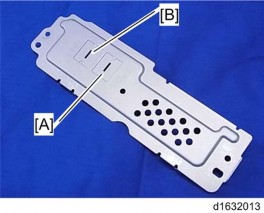
4. Switch the battery jumper switch to the "ON" position.
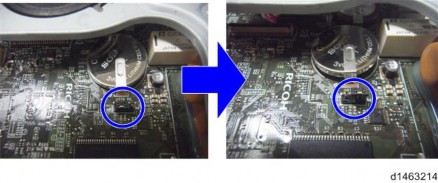
5. Install the FCU [A] fully into the interface slot.
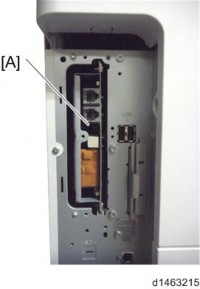
6. Reattach the interface slot cover [A] ![]() x 3).
x 3).
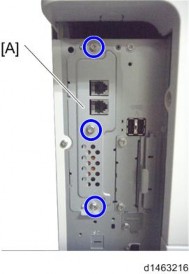
7. Reinstall the controller box cover ![]() x 4).
x 4).
8. Attach the handset support bracket and handset bracket to the copier, and then connect the handset cord with the ferrite core to the "TEL" jack if you install the handset to the machine.
![]()
For details, refer to "Handset Installation" in the Service Manual for the Fax Unit (D163).
9. Attach the ferrite core to the telephone cord.
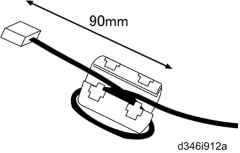
10. Connect the telephone cord to the "LINE 1" jack.