HOME PAGE | < Previous | Contents | Next >
4.8.3 PCU/DEVELOPMENT UNIT
Before replacing a PCU or development unit
![]()
Before replacing a PCU, set SP3-701 for that PCU to "1" and switch the power OFF. Then replace the PCU and switch the power ON.
Before replacing a development unit, set SP3-701 for that development unit to "1" and switch the power OFF. Then replace the development unit and switch the power ON.
Replacement
![]()

Replacement and Adjustment
Replacement and Adjustment
Replacement and Adjustment
Remove carefully so as not to damage the part of the rear end block shown by the blue circle (removed in Step 3). If the parts are bent or deformed, electrical contact may become poor, and this may cause poor image quality.
1. PCDU (page 4-58 "PCDU")
2. Front end block [A] ![]() ×2)
×2)
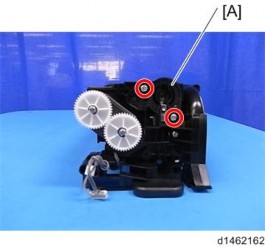
3. Rear end block [A] ![]() ×1)
×1)
PCDU
4.
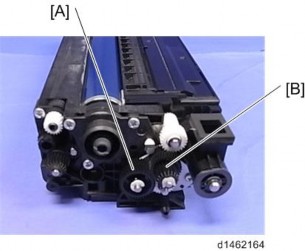
5. Remove the joint (rear side) [A] ![]() ×3).
×3).
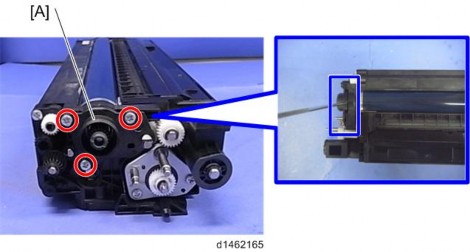
6. Separate the PCU [A] and Development Unit [B].