HOME PAGE | < Previous | Contents | Next >
Replacement
1. Open the front cover [A].
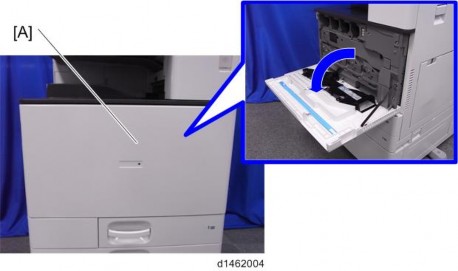
Replacement and Adjustment
Replacement and Adjustment
Replacement and Adjustment
2. Image transfer front cover [A] ![]() ×1)
×1)
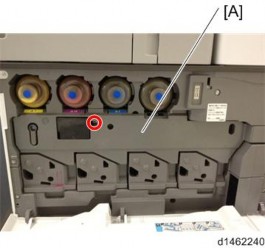
3. PCDU cover
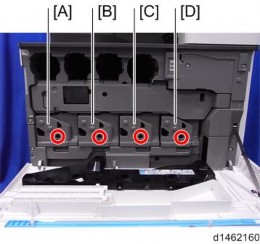
![]()
![]()
PCDU
[A] | Y | ×1 |
[B] | M | ×1 |
[C] | C | ×1 |
[D] | K | ×1 |
![]()
![]()
4. Release the lock of the image transfer contact lever [A].

![]()
![]()
![]()
![]()
5. PCDU
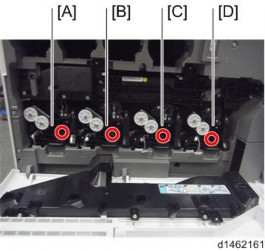
[A] | Y | ×1, |
[B] | M | ×1, |
[C] | C | ×1, |
[D] | K | ×1, |