HOME PAGE | < Previous | Contents | Next >
4.6.10 ADJUSTING THE SCANNER WIRE
Scanner Wire (Front)
1. Exposure glass (page 4-29 "Exposure Glass")
2. Scanner right cover (page 4-27 "Scanner Right Cover")
3. Operation panel (page 4-19 "Operation Panel")
4. Main power switch cover (page 4-13 "Main power switch cover")
5. Lower bracket [A] of the operation panel ![]() ×6,
×6, ![]() ×3).
×3).
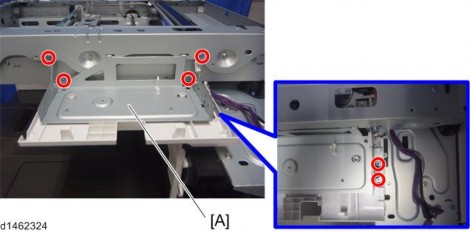
Replacement and Adjustment
Replacement and Adjustment
Replacement and Adjustment
6. Scanner front frame [A] ![]() ×6)
×6)
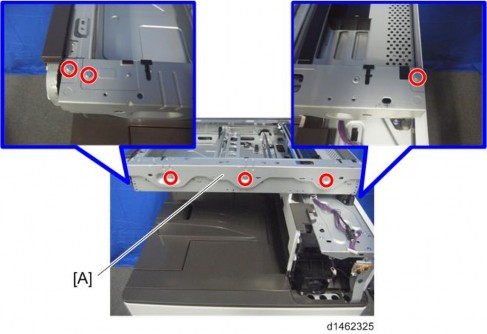
7. Move the 1st scanner carriage to the set position of the scanner fixing pin.
Scanner Unit
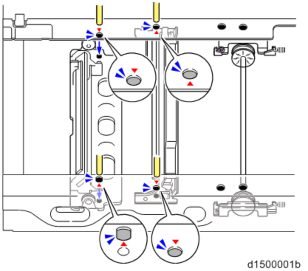
8. Wire clamp [A] ![]() ×1)
×1)

9. Wire fixing bracket [A], spring [B] ![]() ×1)
×1)

10. Wire pulley [A] ![]() ×1,
×1, ![]() ×1)
×1)