HOME PAGE | < Previous | Contents | Next >
Copy Data Security Unit Type G
2.29 COPY DATA SECURITY UNIT TYPE G
Installation
Installation
Installation
2.29.1 ACCESSORY CHECK
No. | Description | Q’ty |
1 | Copy data security unit board | 1 |
2 | Screws | 2 |

2.29.2 INSTALLATION PROCEDURE
![]()
When you install this option, switch the MFP’s power supply OFF, and unplug the power plug from the mains outlet.
If it is installed when the power is on, it will result in an electric shock or malfunction.
1. Rear cover (page 4-10 "Rear Cover")
2. Attach the bracket [A] to the copy data security module [B] ![]() ×2)
×2)
Copy Data Security Unit Type G
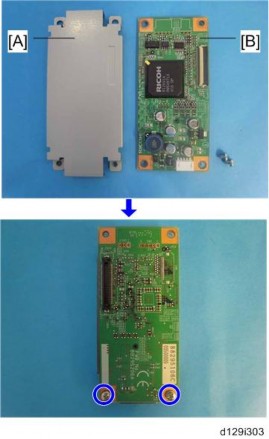
3. Attach the IPU to which the bracket was attached, to the copy data security module ![]() ×2)
×2)
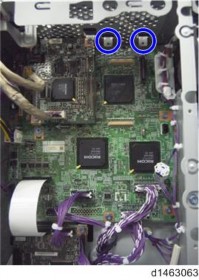
4. Attach the rear cover.