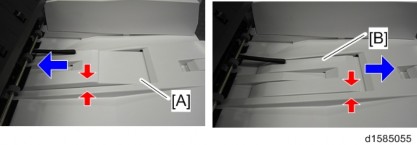HOME PAGE | < Previous | Contents | Next >
16. Attach the decals [A] [B] to the top cover as shown. Choose the language that you want.
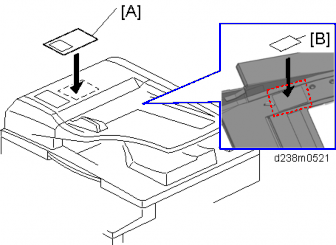
17. Plug in and turn ON the main power.
18. Set SP4-688-001 (DF Density Adjustment ARDF) to "106".
19. Check the ARDF operation, and make a full size copy. Check that the registrations (side-to-side and leading edge) and image skew are correct. If they are not, adjust the registrations and image skew (see page 4-217 "ARDF").
When Feeding Thin Paper
When feeding thin paper, adjust the sliding tray to the point shown below [A]. When feeding normal paper, adjust the sliding tray to the point shown below [B]. If not, it may cause problems as follows:
Original jam
Original curl
Originals cannot be stacked neatly