HOME PAGE | < Previous | Contents | Next >
2.9 ARDF DF3090 (D779)
2.9.1 ACCESSORY CHECK
No. | Description | Q’ty | Remarks |
1 | ARDF | 1 | |
2 | Screw | 2 | |
3 | Knob Screw | 2 | |
4 | Stud Screw (Small) | 1 | |
5 | Stud Screw (Large) | 1 | |
6 | Attention Decal – Top Cover | 1 |
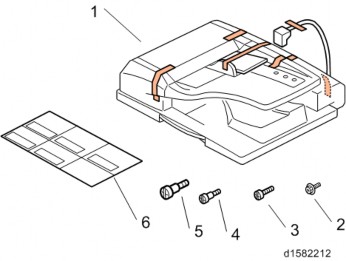
2.9.2 INSTALLATION PROCEDURE
Turn OFF the main power and unplug the power cord from the wall socket. If installing without turning OFF the main power, an electric shock or a malfunction may occur.
Do not turn the power on until you perform "adjustment after installation," or it may not start normally.
1. Remove all the tapes and shipping retainers.
2. Insert the two stud screws ([A] is the larger stud, [B] is the smaller stud).
Installation
Installation
Installation
ARDF DF3090 (D779)

3. Mount the ARDF [A] by aligning the screw keyholes [B] of the ARDF support plate over the stud screws.
4. Slide the ARDF toward the front of the machine.
5. Secure the ARDF with the two knob screws [C].
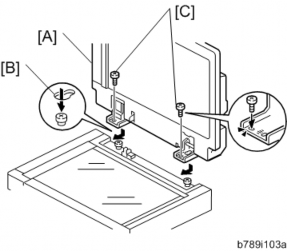
6. Align the rear left corner of the platen sheet [A] with the corner [B] on the exposure glass.
7. Close the ARDF.
8. Open the ARDF and check that the platen sheet is correctly attached.
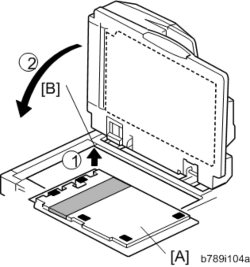
ARDF DF3090 (D779)
9. Remove the rear cover [A].

10. Remove the small disposable cover [A] on the rear cover (on the right side).
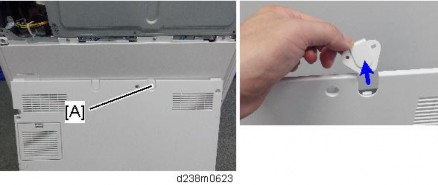
11. Connect the ARDF cable as shown and mount the bracket [A] on the machine’s rear frame.
Make sure to connect the grounding wire.
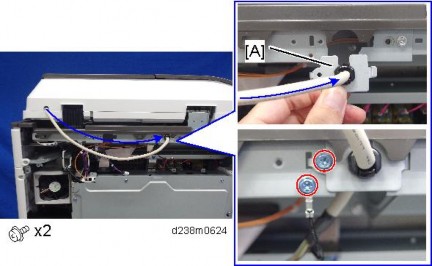
ARDF DF3090 (D779)
Installation
Installation
Installation
12. Connect the scanner cable to the connector at the machine’s rear.
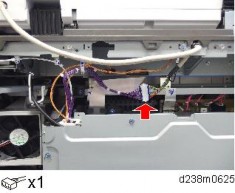
13. Reattach the rear cover.
14. Lift the ARDF original tray.
15. Slide the stamp holder [A] out and install the stamp cartridge in it, if necessary.
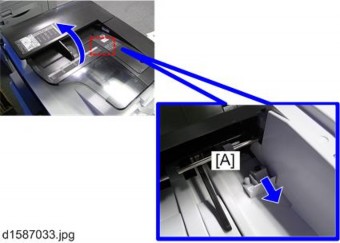
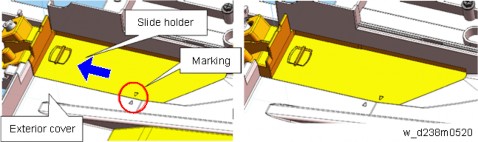
After the stamp installation, be sure to slide the holder in correctly. Make sure to slide it in thoroughly until the reference marks on the holder and exterior cover are aligned. If it is not mounted correctly, the machine detects a J001 paper jam.