HOME PAGE | < Previous | Contents | Next >
SP4-309-004 (Scan Size Detect:Setting LED PWM Duty)
If the user specifies that the pre-scan lamp is too bright, the brightness pre-scan can be reduced by decreasing the value of SP4-309-004 (Scan Size Detect:Setting LED PWM Duty). However, if the lamp brightness is reduced, size detection for a document with a large number of solid images will be less accurate.
SP5-135 (LG_Oficio Change)
1: When detecting LG size -> Assume that the size is 8 1/2"x14".
2: When detecting Oficio size -> Assume that the size is 8 1/2"x13.4". (Default)
Improved Tolerance to Black Lines When Paper Passes through ARDF/SPDF
The original document does not come in contact with the sheet-through exposure glass, which prevents adhesive dirt (ball pen ink) on the document from adhering to the sheet-through exposure glass.
ADF cross-section diagram, non-contact scanning
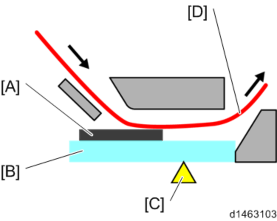
[A]: Sheet
[B]: Sheet-through exposure glass [C]: Read position
[D]: Document
Contact scanning
As the document comes in contact with the sheet-through exposure glass this is useful for dealing with adhesion of free dirt particles (paper scraps, etc.). (Self-cleaning mechanism using paper)
On the other hand, sticky dirt adhering to the document sticks to the sheet-through exposure glass, and may give rise to the appearance of black lines.
ADF cross-section diagram, contact scanning
Detailed Descriptions
Detailed Descriptions
Detailed Descriptions
Scanning
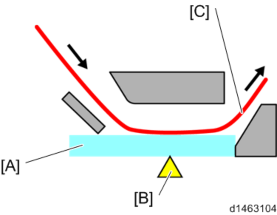
[A]: Sheet-through exposure glass [B]: Read position
[C]: Document
If black lines due to free dirt particles appear within a short time, such as when users have documents with large amounts of paper scraps, you can change from the non-contact scanning system to the contact scanning system with the procedure in Troubleshooting - Vertical Streaks on Copies due to Scanning Problems.
Reference (reading position correction)
By changing SP4-020-001 (Dust Check Dust Detect:On/Off), when dirt is detected at the reading position, the reading position may be changed to avoid the dirt.
(If it cannot be avoided, an alert is displayed on the control panel advising the user to perform target glass cleaning).
Image diagram
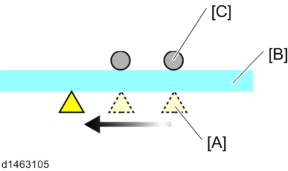
[A]: Read position
[B]: Sheet-through exposure glass [C]: Dirt