HOME PAGE | < Previous | Contents | Next >
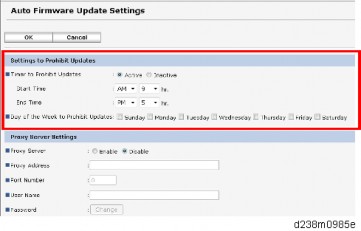
Enabling the Copy Data Security Function
The Copy Data Security function is installed in the IPU as standard for this machine. Enable this function in User Tools when installing the machine.
1. Press [User Tools] icon on the HOME screen.
2. Select [Machine Features] > [System Settings] > [Administrator Tools] > [Detect Data Security for Copying] > "On".
Copy Data Security Function
If the Unauthorized Copy Prevention function is enabled, embedded text patterns (for instance, a warning message such as "No Copying") are displayed when documents are copied illegally. Accordingly, unauthorized copying can be prevented.
If the Data Security for Copying function is used and settings for special patterns embedded in documents are enabled, copies of documents with embedded patterns are printed with gray overprint. Accordingly, information leakage can be prevented. To protect documents by gray overprint, the Data Security for Copying function must be enabled on the copier or multi-function printer.
HDD Security Function Setting
Perform the encryption and overwrite settings to protect the user information in the HDD as necessary.
Follow the instructions in page 2-278 "Security Settings".
Settings Relevant to the Service Contract
Change the necessary settings for the following SP modes if the customer has made a service contract.
Installation
Installation
Installation
Main Machine Installation
SP No. | Function | Default |
SP5-045-001 Counter method | Specifies if the counting method used in meter charge mode is based on developments, prints, or coverage. | "1": Prints |
SP5-104-001 (SSP) A3/DLT double count | Specifies whether the counter is doubled for A3/DLT paper. | "0":Single counting |
SP5-812-001 and -002 Service Tel: Telephone / Facsimile | -001: shows or sets the telephone number of the service representative. -002: shows or sets the fax number of the service station. The number is printed on the counter list when the "Meter Click Charge" is enabled. User can send a fax message with the counter list. | |
Counter Display Method
There are 3 types (Developments, Prints and Coverage). Display mode can be set by SP5-045-001 (Accounting counter: Counter Method).
Value | Mode | Descriptions |
0 | Development Count | YMC Development Counter Bk Development Counter |
1 | Print Count (Default) | Color Copy Counter B&W Copy Counter Color Print Counter B&W Print Counter Color Total Counter B&W Total Counter |
2 | Coverage Count | Color Total Counter B&W Total Counter Color Coverage Counter 1 Color Coverage Counter 2 Color Coverage Counter 3 |