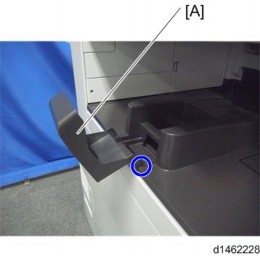HOME PAGE | < Previous | Contents | Next >
Attaching the Optical Cloth Pocket
1. Clean the adhesive surface of the optical cloth pocket with an alcohol-soaked cloth.
2. Attach the optical cloth pocket [A] to the left side of the scanner and put the optical cloth into the pocket.

Attaching the Paper Exit Tray Parts
1. Attach the part [A] to the paper exit tray.
First, insert and attach the front pin (inside the blue circle).