HOME PAGE | < Previous | Contents | Next >
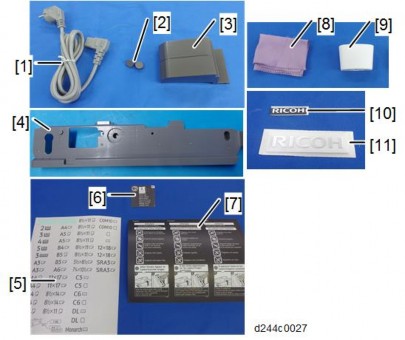
2.2.4 INSTALLATION PROCEDURE
Remove the tape from the development units before turning the main power ON. The development units can be severely damaged if the tape is still attached.
Removal of Packing Materials and Shipping Retainers
1. Remove the machine from the box, and check the items in the package.
Remove the retainer [A] at the lower front right before lifting up the machine, because the handle for lifting the machine is hidden by the retainer [A].
Installation
Installation
Installation
Main Machine Installation

When you lift the machine, hold the correct parts, as shown in the photo below.

Do not hold any other parts of the machine when lifting it, because this might deform the machine or break the exterior covers
Main Machine Installation
2. Remove the orange tapes and retainers on the outside. For a basic model

For a model on which SPDF DF3100 is preinstalled, remove the orange tapes and retainers on the SPDF.
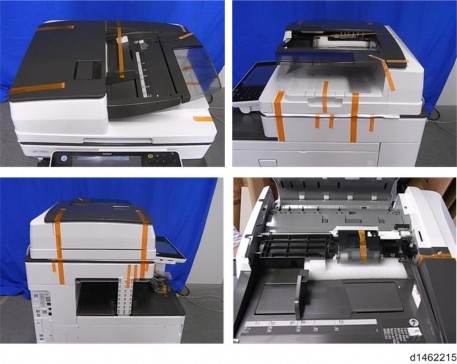
Main Machine Installation
Installation
Installation
Installation
For a model on which ARDF DF3090 is preinstalled, remove the orange tapes and retainers on the ARDF.

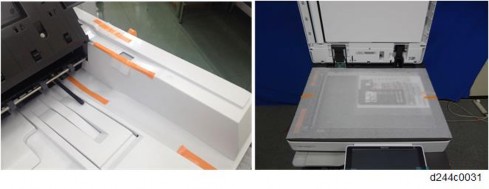
3. Remove the paper size decal [A] on the exposure glass.

Main Machine Installation
4. Remove the orange tapes on the scanner shipping locks.

5. Remove the two scanner shipping locks [A] by rotating them 90 degrees counter clockwise.
SC120 is displayed when the machine is turned ON with the shipping lock attached.
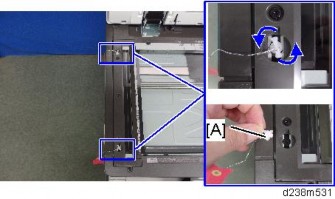
Keep the scanner shipping locks with the machine. They must be used when transporting the machine to another location. (page 2-36 "Moving the Machine")
6. Attach the two caps [A] provided with the machine.
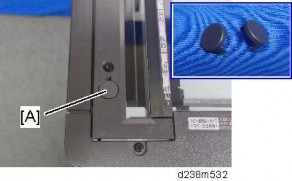
Main Machine Installation
Installation
Installation
Installation
7. Pull out the 1st/2nd paper trays, remove the orange tape.

8. Remove the scanner support [A].

9. Open the front cover, and store the scanner support [A] in the storage location.
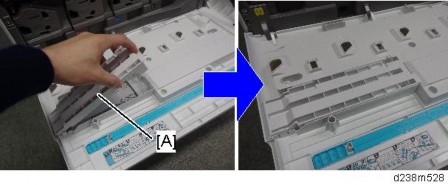
Underneath the bracket [A] is the storage location for the factory setting sheet.