HOME PAGE | < Previous | Contents | Next >
2.2.2 INSTALLATION FLOW CHART
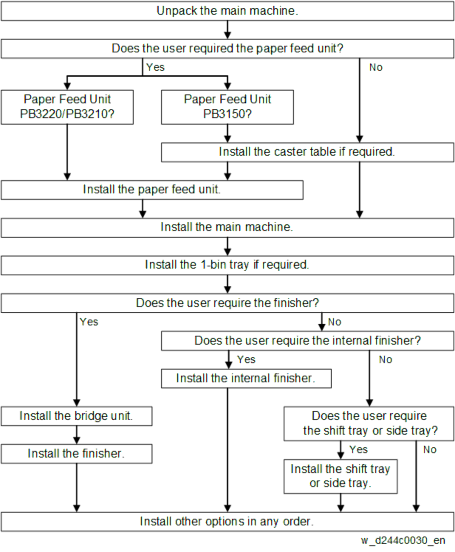
Put the machine on the paper feed tray (1 tray/2 trays) first, then install the machine and other options.
You need Paper Feed Unit PB3220/PB3210 (D787) to align the paper transport path if you want to install Booklet Finisher SR3220 (D3B9).
2.2.3 ACCESSORY CHECK
No. | Description | Q’ty |
1 | Power Cord | 1 |
2 | Cap for scanner lock | 2 |
3 | End Fence | 1 |
4 | Image Transfer Front Cover | 1 |
Installation
Installation
Installation
Main Machine Installation
No. | Description | Q’ty |
5 | Decal - Paper Tray | 1 |
6 | Decal - Original Table for DF | 1 |
7 | Decal - Caution : Original : Multi Language | 1 |
8 | Cleaning Cloth | 1 |
9 | Cleaning Cloth Holder | 1 |
10 | Plate – Logo (Smart Operation Panel) | 1 |
11 | Plate – Logo (front cover) (for NA, EU, AA) | 1 |
- | M3x8 Screws for Image Transfer Front Cover | 2 |
- | Sheet: Safety (EU only) | 1 |
- | CD-ROM – OI (AA only) | 1 |
- | CD-ROM - Driver | 1 |
- | Sheet: Exposure glass | 1 |
- | Start Guide | 1 |
- | Read This First | 1 |
- | Sheet: EULA | 1 |
- | Seal: Caution | 1 |
- | Sheet: EMC address (EU only) | 1 |
- | Caution: Smart Operation Panel | 1 |
- | Caution: Smart Operation FCC (NA only) | 1 |
- | Caution: CE (EU only) | 1 |
- | NFC Tag | 1 |
- | Bluetooth decal (for NA, EU, AA) | 1 |