HOME PAGE | < Previous | Contents | Next >

paper transfer roller unit is closed. This causes shadows on the image or paper jam, and the paper transfer roller unit may not open.
What to Do before Replacing the Image Transfer Belt
Before replacing the Image Transfer Belt unit, set SP3-701-093 to "1" and switch the power OFF. Then replace the Image Transfer Belt unit and switch the power ON.
SP3-701 (Manual New Unit Set)
This SP is the new unit detection flag.
0: new unit detection flag OFF, 1: new unit detection flag ON
Item | SP |
Image Transfer Belt Unit | SP3-701-093 |
Replacement
1. Open the front cover.
2. Image transfer front cover [A]

3. Release the lock [A] and open the right door [B].
Replacement and Adjustment
Replacement and Adjustment
Replacement and Adjustment
Image Transfer Unit
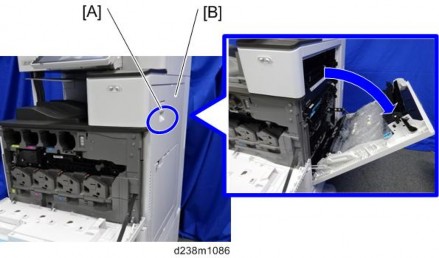
4. Pull the handle [A] and open the paper transfer unit [B].
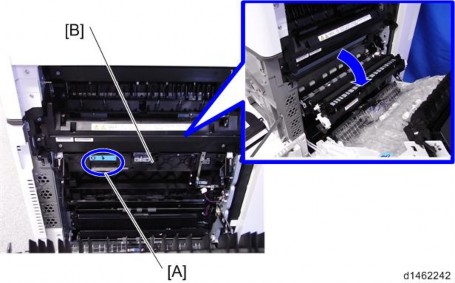
5. Release the ITB lock lever [A] and ITB contact lever [B].
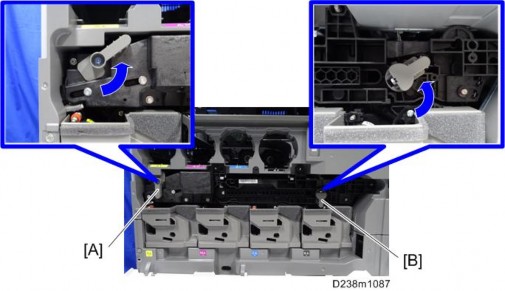
6. Pull out the image transfer belt unit fully [A].
Image Transfer Unit
7. Lift the handle [B] to release the lock, and remove the image transfer belt unit.
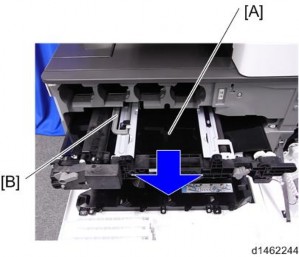
Locking mechanism by handle
