HOME PAGE | < Previous | Contents | Next >
Replacement and Adjustment
Replacement and Adjustment
Replacement and Adjustment
Cleaning the Scanner Carriage Mirror
1. Exposure glass (page 4-36)
2. Scanner carriage front cover [A]
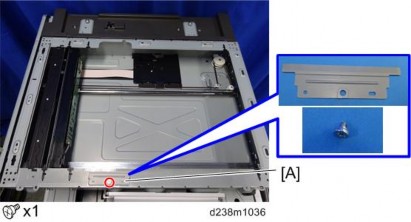
3. Move the scanner carriage [A] to the indicated position as shown.
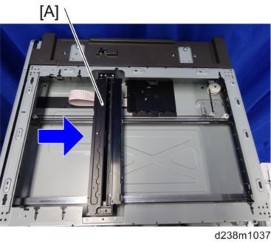
4. Resin cover [A] (Hook x 3)
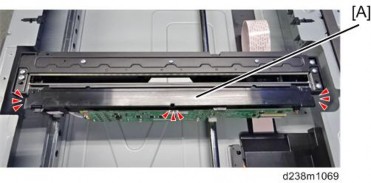
5. Open the metal cover [A]
Scanner Unit
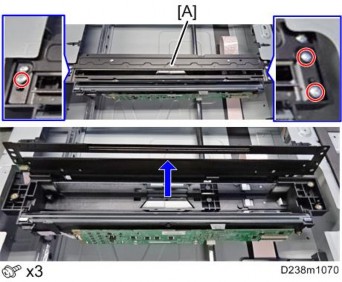
6. Wipe clean the mirror with a dry cloth.

When reattaching the metal cover [A], fasten the screws in the order of "1", "2", and "3".
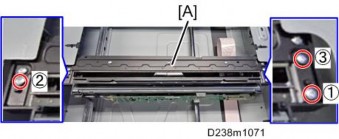
When attaching the resin cover, insert its tip under the metal frame.
Replacement and Adjustment
Replacement and Adjustment
Replacement and Adjustment