HOME PAGE | < Previous | Contents | Next >
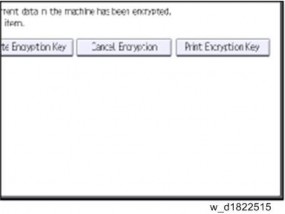
9. Select the backup method.
If you have selected [Save to SD Card], load an SD card into the media slot on the side of the control panel and press [OK]; once the machine's data encryption key is backed up, press [Exit].
If you have selected [Print on Paper], press the [Start] key. Print out the machine's data encryption key.
10. Press [Exit].
11. Log out.
Encryption Key Restoration
How to restore the old encryption key to the machine
The following message appears after the controller board is replaced. In such a case, it is necessary to restore the encryption key to the new controller board.
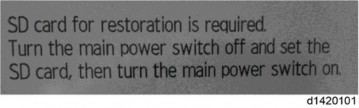
To do this, follow the procedure below.
1. Prepare an SD card that has been initialized in FAT16 format.
2. Using a PC, create a folder in the SD card and name it "restore_key".
3. Create a folder in the "restore_key" folder and name it the same as machine’s serial number, "xxxxxxxxxxx" (11 digits).
4. Create a text file called "key_xxxxxxxxxxx.txt" and save it in the "xxxxxxxxxxx" folder. Write the encryption key in the text file.
/restore_key/xxxxxxxxxxx/key_xxxxxxxxxxx.txt
Ask an Administrator to enter the encryption key. The key has already been printed out by the user and may have been saved in the "key_xxxxxxxxxxx.txt" file. (The function of back-up the encryption key to the SD card directly is provided 11A
Security Settings
products or later.)
5. Turn ON the machine’s main power.
6. Confirm that a message is displayed on the LCD telling to insert the SD card that contains the encryption key.
7. Turn OFF the main power.
8. Insert the SD card that contains the encryption key into SD card slot 2 (the lower slot).
9. Turn ON the main power.
The machine will automatically restore the encryption key to the flash memory on the controller board.
10. Turn OFF the main power when the machine has returned to normal status.
11. Remove the SD card from SD card slot 2.
How to do a forced start up with no encryption key
If the encryption key back-up has been lost, follow the procedure below to do a forced start-up.
The HDD will be formatted after the forced start-up.
Encrypted data will be deleted.
User settings will be cleared.
1. Prepare an SD card.
2. Create a directory named "restore_key" inside the root directory of the SD card. Then, save the "nvram_key.txt" file using the following name:
/restore_key/nvram_key.txt
3. Create a text file and write "nvclear".
Write this string at the head of the file.
Use all lower-case letters.
Do not use quotation marks or blank spaces.
It is judged that a forced start has been selected when the content of "nvclear" is executed and the machine shifts to the alternate system (forced start).
4. Confirm that a message is displayed on the LCD telling to insert the SD card that contains the encryption key.
5. Turn off the main power.
6. Insert the SD card that contains the encryption key into SD card slot 2 (the lower slot).
7. Turn ON the main power.
The machine automatically clear the HDD encryption.
8. Turn OFF the main power when the machine has returned to normal status.
9. Remove the SD card from SD card Slot 2.
10. Turn ON the main power.
Security Settings
Installation
Installation
Installation
11. Memory clear SP5-801-xxx (Exclude SP-5-801-001: All Clear and SP-5-801-002: Engine), and clear SP5-846-046: address book.
12. Set necessary user settings in User Tools.
SP descriptions
SP5-878-002 (Option Setup: HDD Encryption)
Executes the setup for encryption.
SP5-990-005 (SP Print Mode: Diagnostic Report)
Prints the configuration sheets of the system and user settings : SMC.
Make sure to shut down and reboot the machine once before printing the SMC. Otherwise, the latest settings may not be collected when the SMC is printed.
SP5-801-001 (Memory Clear: All Clear)
Resets all correction data for process control and all software counters, and returns all modes and adjustments to their default values.
SP5-801-002 (Memory Clear: Engine)
Clears non-volatile memory of engine.
SP5-846-046 (UCS Setting: Addr Book Media)
Displays the slot number where an address book data is in. 0: Unconfirmed
1: SD Slot 1
2: SD Slot 2
3: SD Slot 3
4: USB Flash ROM 10: SD Slot 10
20: HDD
30: Nothing
Security Settings
Installation
Installation
Installation
RE V IS ION H IST ORY | ||
Page | Date | Added/ Updated/ New |
None | ||