HOME PAGE | < Previous | Contents | Next >
OCR Unit Type M13 (D3AC-23, -24, -25)
2.42 OCR UNIT TYPE M13 (D3AC-23, -24, -25)
2.42.1 ACCESSORY CHECK
No. | Description | Q’ty |
1 | SD Card | 1 |
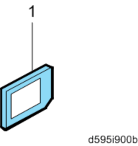
2.42.2 SEARCHABLE PDF FUNCTION OUTLINE
This option adds a searchable PDF function to the scanning function.
The searchable PDF function performs OCR by the MFP on a document read with the scanner, and embeds text data in the PDF. This permits PDF text browsing, automatic assignment of filenames, and automatic alignment of document orientation.
This option is provided with an SD card. By installing an SD card in the MFP, a functional icon is added to the control unit. It is not necessary to install software in a PC.
If this option is installed, various settings related to the searchable PDF function are available.
After reading of the document is completed (after it is read by the SPDF/ARDF and output), OCR is performed. Therefore, after reading is completed, documents can be collected from the document glass or SPDF/ARDF.
Other functions, such as the copy function and printer function, can be used during OCR.
2.42.3 INSTALLATION PROCEDURE
When installing more than one SD card, perform the merge operation (page 2-252 "SD Card Appli Move").
1. Remove the SD card slot cover [A].
Installation
Installation
Installation
OCR Unit Type M13 (D3AC-23, -24, -25)
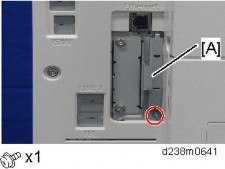
2. Insert the OCR Unit SD card in SD card slot 1 [A: Upper Slot].

3. Turn ON the main power.
4. Enter the SP mode, and then press "Enter" in SP5-878-004 (Option Setup: OCR Dictionary).
The SD card ID is saved in the NVRAM, and the ID of the MFP is saved on the SD card. The MFP and SD card are thereby linked.
5. When "operation complete" is displayed, press "Close".
If installation fails, "Failed" is displayed.
If installation fails, perform the following steps.
1. Check whether it is a used SD card.
2. Switch the power OFF, and repeat steps 1-5.
6. Turn the machine OFF and back ON again.
7. Press "Enter" in SP5-878-004 (Option Setup: OCR Dictionary).
Dictionary data is copied to the HDD.
On the first run, SP5-878-004 links the SD card, and on the second run, copies dictionary data.
8. Turn OFF the main power.
9. Remove the SD card from the SD card slot.
Keep the SD card in the SD card storage location of the MFP. The original SD card is needed in the event of a HDD malfunction.
10. Reattach the SD card slot cover.