HOME PAGE | < Previous | Contents | Next >
XPS Direct Print Option Type M19 (D3BC-24, -25, -26)
2.41 XPS DIRECT PRINT OPTION TYPE M19 (D3BC-24, -25,
-26)
2.41.1 ACCESSORY CHECK
No. | Description | Qty | Remarks |
1 | XPS Direct Print SD Card | 1 |
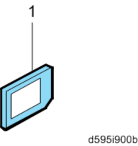
2.41.2 INSTALLATION PROCEDURE
When installing more than one SD card, perform the merge operation (page 2-252 "SD Card Appli Move").
1. Remove the SD card slot cover [A].
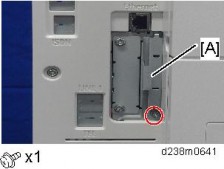
2. Insert the XPS SD card in SD card slot 1 [A: Upper Slot].
XPS Direct Print Option Type M19 (D3BC-24, -25, -26)

Installation
Installation
Installation
3. Reattach the SD card slot cover ![]() ×1).
×1).
4. Turn ON the main power.
5. Print out the "Configuration Page", and then check if this option is correctly recognized.
User Tools > Machine Features > Printer Features > List/Test Page > Configuration Page