HOME PAGE | < Previous | Contents | Next >
PostScript3 Unit Type M19 (D3BD-05, -06, -07)
2.39 POSTSCRIPT3 UNIT TYPE M19 (D3BD-05, -06, -07)
2.39.1 ACCESSORY CHECK
No. | Description | Q’ty |
1 | SD Card | 1 |
2 | PS3 Decal | 1 |
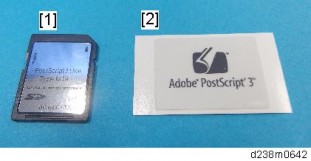
2.39.2 INSTALLATION PROCEDURE
When installing more than one SD card, perform the merge operation (page 2-252 "SD Card Appli Move").
1. Remove the SD card slot cover [A].
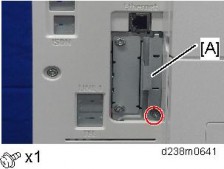
2. Insert the PS3 SD card in SD card slot 1 [A: Upper Slot].
PostScript3 Unit Type M19 (D3BD-05, -06, -07)

Installation
Installation
Installation
3. Reattach the SD card slot cover ![]() ×1).
×1).
4. Stick the "Adobe PostScript3" decal [A] on the front face of the MFP.
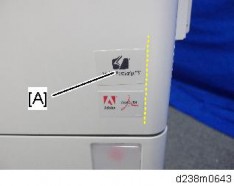
5. Turn ON the main power.
6. Print out the "Configuration Page", and then check if this option is correctly recognized.
User Tools > Machine Features > Printer Features > List/Test Page > Configuration Page
The PDF firmware installed as standard contains a program required to print PS3 data as default. However, this PS3 program is normally disabled.
The PS3 firmware is a dongle (key) which enables PS3 data printing functions. When the PS3 firmware is installed, the PS3 program in the PDF firmware is enabled. Due to this specification, the self-diagnosis result report shows the ROM part number/software version of the PDF firmware contained in the PS3 program.